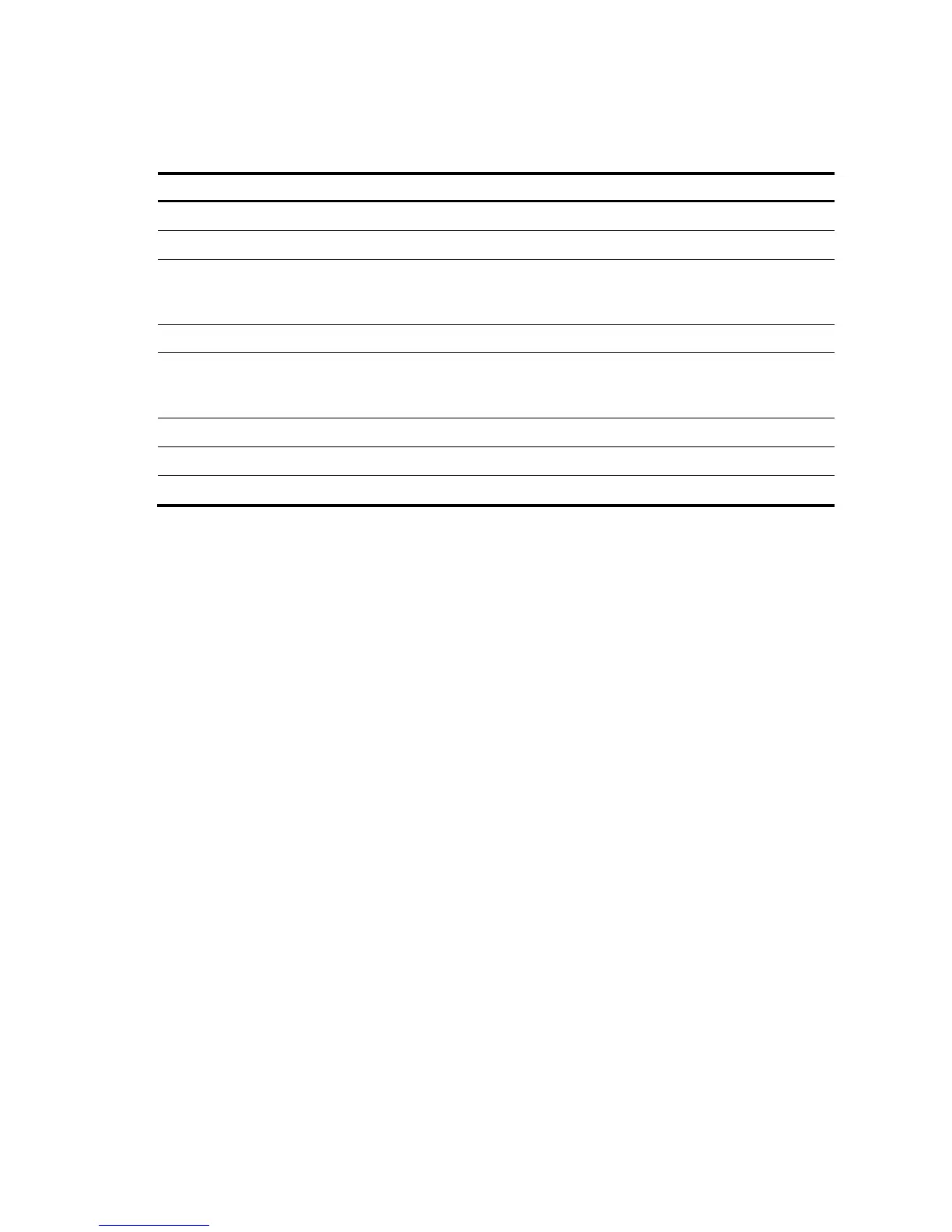21
CLI commands
This Command section contains the following commands:
To do… Use the command…
Display a list of CLI commands on the device ?
Reboot the device and run the default configuration initialize
Specify VLAN-interface 1 to obtain an IP address through
DHCP or manual configuration
ipsetup { dhcp | ip address ip-address { mask
| mask-length } [ default-gateway
ip-address ] }
Modify the login password of a user password
Download the Boot ROM image or system software image file
from the TFTP server and specify as the startup configuration
file
upgrade server-address source-filename
{ bootrom | runtime }
Reboot the device and run the main configuration file reboot
View the summary information of the device summary
Ping a specified destination ping host
initialize
Syntax
initialize
Parameters
None
Description
Use the initialize command to delete the current configuration file and reboot the device with the default
configuration file.
Use the command with caution because it deletes the configuration file to be used at the next startup and
restores the factory default settings.
Examples
# Delete the configuration file to be used at the next startup and reboot the device with the default
configuration being used during reboot.
<Sysname> initialize
The startup configuration file will be deleted and the system will be rebooted.Continue?
[Y/N]:y
Please wait...
ipsetup
Syntax
ipsetup { dhcp | ip address ip-address { mask | mask-length } [ default-gateway ip-address ] }