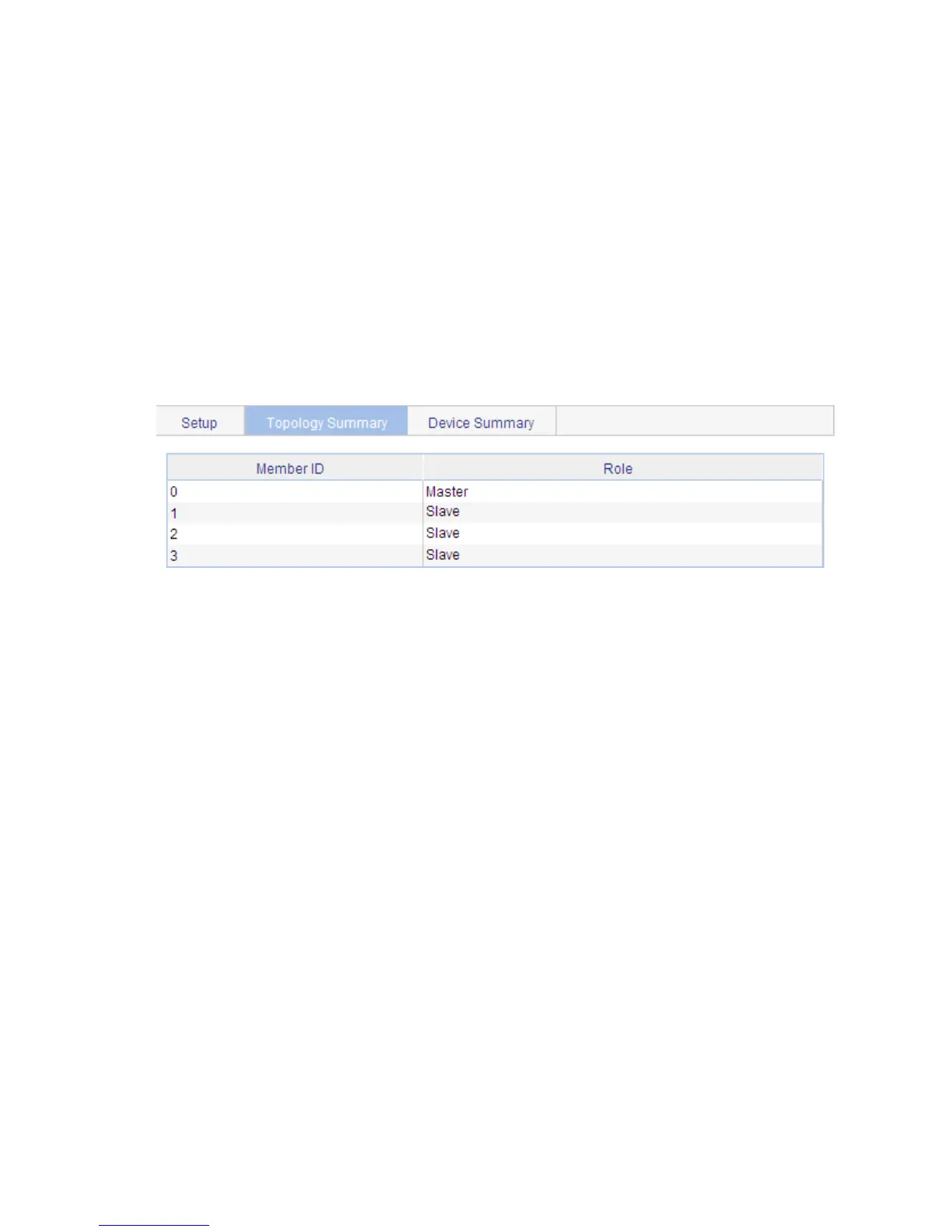42
Now, Switch C becomes a member switch.
# On Switch D, configure local port GigabitEthernet 1/0/1 connecting with Switch B as a stack port.
Select IRF from the navigation tree of Switch D to enter the page of the Setup tab.
In the Port Settings area, select the check box before GigabitEthernet1/0/1.
Click Enable.
Now, Switch D becomes a member switch.
Table 17 Verify the configuration
# Display the stack topology on Switch A.
Select IRF from the navigation tree of Switch A and click the Topology Summary tab.
You can view the information as shown in f.
f. Verify the configuration
Configuration guidelines
When configuring a stack, note the following issues:
Table 18 If a switch is already configured as the stack master, you are not allowed to modify the private IP
address pool on the switch.
Table 19 If a switch is already configured as a stack member, the Global Settings area on the member
switch is grayed out.