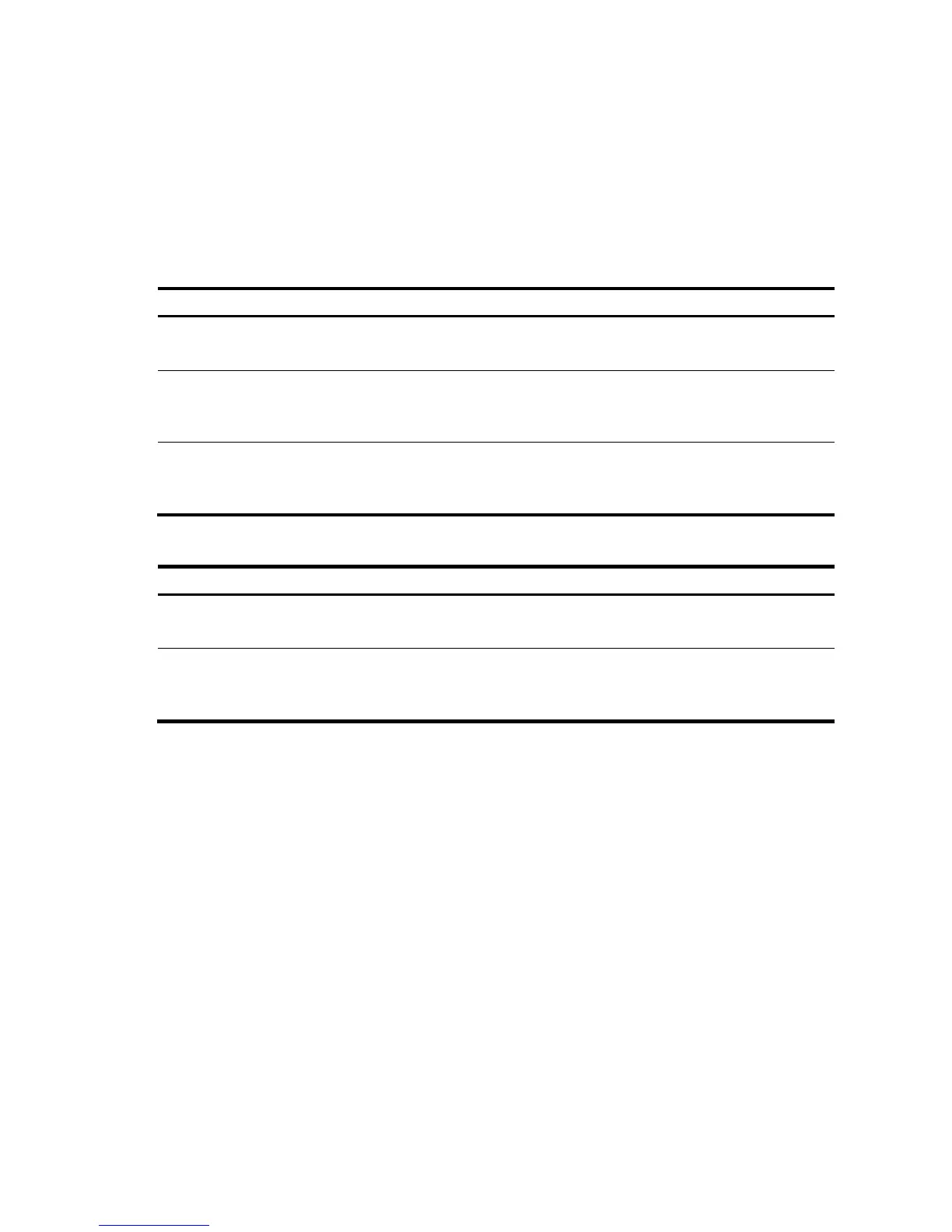138
Configuring a VLAN
Configuration task list
Use either of the following approaches or the combination of them to configure a VLAN, as shown in 1 and
2:
1. VLAN configuration task list (approach I)
Task Remarks
Creating VLANs
Required
Create one or multiple VLANs.
Selecting VLANs
Required
Configure a subset of all existing VLANs. This step is required before
displaying, modifying, or removing a VLAN.
Modifying a VLAN
Required
Configure the untagged member ports and tagged member ports of the VLAN,
or remove the specified ports from the VLAN.
2. VLAN configuration task list (approach II)
Task Remarks
Creating VLANs
Required
Create one or multiple VLANs.
Modifying ports
Required
Configure ports as the untagged members or tagged members of VLANs, or
remove ports from VLANs; configure the link type and PVID of the ports.
Creating VLANs
Select Network VLAN from the navigation tree and click the Create tab to enter the page shown in a.