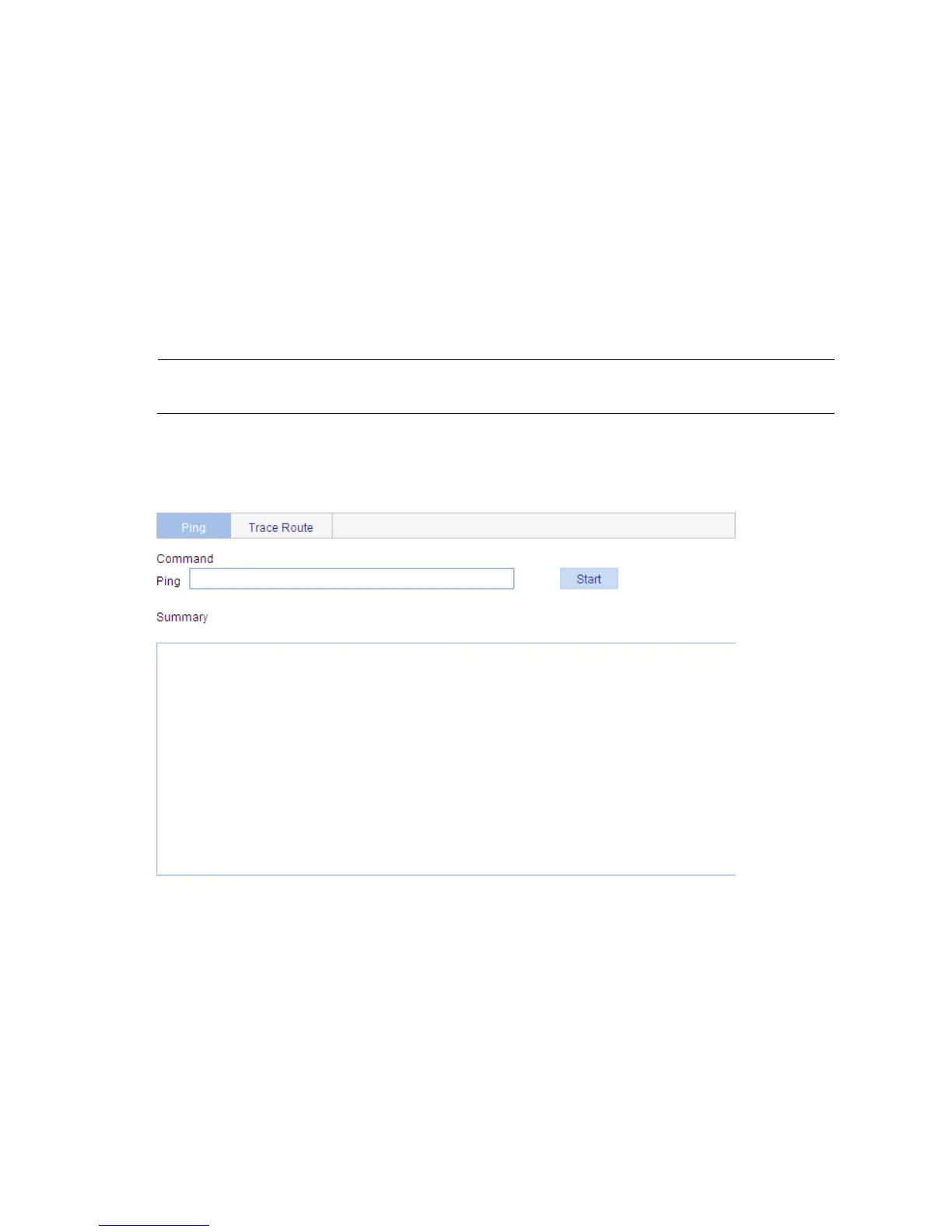303
Table 93 The process continues until the ultimate destination device is reached. No application of the
destination uses this UDP port. The destination replies a port unreachable ICMP error message with the
destination IP address 1.1.3.2.
Table 94 When the source device receives the port unreachable ICMP error message, it knows that the
packet has reached the destination, and it can get the addresses of all the Layer 3 devices involved to
get to the destination device (1.1.1.2, 1.1.2.2, 1.1.3.2).
Diagnostic tool operations
Ping operation
NOTE:
The web interface supports the IPv4 ping operations only.
Select Network Diagnostic Tools from the navigation tree to enter the ping configuration page, as shown
in a.
a. Ping configuration page
Type in the IPv4 address or the host name of the destination device in the text box, and click Start to execute
the ping command. You will see the result in the Summary area, as shown in b.
