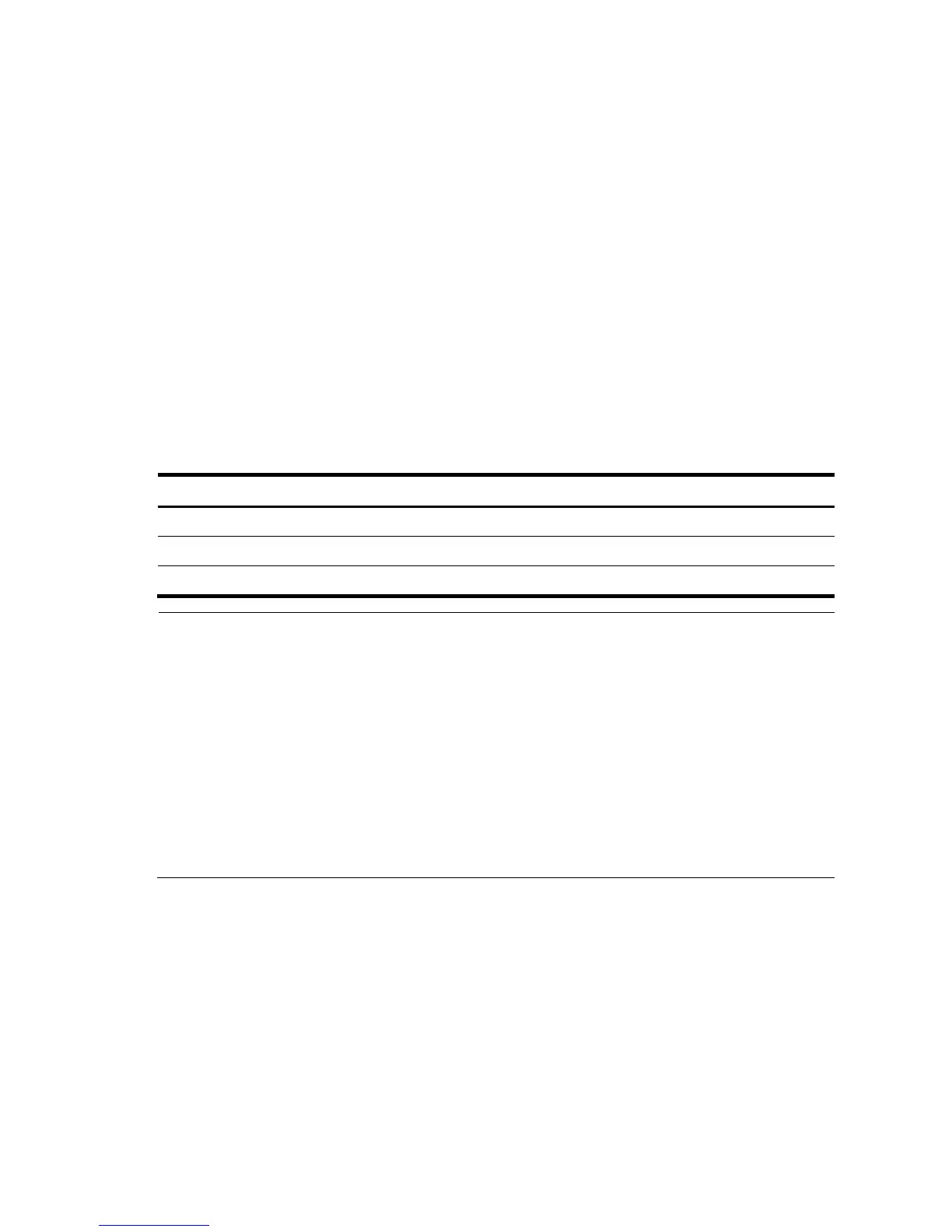206
LACP is automatically enabled on interfaces in a dynamic aggregation group. For information about
dynamic aggregation groups, see “Dynamic aggregation mode”. An LACP-enabled interface sends
LACPDUs to notify the remote system (the partner) of its system LACP priority, system MAC address, LACP
port priority, port number, and operational key. Upon receiving an LACPDU, the partner compares the
received information with the information received on other interfaces to determine the interfaces that can
operate as selected interfaces. This allows the two systems to reach an agreement on which link
aggregation member ports should be placed in Selected state.
Operational key
When aggregating ports, link aggregation control automatically assigns each port an operational key
based on port attributes, including the port rate, duplex mode and link state configuration.
In an aggregation group, all selected ports are assigned the same operational key.
Class-two configurations
The contents of class-two configurations are listed in 1. A member port can be placed in the Selected state
only if it has the same class-two configurations as the aggregate interface.
1. Class-two configurations
Type Considerations
Port isolation
Whether a port has joined an isolation group.
VLAN
Permitted VLAN IDs, PVID, link type (trunk, hybrid, or access), and tag mode.
MAC address learning MAC address learning limit.
NOTE:
Some configurations are called class-one confi
urations. Such confi
urations, for example, MSTP, can
be configured on aggregate interfaces and member ports but are not considered during operational
key calculation. For more information about MSTP confi
uration on member ports of link a
re
ation
groups or aggregate interfaces, see the chapter “MSTP configuration”.
Any class-two configuration change may affect the aggregation state of link aggregation member
ports and ongoing traffic. To make sure that you are aware of the risk, the system displays a warnin
message every time you attempt to change a class-two configuration setting on a member port. For
more information about the port isolation configuration, VLAN configuration, and MAC address
learning limit configuration on member ports of link aggregation groups or aggregate interfaces, see
the chapters “Port isolation configuration”, “VLAN configuration”, and “Port management
configuration”.
Link aggregation modes
Link aggregation has the following modes: dynamic and static.
Static aggregation mode
LACP is disabled on the member ports in a static aggregation group. In a static aggregation group, the
system sets a port to Selected or Unselected state by the following rules:
Select a port as the reference port from the ports that are in up state and have the same class-two
configurations as the corresponding aggregate interface. The candidate ports are sorted by
