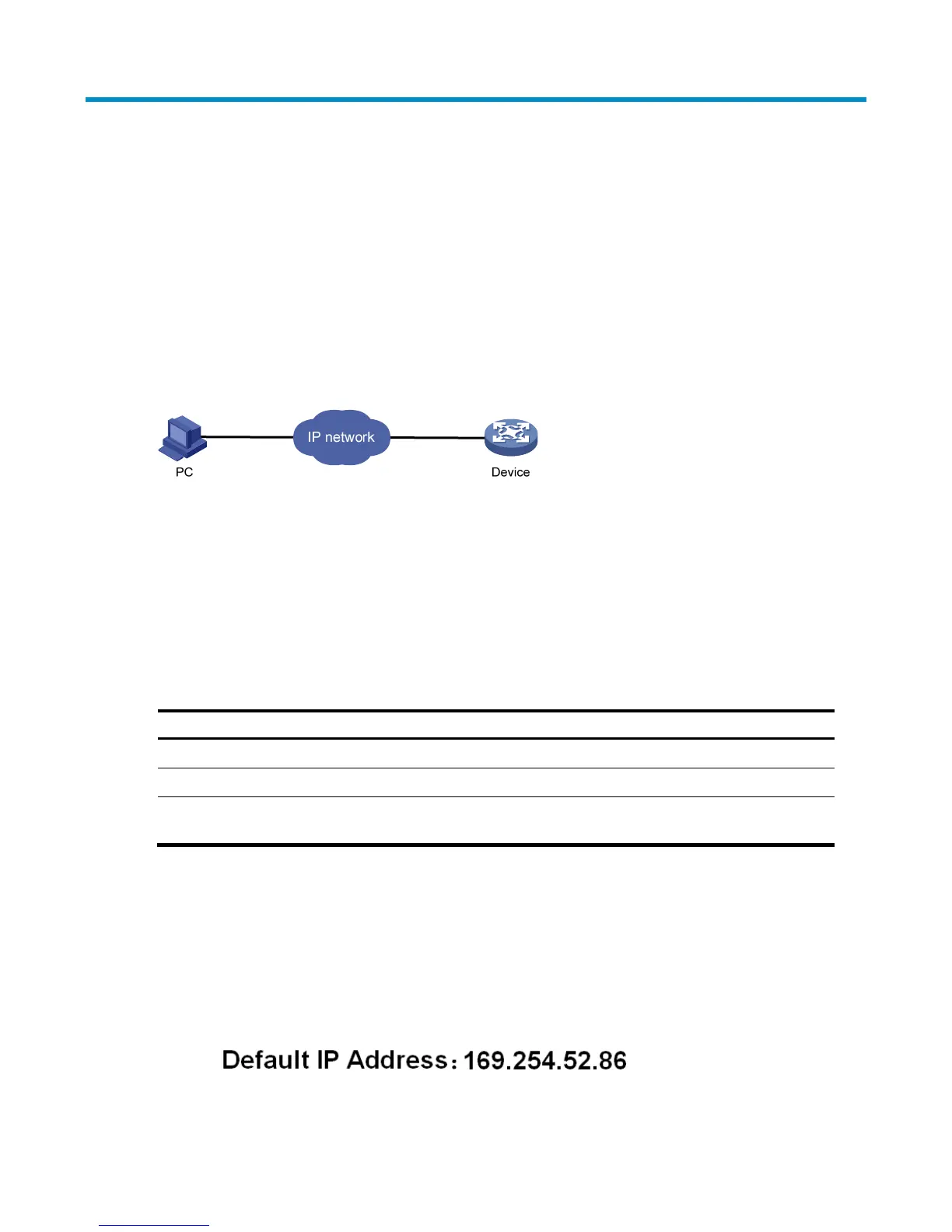2
Configuration through the web interface
Web-based network management operating
environment
HP provides the web-based network management function to facilitate the operations and maintenance on
HP’s network devices. Through this function, the administrator can visually manage and maintain network
devices through the web-based configuration interfaces.
a. Web-based network management operating environment
Logging in to the web interface
Default login information
The device is provided with the default Web login information. You can use the default information to log
in to the web interface.
1. The default web login information
Information needed at lo
in Default value
Username admin
Password None
IP address of the device (VLAN-interface 1)
Default IP address of the device, depending on the status
of the network where the device resides.
Table 1 The device is not connected to the network, or no DHCP server exists in the subnet where the device
resides
If the device is not connected to the network, or no DHCP server exists in the subnet where the device resides,
you can get the default IP address of the device on the label on the device, as shown in b. The default subnet
mask is 255.255.0.0.
b. Default IP address of the device
