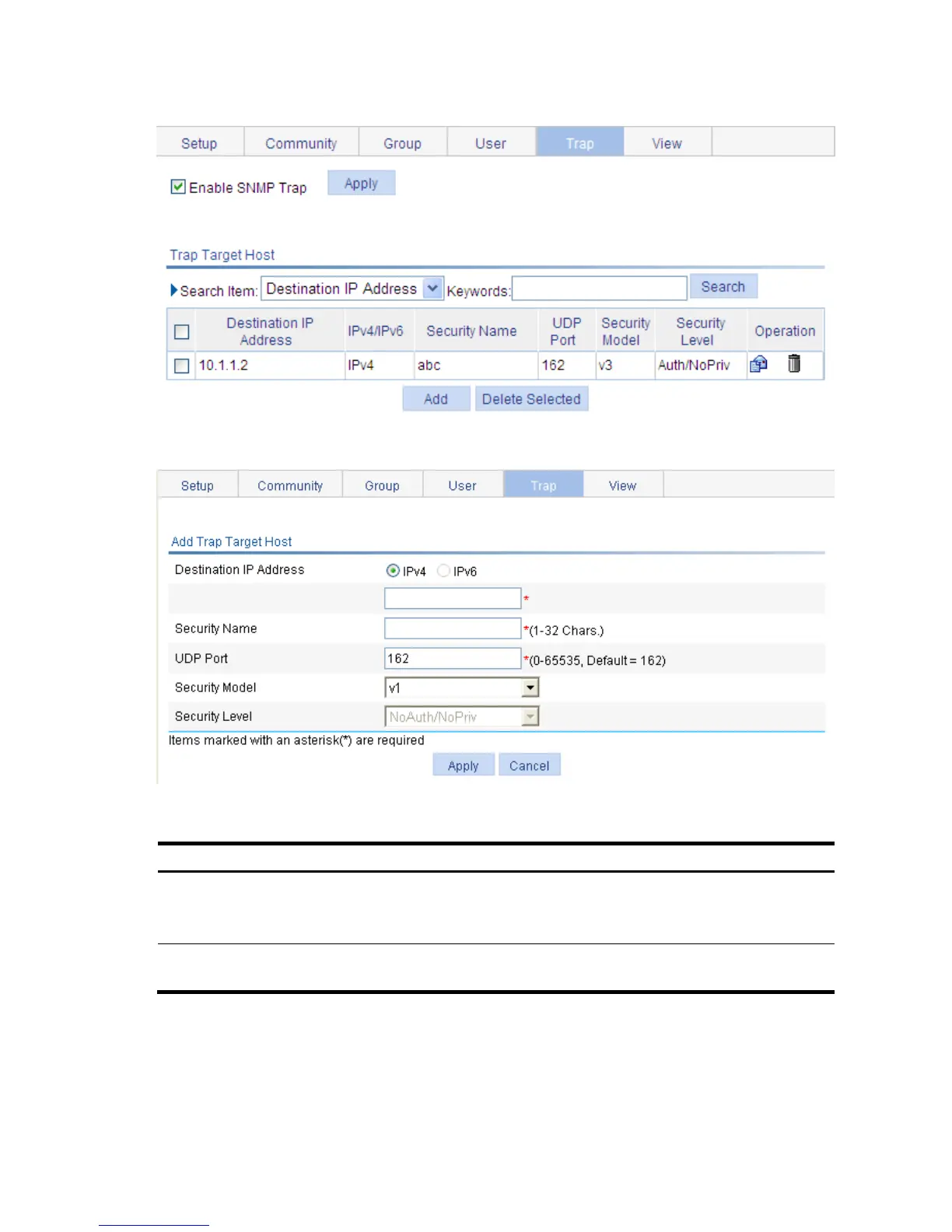126
b. Traps configuration
c. Add a target host of SNMP traps
2. Configuration items for adding a target host
Item Descri
tion
Destination IP Address
Set the destination IP address.
Select the IP address type: IPv4 or IPv6, and then type the corresponding IP
address in the text box according to the IP address type.
Security Name
Set the security name, which can be an SNMPv1 community name, an
SNMPv2c community name, or an SNMPv3 user name.