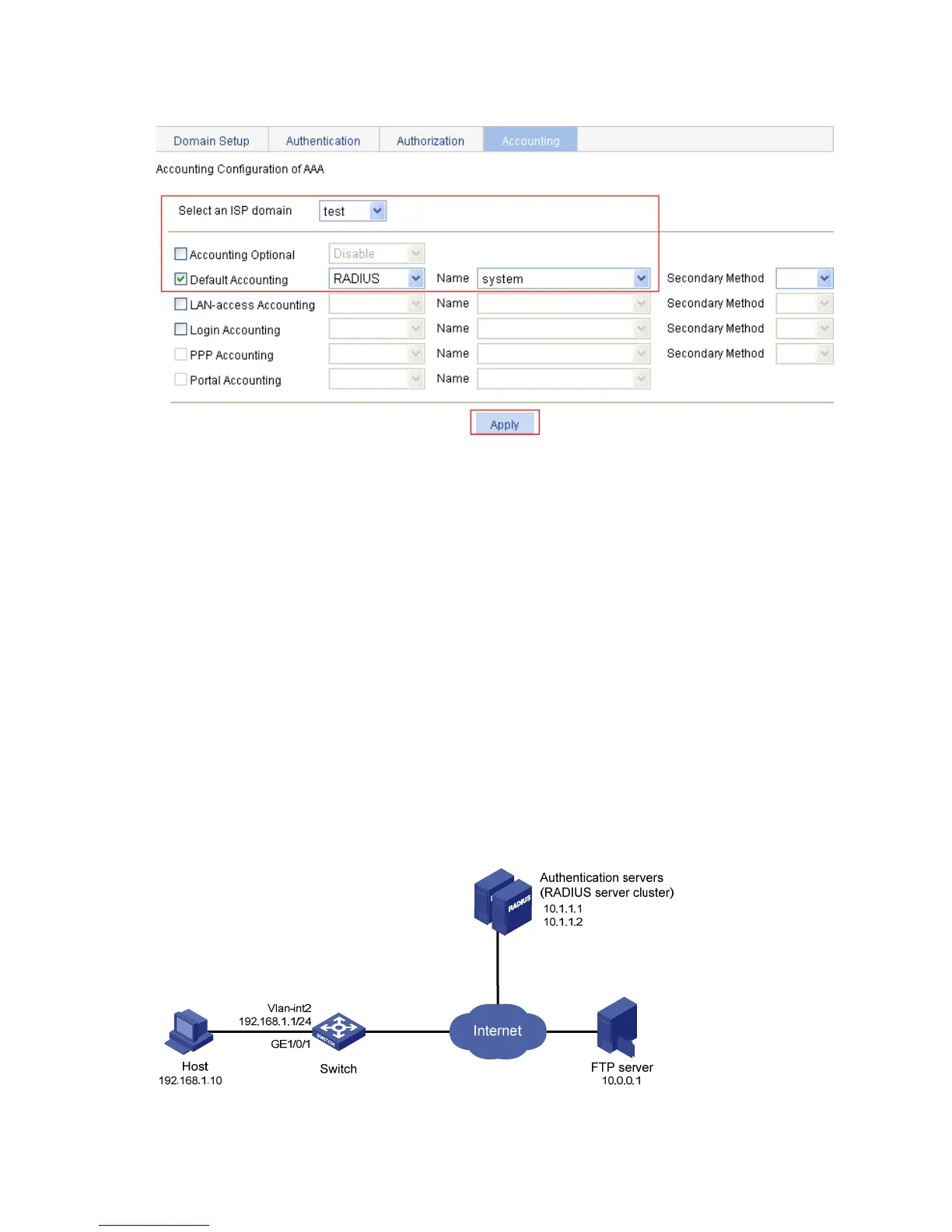341
k.
Configure the AAA accounting method for the ISP domain
Select the domain name test.
Select the Default Accounting checkbox and then select RADIUS as the accounting mode.
Select system from the Name drop-down list to use it as the accounting scheme.
Click Apply. A configuration progress dialog box appears.
After the configuration process is complete, click Close.
ACL assignment configuration example
Network requirements
As shown in a, the switch and the RADIUS authentication servers (iMC servers) work together to authenticate
the host that is to access the Internet. An FTP server is on the Internet, and its IP address is 10.0.0.1.
Configure the authentication server to assign ACL 3000.
Enable 802.1X on port GigabitEthernet 1/0/1 and configure ACL 3000 on the switch.
After a user passes 802.1X authentication, the authentication server assigns ACL 3000. At this time, ACL
3000 takes effect on GigabitEthernet 1/0/1, allowing the host to access the Internet but not the FTP server.
a. Network diagram for ACL assignment