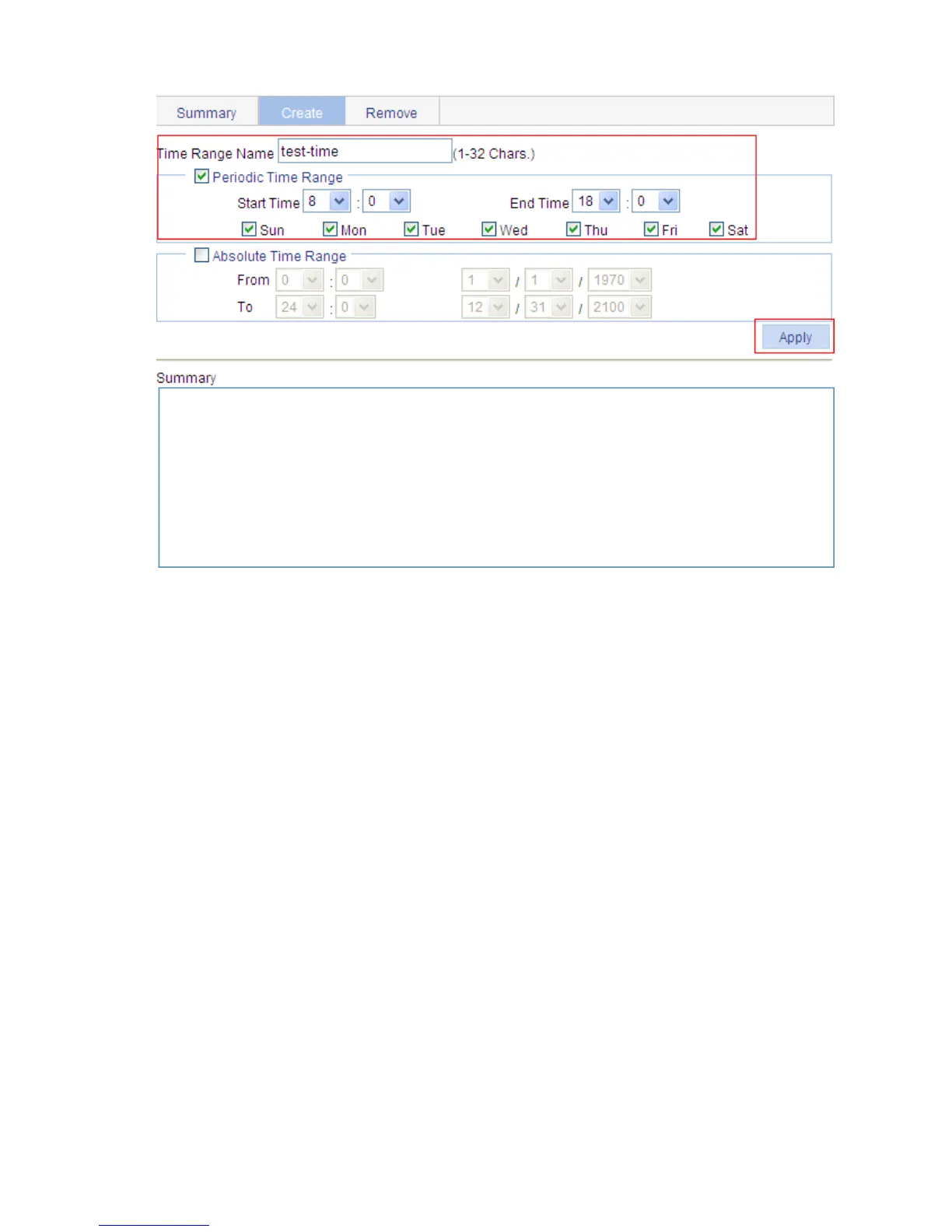449
b.
Define a time range covering 8:00 to 18:00 every day
Type the time range name test-time.
Select the Periodic Time Range option, set the Start Time to 8:00 and the End Time to 18:00, and then
select the checkboxes Sun through Sat.
Click Apply.
Table 156 Define an IPv4 ACL for traffic to the FTP server.
# Create an advanced IPv4 ACL.
Select QoS ACL IPv4 from the navigation tree and click Create.