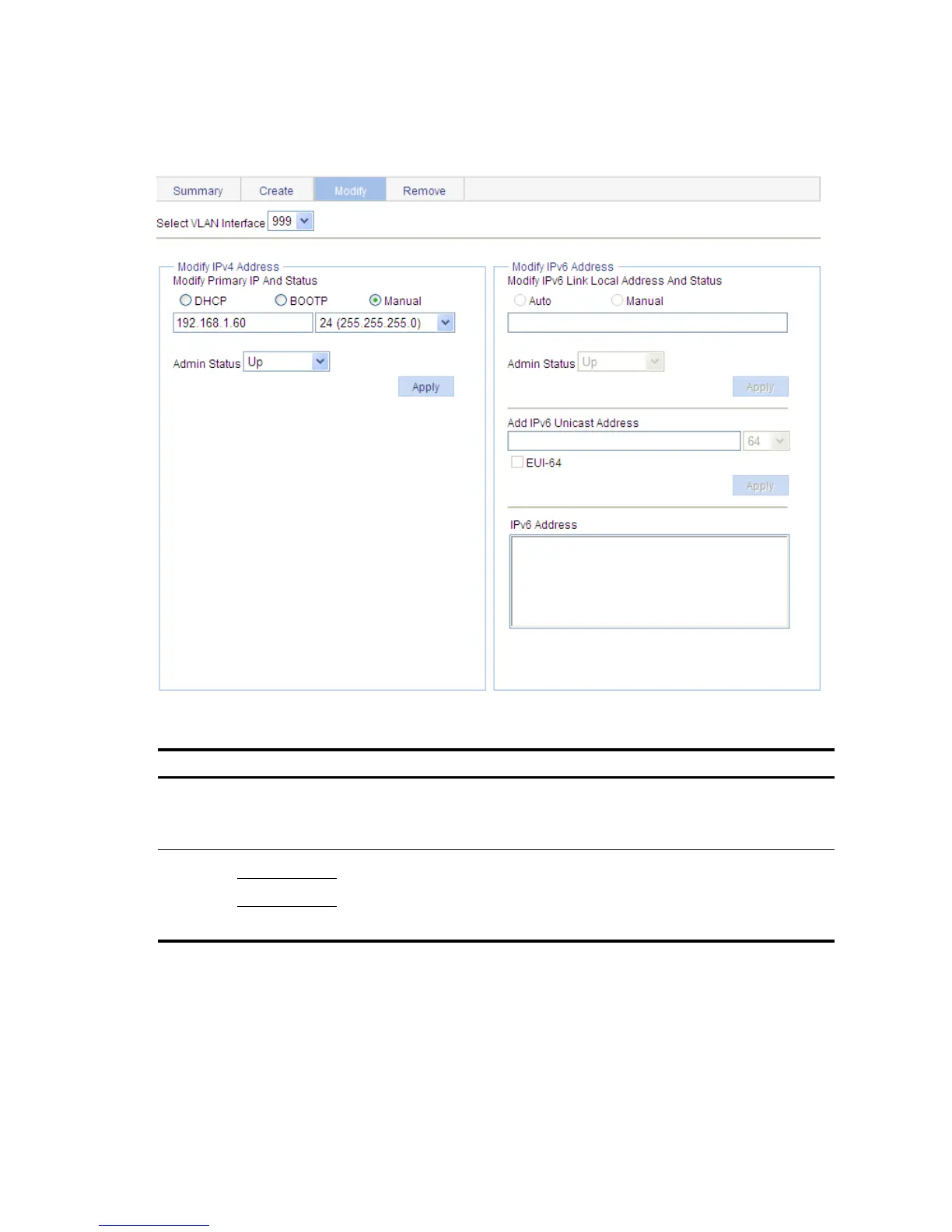151
Select Network VLAN Interface from the navigation tree and click the Modify tab to enter the page shown
in a.
a. The Modify tab
2. Configuration items of modifying a VLAN interface
Item Descri
tion
Select VLAN Interface
Select the VLAN interface to be configured.
The VLAN interfaces available for selection in the drop-down list are those
created on the page for creating VLAN interfaces.
Modify
IPv4
Address
DHCP Configure the way in which the VLAN interface obtains an IPv4 address.
Allow the VLAN interface to obtain an IP address automatically by selecting the
DHCP or BOOTP option, or manually assign the VLAN interface an IP address by
selecting the Manual option.
BOOTP
Manual
