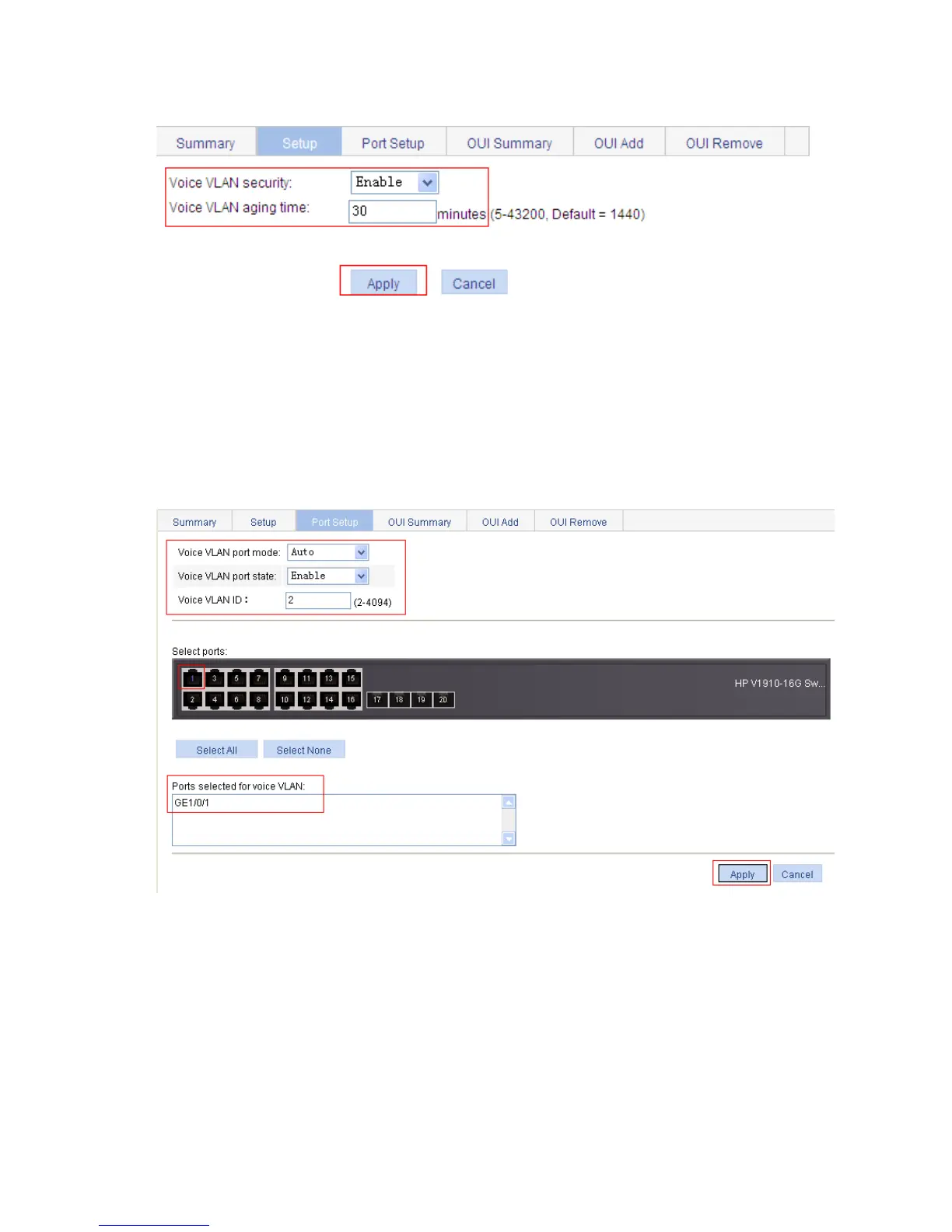163
c. Configure the voice VLAN function globally
Select Enable in the Voice VLAN security drop-down list. You can skip this step, because the voice
VLAN security mode is enabled by default.
Set the voice VLAN aging timer to 30 minutes.
Click Apply.
# Configure voice VLAN on GigabitEthernet 1/0/1.
Click the Port Setup tab to enter the page shown in d.
d. Configure voice VLAN on GigabitEthernet 1/0/1
Select Auto in the Voice VLAN port mode drop-down list.
Select Enable in the Voice VLAN port state drop-down list.
Type voice VLAN ID 2.
Select GigabitEthernet 1/0/1 on the chassis front panel.
Click Apply.
# Add OUI addresses to the OUI list.
Click the OUI Add tab to enter the page shown in e.