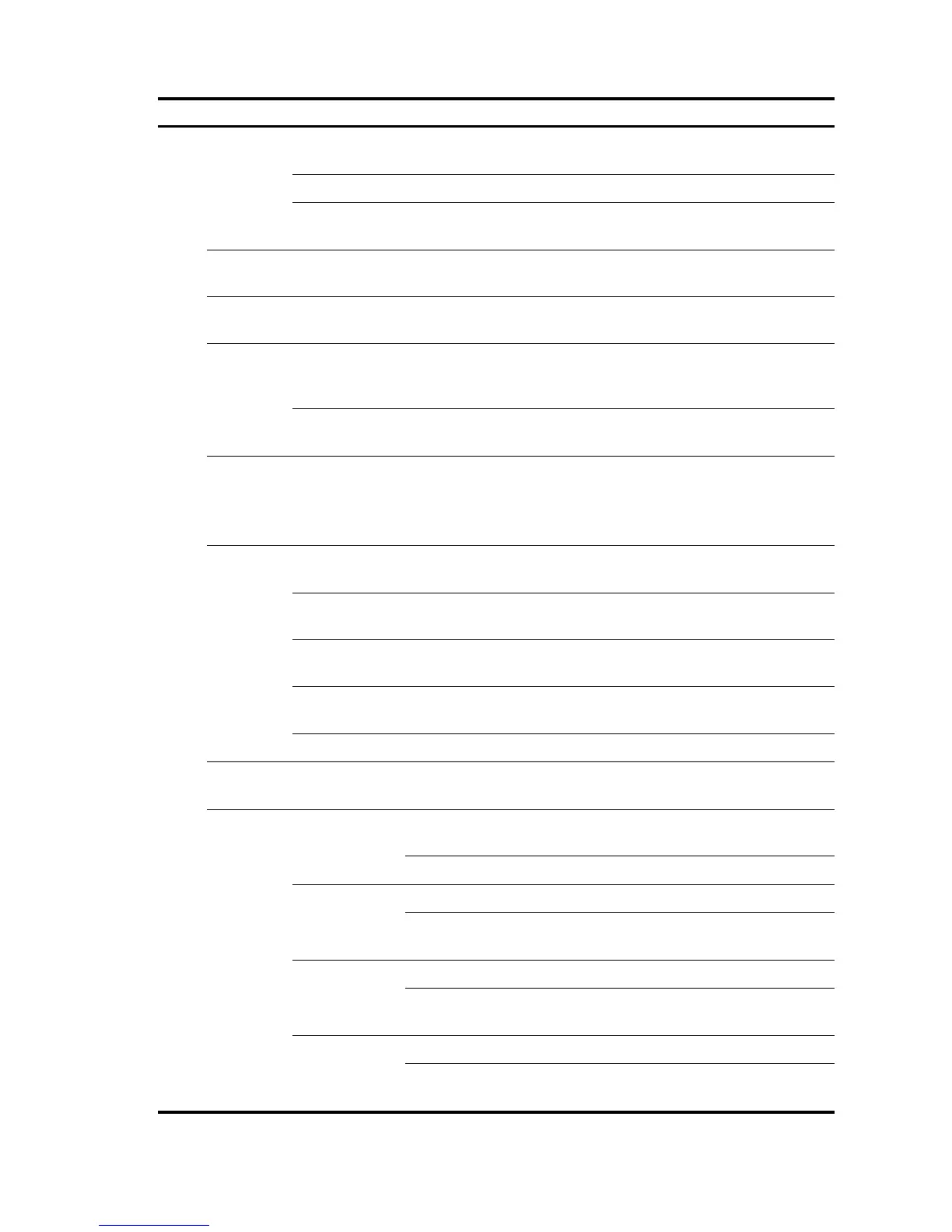7
Function menu Descri
tion
User level
Modify
Allows you to modify FTP or Telnet user
information.
Management
Remove Allows you to remove an FTP or a Telnet user. Management
Switch To
Management
Allows you to switch the current user level to the
management level.
Visitor
Loopback Loopback
Allows you to perform loopback tests on Ethernet
interfaces.
Configure
VCT VCT
Allows you to check the status of the cables
connected to Ethernet ports.
Configure
Flow
Interval
Port Traffic
Statistics
Displays the average rate at which the interface
receives and sends packets within a specified time
interval.
Monitor
Interval
Configuration
Allows you to set an interval for collecting traffic
statistics on interfaces.
Configure
Storm
Constrain
Storm Constrain
Displays and allows you to set the interval for
collecting storm constrain statistics.
Displays, and allows you to create, modify, and
remove the port traffic threshold.
Configure
RMON
Statistics
Displays, and allows you to create, modify, and
clear RMON statistics.
Configure
History
Displays, and allows you to create, modify, and
clear RMON history sampling information.
Configure
Alarm
Allows you to view, create, modify, and clear
alarm entries.
Configure
Event
Allows you to view, create, modify, and clear event
entries.
Configure
Log Displays log information about RMON events. Configure
Energy
Saving
Energy Saving
Displays and allows you to configure the energy
saving settings of an interface.
Configure
SNMP
Setup
Displays and refreshes SNMP configuration and
statistics information.
Monitor
Allows you to configure SNMP. Configure
Community
Displays SNMP community information. Monitor
Allows you to create, modify and delete an SNMP
community.
Configure
Group
Displays SNMP group information. Monitor
Allows you to create, modify and delete an SNMP
group.
Configure
User
Displays SNMP user information. Monitor
Allows you to create, modify and delete an SNMP
user.
Configure