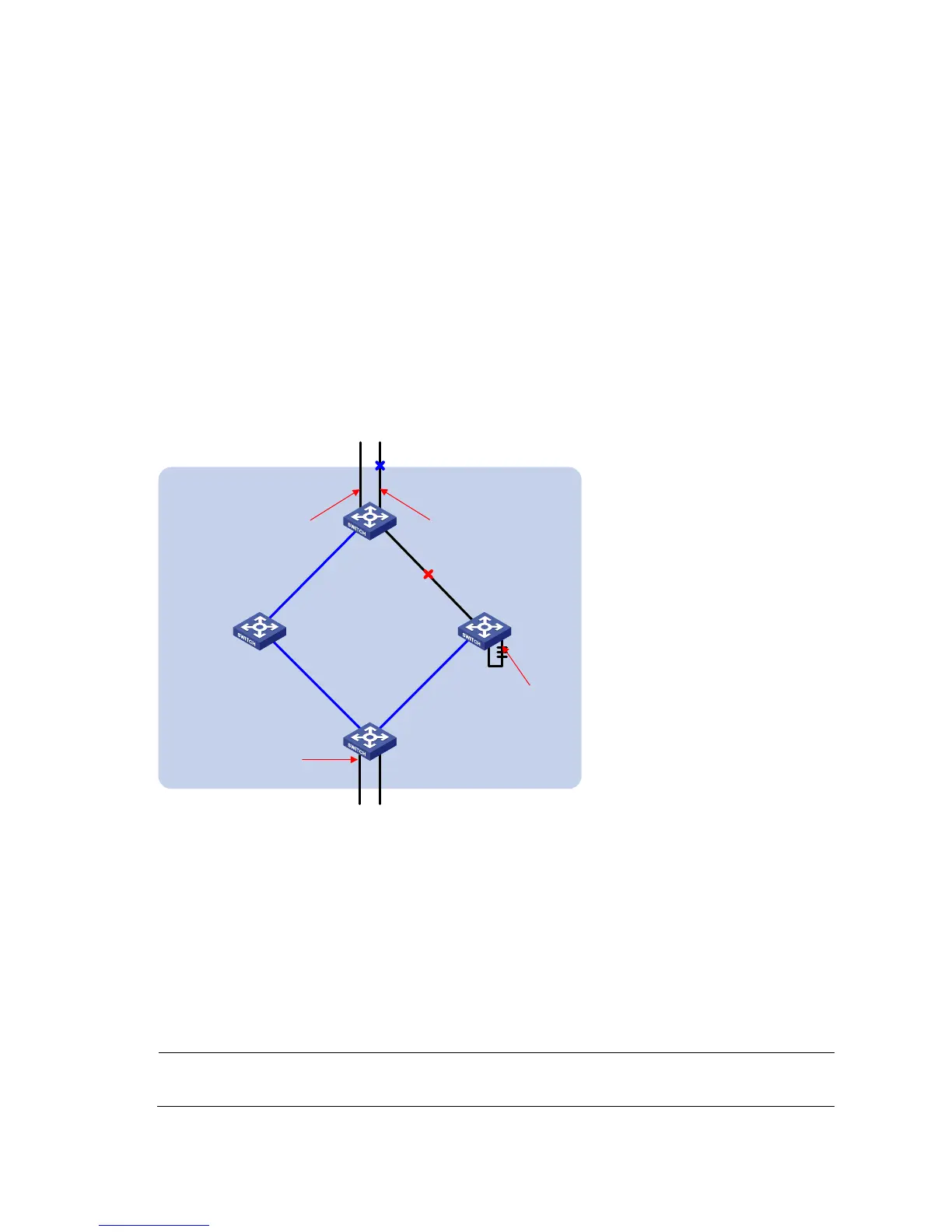188
Designated port: Forwards data to the downstream network segment or device.
Master port: A port on the shortest path from the local MST region to the common root bridge,
connecting the MST region to the common root bridge. If the region is seen as a node, the master port
is the root port of the region on the CST. The master port is a root port on IST or CIST and still a master
port on the other MSTIs.
Alternate port: The backup port for a root port and master port. When the root port or master port is
blocked, the alternate port takes over.
Backup port: The backup port of a designated port. When the designated port is invalid, the backup
port becomes a new designated port and starts forwarding data without delay. A loop occurs when
two ports of the same MSTP device are interconnected, so the device blocks one of the ports. The
blocked port acts as the backup.
A port can play different roles in different MSTIs.
a. Port roles
Connecting to the
common root bridge
Port 1
Port 2
Master port Alternate port
Designated port
Port 3 Port 4
Port 5
A
B
C
D
Port 6
Backup port
MST region
In a, devices A, B, C, and D constitute an MST region. Port 1 and port 2 of device A are connected to the
common root bridge, port 5 and port 6 of device C form a loop, port 3 and port 4 of Device D are
connected downstream to the other MST regions.
Port states
In MSTP, a port may be in one of the following states:
Forwarding: The port learns MAC addresses and forwards user traffic.
Learning: The port learns MAC addresses but does not forward user traffic.
Discarding: The port does not learn MAC addresses or forwards user traffic.
NOTE:
hen in different MSTIs, a port can be in different states.
