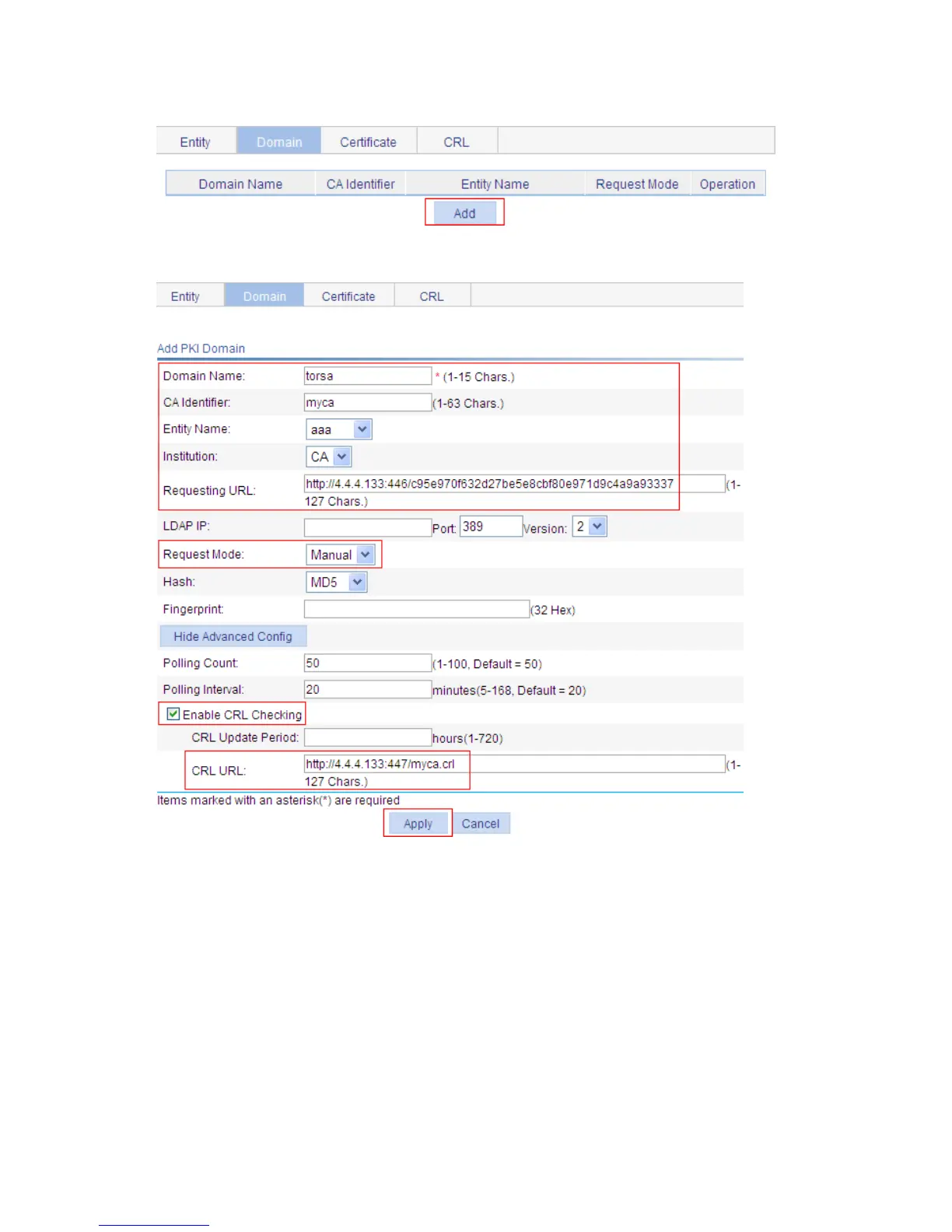399
d.
PKI domain list
e. Configure a PKI domain
Type torsa as the PKI domain name.
Type myca as the CA identifier.
Select aaa as the local entity.
Select CA as the authority for certificate request.
Type http://4.4.4.133:446/c95e970f632d27be5e8cbf80e971d9c4a9a93337 as the URL for
certificate request. The URL must be in the format of http://host:port/Issuing Jurisdiction ID, where
Issuing Jurisdiction ID is the hexadecimal string generated on the CA.
Select Manual as the certificate request mode.
Click Display Advanced Config to display the advanced configuration items.
Select the Enable CRL Checking check box.
