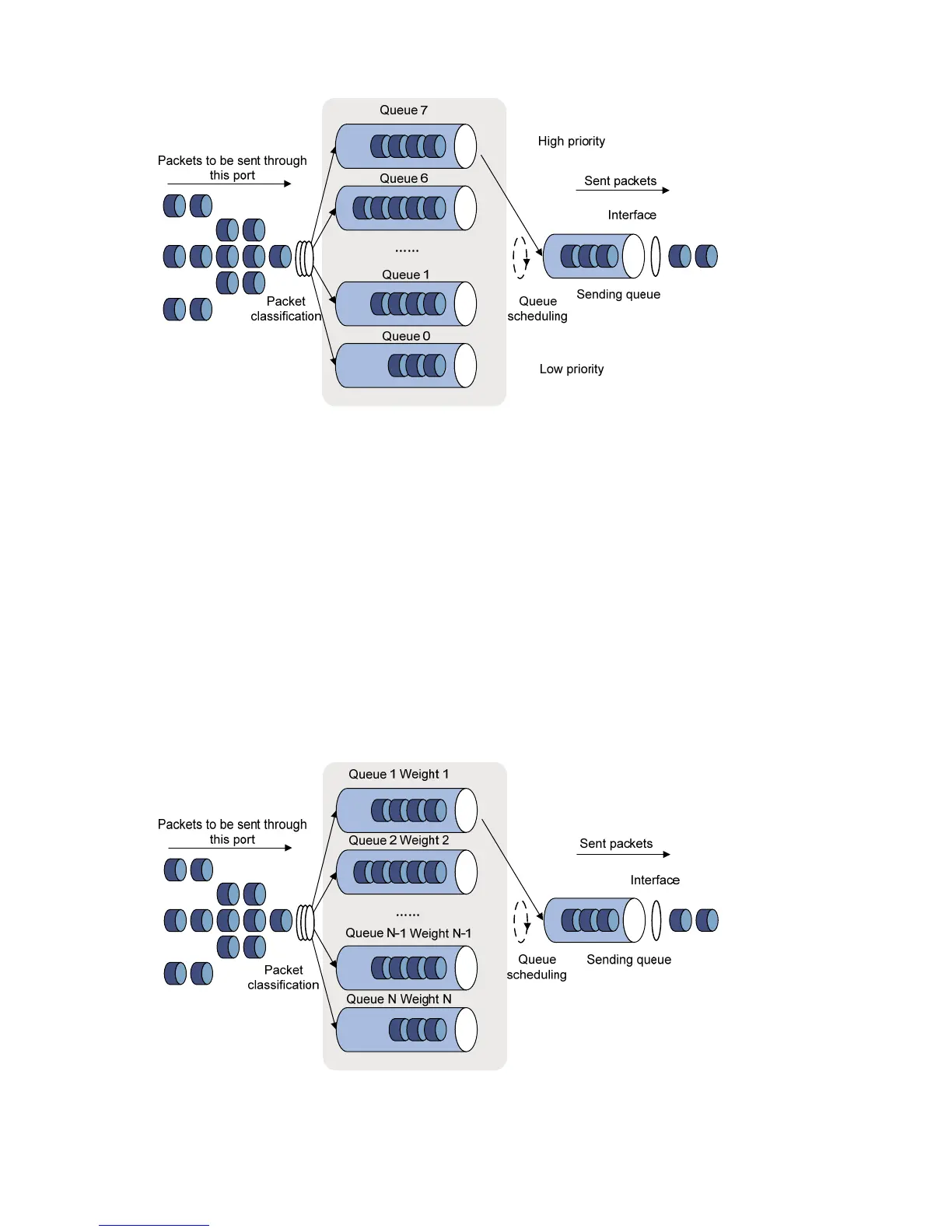428
a.
Schematic diagram for SP queuing
A typical switch provides eight queues per port. As shown in a, SP queuing classifies eight queues on a port
into eight classes, numbered 7 to 0 in descending priority order.
SP queuing schedules the eight queues strictly according to the descending order of priority. It sends packets
in the queue with the highest priority first. When the queue with the highest priority is empty, it sends packets
in the queue with the second highest priority, and so on. You can assign mission-critical packets to the high
priority queue to ensure that they are always served first and common service (such as Email) packets to the
low priority queues to be transmitted when the high priority queues are empty.
The disadvantage of SP queuing is that packets in the lower priority queues cannot be transmitted if there
are packets in the higher priority queues. This may cause lower priority traffic to never be transmitted.
WRR queuing
WRR queuing schedules all the queues in turn to ensure that every queue can be served for a certain time,
as shown in a.
a. Schematic diagram for WRR queuing
A typical switch provides eight output queues per port. WRR assigns each queue a weight value
(represented by w7, w6, w5, w4, w3, w2, w1, or w0) to decide the proportion of resources assigned to the