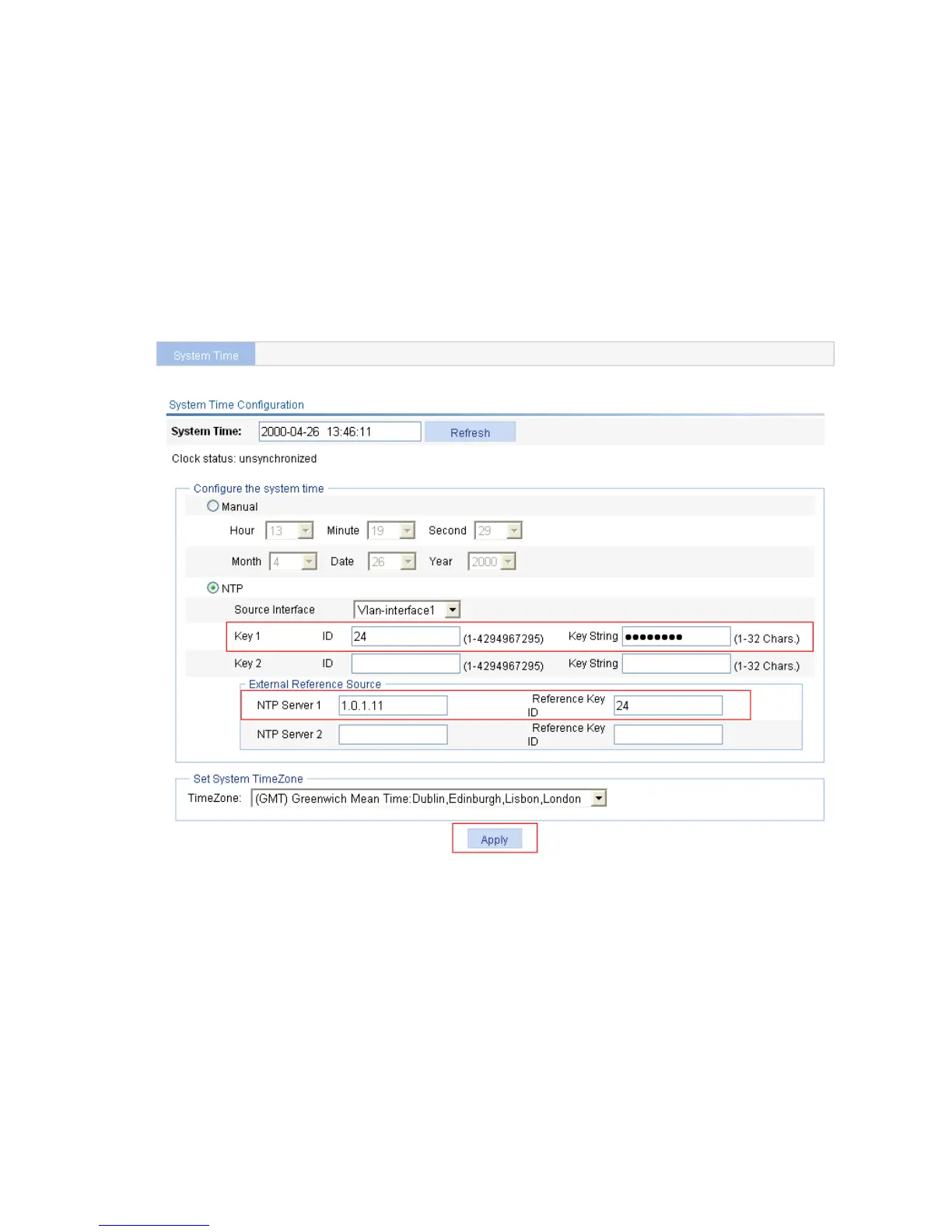50
Configuration procedure
Table 20 Configure Device A
# Configure the local clock as the reference clock, with the stratum of 2. Enable NTP authentication, set the
key ID to 24, and specify the created authentication key aNiceKey as a trusted key. (Configuration omitted.)
Table 21 Configure Switch B
# Configure Device A as the NTP server of Switch B.
Select Device System Time from the navigation tree, and then select the Net Time tab to perform the
configurations as shown in b.
b. Configure Device A as the NTP server of Switch B
Select NTP.
Type 24 in the ID box, and type aNiceKey in the Key String text box for key 1.
Type 1.0.1.11 in the NTP Server 1 text box and type 24 in the Reference Key ID text box.
Click Apply.
Table 22 Verify the configuration
After the above configuration, you can see that the current system time on Device A is the same as Switch
B.
