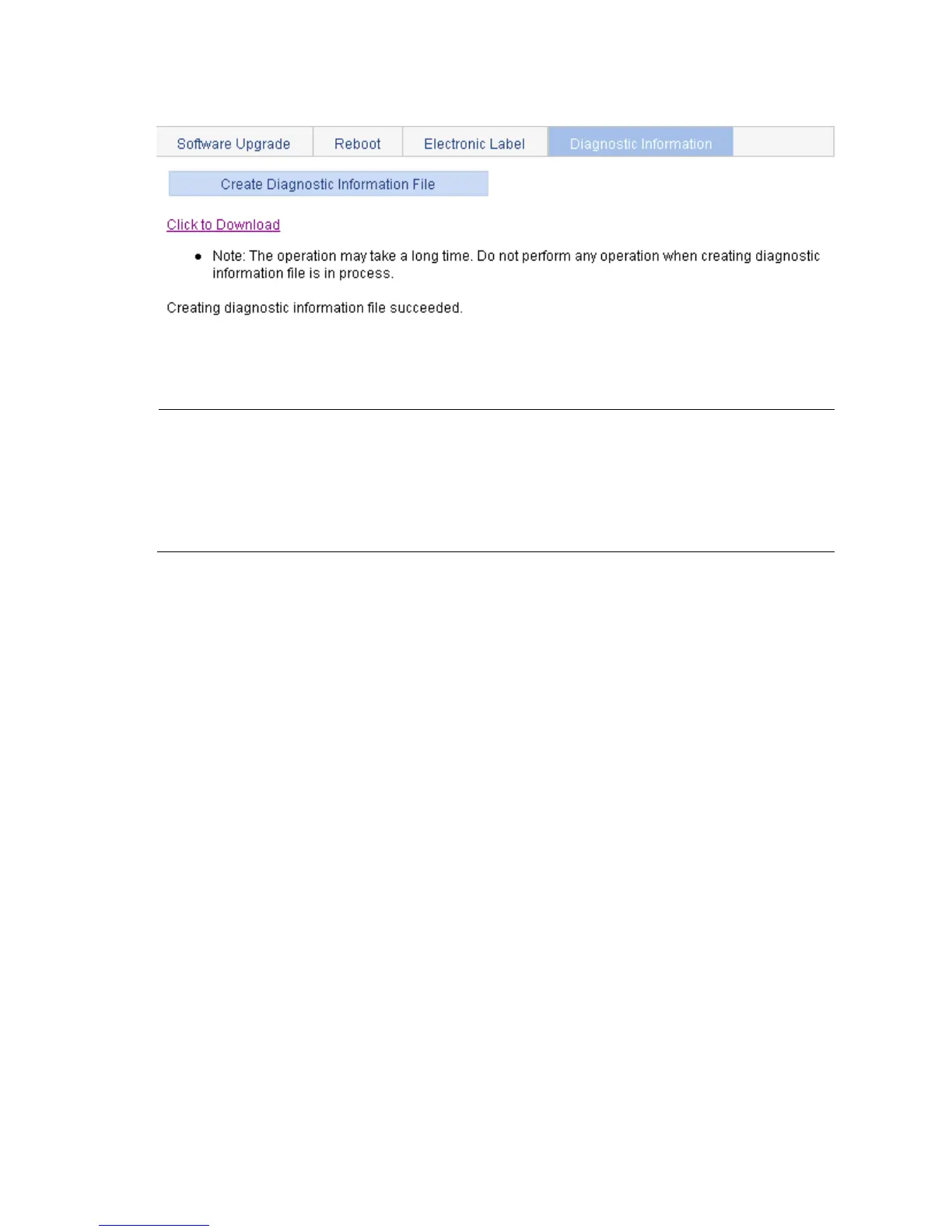62
b. The diagnostic information file is created
Click Click to Download, and the File Download dialog box appears. You can select to open this file or save
this file to the local host.
NOTE:
The generation of the diagnostic file takes some time. During this process, do not perform any
operation on the web page.
After the diagnostic file is generated successfully, you can view this file by selecting Device File
Management, or downloading this file to the local host. For more information, see the chapter “File
management configuration”.