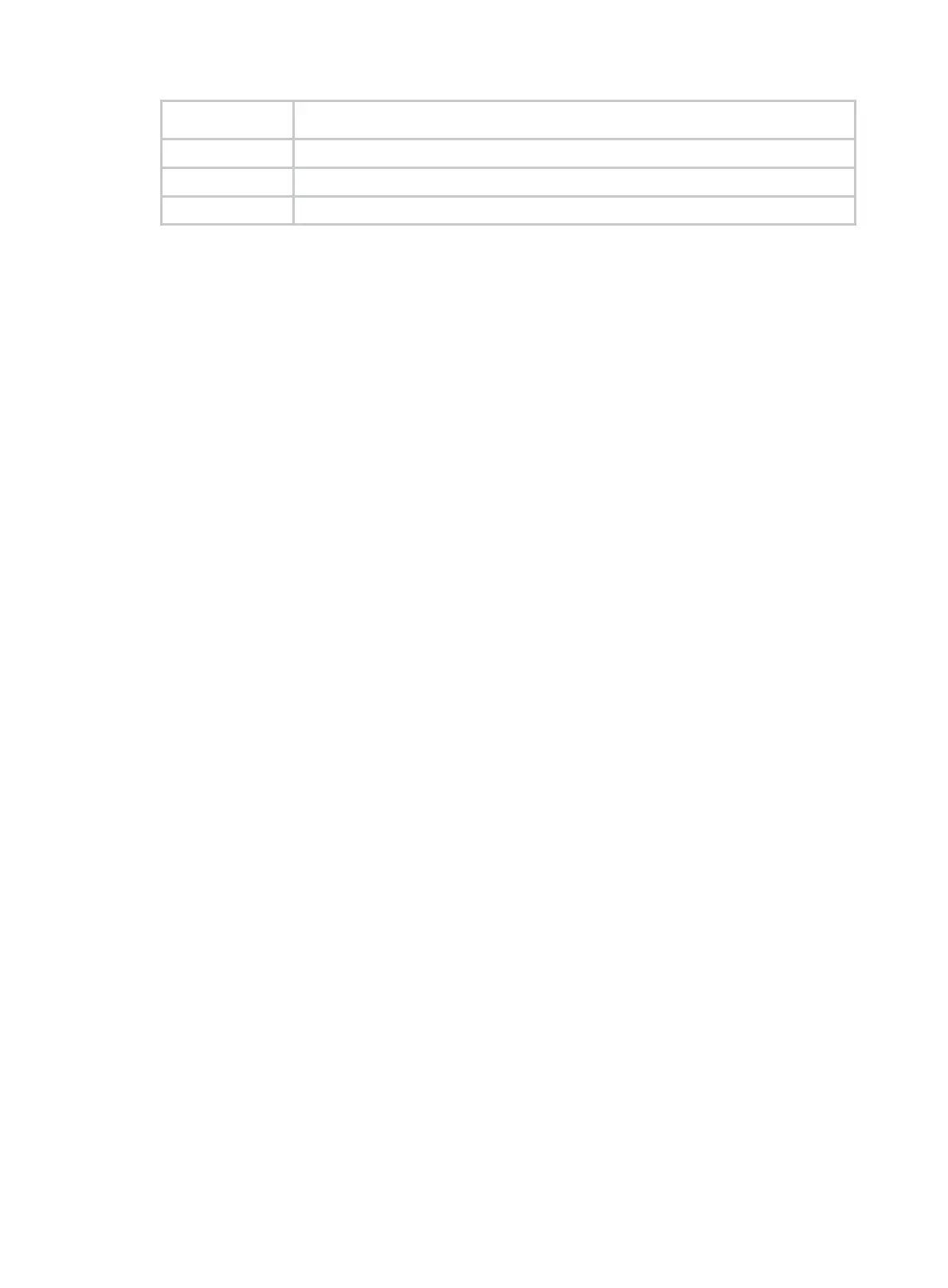301
to 2147483647. The default value is 10. A value of 0 means no limit. Only threads not
exceeding the screen size can be displayed.
q Quits interactive mode.
< Moves sort field to the next left column.
> Moves sort field to the next right column.
Examples
# Display thread statistics in dumbtty mode.
<Sysname> monitor thread dumbtty
84 processes; 107 threads
Thread states: 1 running, 106 sleeping, 0 stopped, 0 zombie
CPU states: 83.19% idle, 1.68% user, 10.08% kernel, 5.04% interrupt
Memory: 755M total, 417M available, page size 4K
JID TID LAST_CPU PRI State HH:MM:SS MAX CPU Name
1175 1175 0 120 R 00:00:00 1 10.75% top
1 1 0 120 S 00:00:06 1 2.68% scmd
881 881 0 120 S 00:00:09 1 2.01% diagd
776 776 0 120 S 00:00:01 0 0.67% [DEVD]
866 866 0 120 S 00:00:11 1 0.67% devd
2 2 0 115 S 00:00:00 0 0.00% [kthreadd]
3 3 0 115 S 00:00:01 0 0.00% [ksoftirqd/0]
4 4 0 99 S 00:00:00 1 0.00% [watchdog/0]
5 5 0 115 S 00:00:00 0 0.00% [events/0]
6 6 0 115 S 00:00:00 0 0.00% [khelper]
796 796 0 115 S 00:00:00 0 0.00% [kip6fs/1]
<Sysname>
# Display thread statistics in interactive mode.
<Sysname> monitor thread
84 processes; 107 threads
Thread states: 1 running, 106 sleeping, 0 stopped, 0 zombie
CPU states: 94.43% idle, 0.76% user, 3.64% kernel, 1.15% interrupt
Memory: 755M total, 417M available, page size 4K
JID TID LAST_CPU PRI State HH:MM:SS MAX CPU Name
1176 1176 0 120 R 00:00:01 1 3.42% top
866 866 0 120 S 00:00:12 1 0.85% devd
881 881 0 120 S 00:00:09 1 0.64% diagd
1 1 0 120 S 00:00:06 1 0.42% scmd
1160 1160 0 120 S 00:00:01 1 0.21% sshd
2 2 0 115 S 00:00:00 0 0.00% [kthreadd]
3 3 0 115 S 00:00:01 0 0.00% [ksoftirqd/0]
4 4 0 99 S 00:00:00 1 0.00% [watchdog/0]
5 5 0 115 S 00:00:00 0 0.00% [events/0]
6 6 0 115 S 00:00:00 0 0.00% [khelper]
• Enter h or a question mark (?) to display help information as follows:
Help for interactive commands:
?,h Show the available interactive commands
