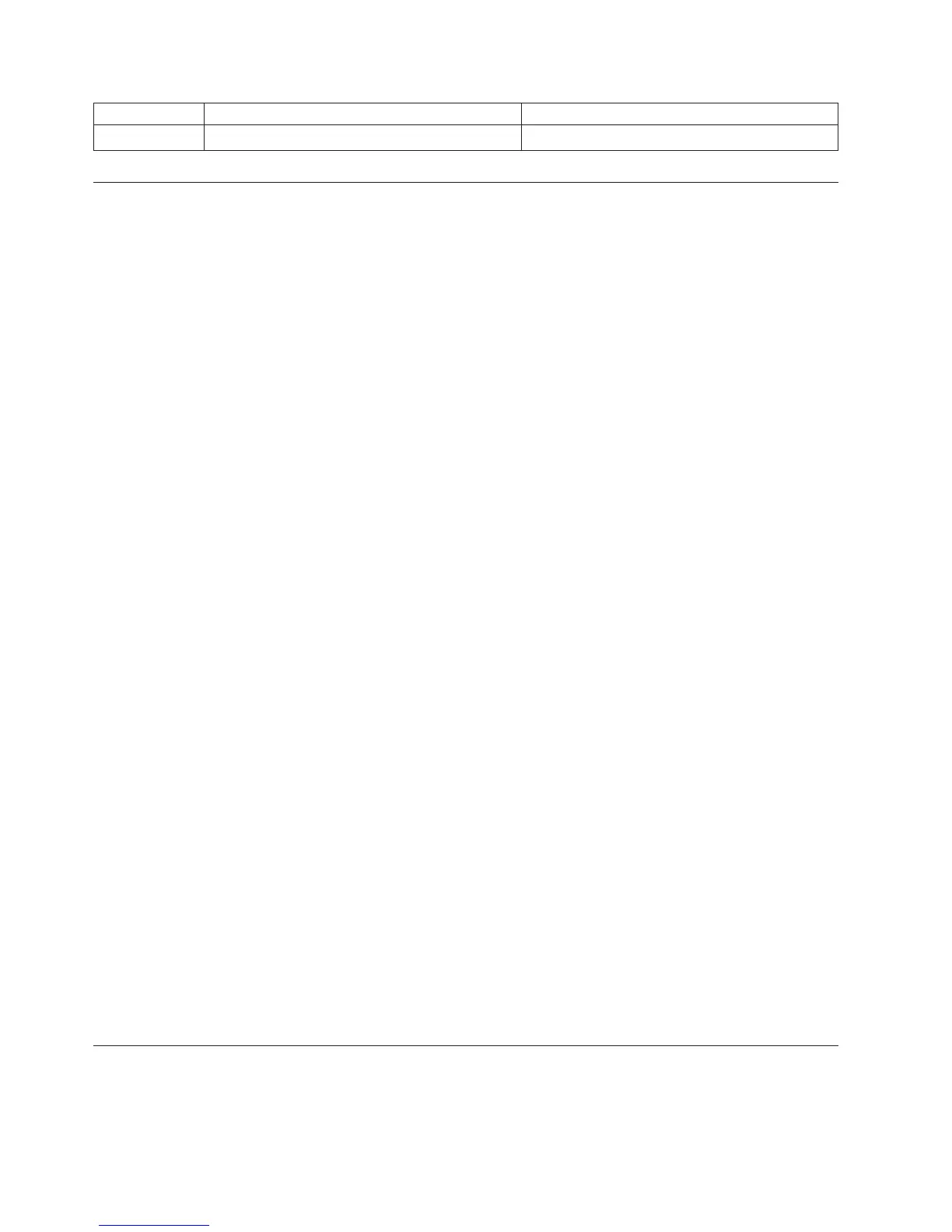Failing Item Description Document Description
UNAUPPR User suspected communications problem.
(7208) Tape Drive Reference Codes
An 8mm tape drive failure occurred.
Note: For tape device and IOP reset procedures, see “TU-PIP4” on page 453.
1. Is the operating system available and can you enter commands from the
command line?
Yes No
↓ Go to step 5 of this procedure.
2. Is OS/400 available on the system (see “Determining the Dominant Operating
System” in the iSeries Service Functions)?
No Yes
↓ Use the on-line problem analysis procedures to isolate the problem. Use
the WRKPRB (Work with Problem) command to determine if a recent
problem was entered in the problem log, or use the VFYTAP (Verify
Tape) command to run verification tests.
3. Clean the recording head in the tape unit. Use the correct IBM Cleaning
Cartridge Kit:
v In Canada, the United States, and all other countries use part 16G8467.
4. Attempt the failing operation again.
Does the operation complete successfully?
No Yes
↓ The original data cartridge is defective. The problem has been
corrected.
This ends the procedure.
5. Look at the 4 rightmost characters of the Data display for word 1. These 4
characters are the unit reference code.
6. Is the failing tape unit located in a type 9427 Tape Library device?
Yes No
↓ Go to step 8.
7. Go to “(9427) Tape Unit Reference Codes” on page 173.
8. Does the label on the front of the 7208 Tape Drive show 7208-002?
No Yes
↓ See “(7208) Model 002 Tape Drive Reference Codes” and find the unit
reference code.
9. The label shows 7208-012. See “(7208) Model 012 Tape Drive Reference Codes”
on page 166 and find the unit reference code.
(7208) Model 002 Tape Drive Reference Codes
Notes:
1. If the failing item is a failing item (FI) code, go to “Failing Items” on page 479
to determine which part number associated with the FI code is failing.
6A59
162
iSeries Model 830, 840, SB2, and SB3 Problem Analysis, Repair and Parts V5R1
