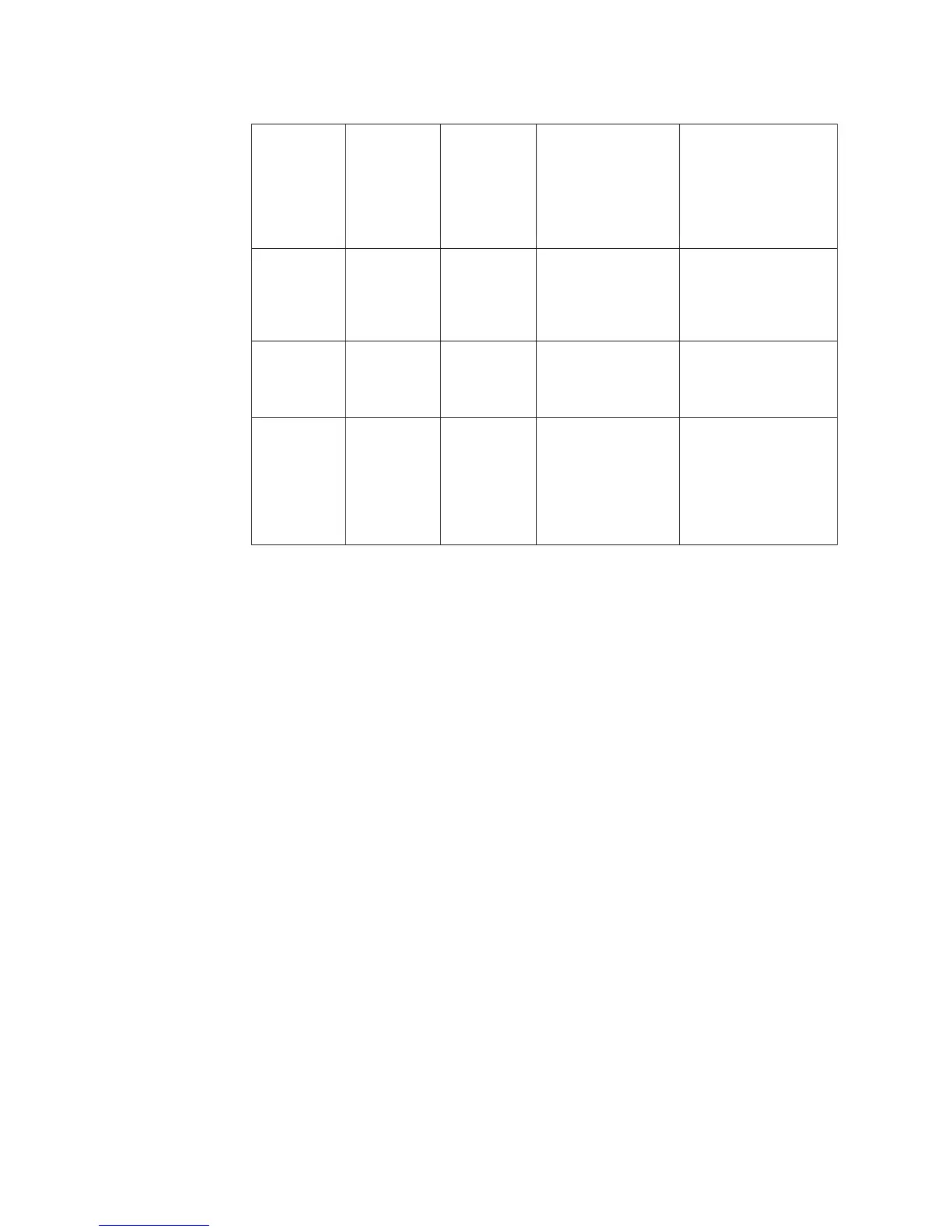Table 27. (continued)
System
Model,
Towe r,
Expansion
Unit, or
Machine
Type
Name of
FRU to
Exchange
FRU
Position
Link to Location
Diagram
Link to Failing
Component Service
Information. (CCIN,
PN, Removal and
Installation Procedure)
Models 830
and SB2 base
I/O tower
(FC 9074)
PCI IOP or
IOA
C01 - C07
C09 - C15
“Locations —
Models 830, SB2
System Unit with FC
9074 Base I/O
Tower” on page 709.
Table 41 on page 710.
Models 840
and SB3 base
I/O tower
(FC 9079)
PCI IOP or
IOA
C01 - C07
C09 - C15
Figure 36 on
page 724.
Table 43 on page 725.
External
xSeries
Server
Integrated
xSeries
Adapter
Card
Follow the
HSL cables.
Go to “Locations —
Integrated xSeries
Adapter Card (IXA),
Formerly the
Adapter for
Netfinity Server” on
page 748.
Go to Table 47 on
page 749.
This ends the procedure.
PLUS
The list of possible failing items that are displayed on-line is not complete. There is
not enough space to display all of the failing items. See the complete list of
possible failing items in the appropriate unit reference code table in “Chapter 2.
Unit Reference Codes” on page 59.
This ends the procedure.
PPCIMIN
PPCIMIN: Primary PCI bus in an I/O expansion tower.
The failing component is the Tower Card in an FC 5075 expansion tower.
1. If you are working from the Service Action Log and a card position is listed
with this failing component, then that is where the error is located, continue
with the next step in this procedure. Otherwise, record the bus number value,
BBBB, in word 7 of the SRC. See “Breaking Down The SRC” on page 280 for
help in determining the bus number. Search for the bus number in HSM or the
System Configuration Listing to determine which FC 5075 I/O tower contains
the failing component.
Symbolic FRUs
566
iSeries Model 830, 840, SB2, and SB3 Problem Analysis, Repair and Parts V5R1