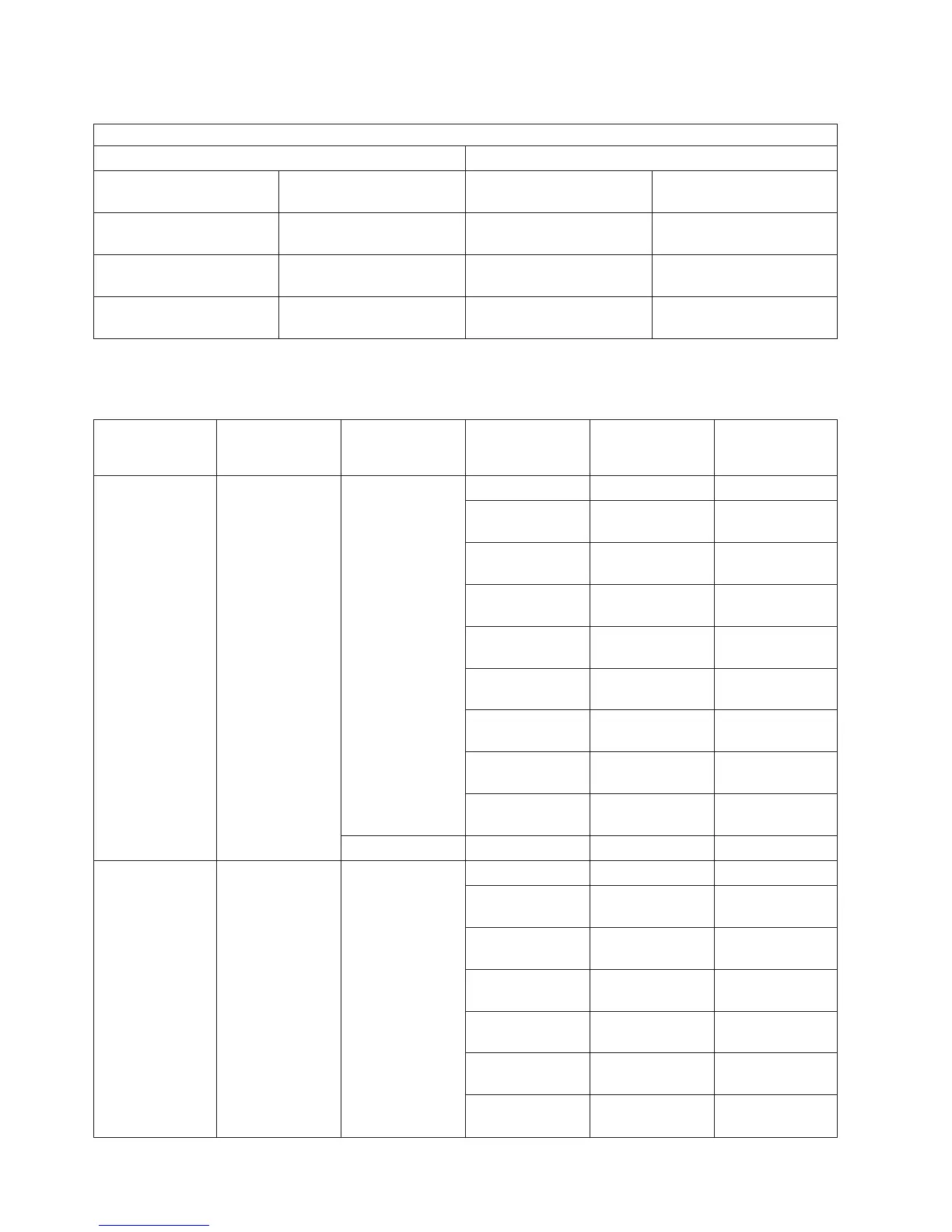Table 7. DSA Break Down Table (continued)
The DSA Format is: BBBB Ccbb (bb is not used)
BBBB = Bus Number Cc = Card identifier
Bus Number The bus type is: C = The Multi-adapter
Bridge Number
c = The Multi-adapter
Bridge Function Number
0105 HSL loop number 261
(decimal)
N/A N/A
0106 HSL loop number 262
(decimal)
N/A N/A
0107 HSL loop number 263
(decimal)
N/A N/A
Card Position Tables
Table 8. System Unit Card Position Table
Model Number Bus Number in
DSA
Multi-adapter
Bridge Number
in DSA
Multi-adapter
Bridge Function
Number in DSA
Item DSA Points
to
Position Label
and PCI Data
Width
270 (All) 0001 1 0 Embedded IOP MB1
1 PCI IOP or IOA
Card
C07 (32 bit)
2 PCI IOP or IOA
Card
C01 (32 bit)
3 PCI IOP or IOA
Card
C06 (32 bit)
4 PCI IOP or IOA
Card
C05 (32 bit)
5 PCI IOP or IOA
Card
C04 (32 bit)
6 PCI IOP or IOA
Card
C03 (32 bit)
7 PCI IOP or IOA
Card
C02 (32 bit)
F Multi-adapter
Bridge
MB1
7 0 Service Processor MB1
820 (All) 0001 1 0 Embedded IOP MB1
1 PCI IOP or IOA
Card
C06 (32 bit)
2 PCI IOP or IOA
Card
C05 (32 bit)
3 PCI IOP or IOA
Card
C04 (32 bit)
4 PCI IOP or IOA
Card
C03 (64 bit)
6 PCI IOP or IOA
Card
C02 (32 bit)
7 PCI IOP or IOA
Card
C01 (32 bit)
Bus, High-Speed Link (HSL) PIPs
282
iSeries Model 830, 840, SB2, and SB3 Problem Analysis, Repair and Parts V5R1
