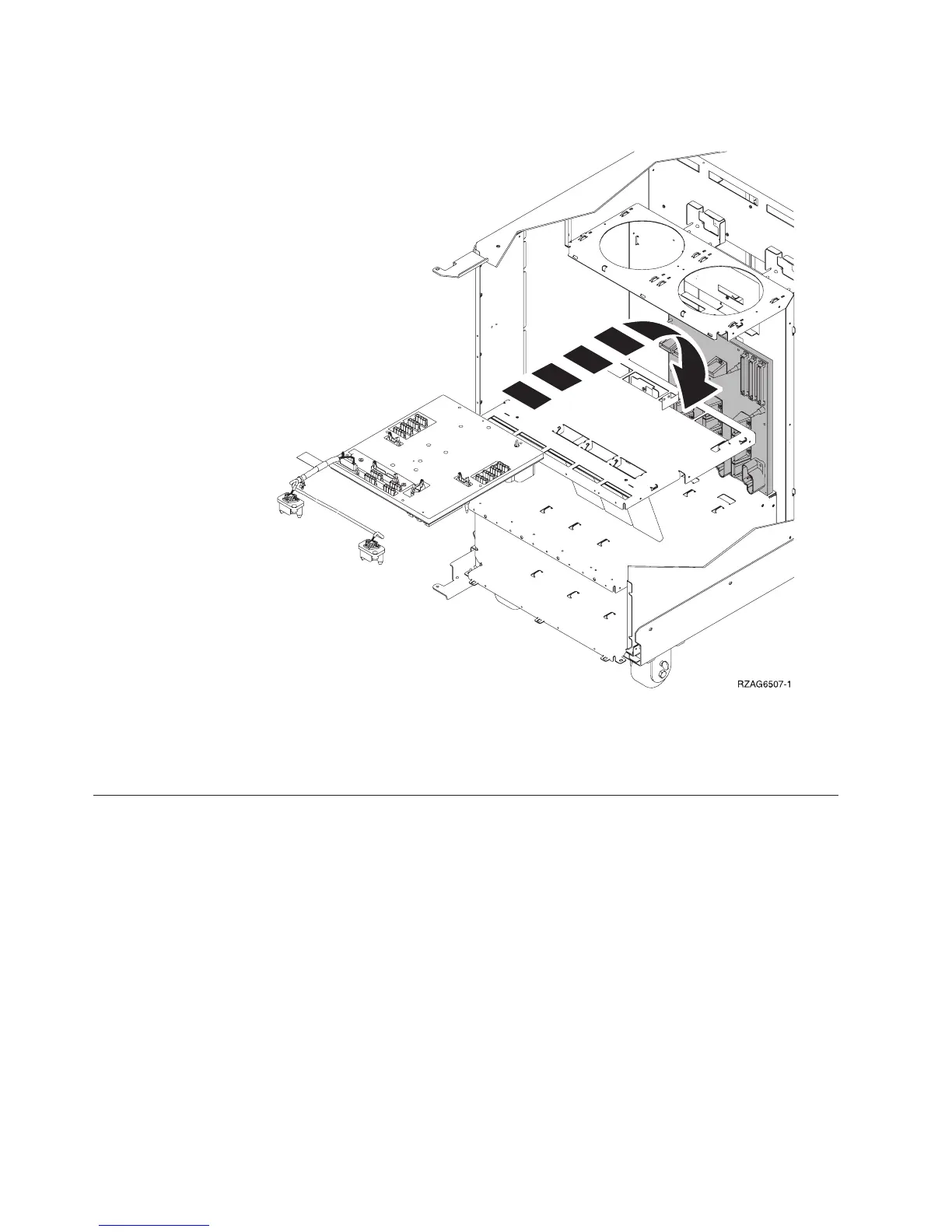6. Pull the power distribution backplane slightly towards you and lift it up to
remove it from the frame.
7. Install the power distribution backplane by reversing the removal procedure.
After exchanging an item, go to “Verifying the Repair” on page 920.
This ends the procedure.
FC 9074, FC 9079, FC 5074/5079 – Power Supply – P01, P02, and P03
1. Is the system powered on?
Yes No
↓ Go to step 3.
2. Do NOT power off the system.
3. Open the rear cover.
4. Disconnect the power jumper cord from the unit that you are replacing.
5. Remove the bottom screw (if installed).
6. Rotate the handle from right to left to release the power supply from the frame.
Remove and Replace Procedures
632
iSeries Model 830, 840, SB2, and SB3 Problem Analysis, Repair and Parts V5R1
