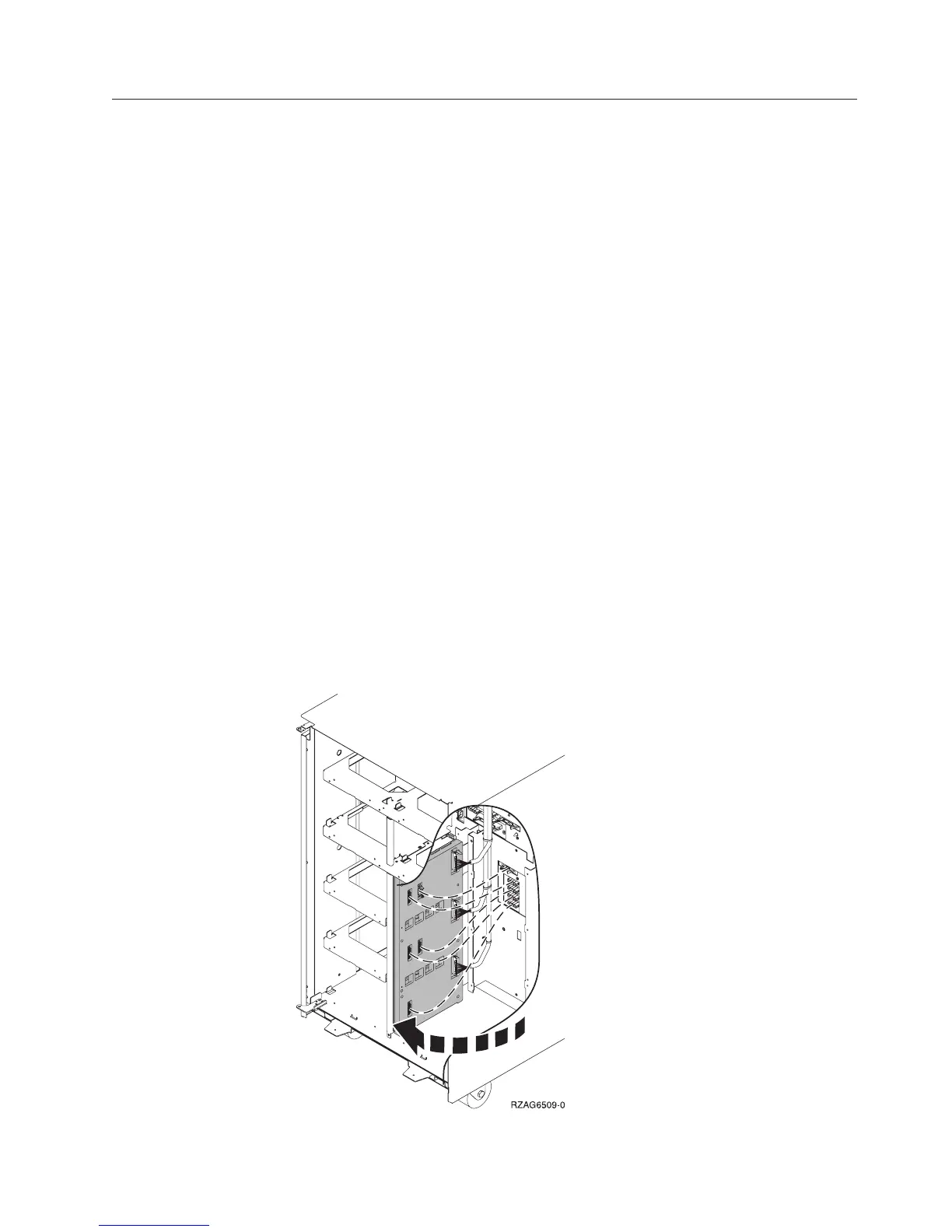FC 5074, FC 5079, FC 9079 – Device Board – DB1 and DB2
1. Power off the expansion tower (see “Powering On and Powering Off the
System and Logical Partitions” on page 922).
2. Disconnect the power cord from the expansion tower.
3. Open the front cover. (See “FC 5074, FC 5079, FC 9079 – Covers” on page 623.)
4. From the front of the expansion tower remove the following:
a. Remove the EMC access plates from the disk unit enclosures that are
located in front of the backplane that you are replacing. For location
information, see Table 44 on page 737. Press the surfaces of the two latching
mechanisms together and tilt the top of the cover away from the frame to
remove it.
b. Record the locations of the disk units and then remove them from the disk
unit enclosures that you just uncovered.
Attention: The disk units are sensitive to electrostatic discharge (see
“Appendix C. Working with Electrostatic Discharge-Sensitive Parts” on
page 955).
c. Remove the screws that hold the disk unit cage assembly in to the frame.
d. Remove the two retaining screws that are located inside of the disk unit
cage assembly (the top right and bottom left corners).
e. Remove the disk unit cage assemblies.
f. Remove the screws that hold the DASD shelf to the frame.
g. Remove the DASD shelf from the frame.
5. Remove the retaining screw that is holding the DASD board assembly to the
frame.
6. Pull the DASD board assembly out until it slides off the guide pins, then rotate
the DASD board assembly 90° to remove the cables that are located on the
backside of it.
Remove and Replace Procedures
Chapter 4. Removal and Installation Procedures 625
