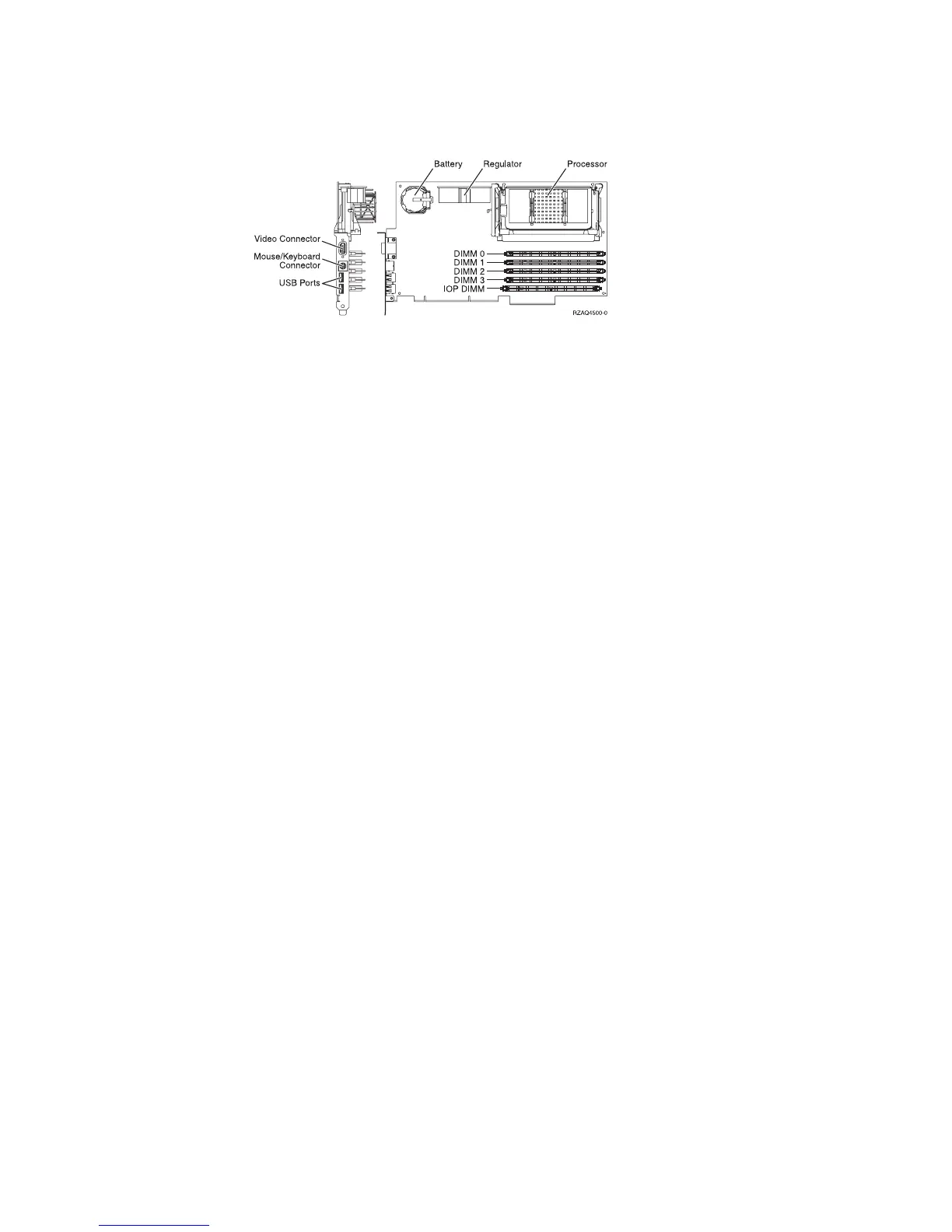MEMORY
One of the Pentium memory modules (DIMM 0, DIMM 1, DIMM 2, or DIMM 3)
may be the failing item.
Feature Size Part Number
2795 128 MB 29L0955
2796 256 MB 29L0956
2797 1 GB 29L0957
Notes:
1. At least 1 Pentium memory module is required in positions DIMM 0, DIMM 1,
DIMM 2 or DIMM 3.
2. PN 08J0653 is required in the IOP DIMM position. This IOP memory module is
NOT interchangeable with the Pentium memory module(s) in positions DIMM
0, DIMM 1, DIMM 2 or DIMM 3.
This ends the procedure.
MSTORE
The failing item is the system processor main storage.
1. Attempt a SLOW OVERRIDE IPL to run full processor hardware diagnostics.
Power off the system from the control panel. Change the IPL mode to manual,
and the IPL speed to SLOW OVERRIDE (S) using control panel function 2.
Power on the system.
Does the same SRC occur ?
Yes No
↓ Follow the service actions for the new SRC.
2. Is this system a Model 830 with SB2 System Unit and FC 9074 ?
Figure 13. Locations of DIMM 0, DIMM 1, DIMM 2 and DIMM 3 on 2890 Integrated xSeries Server (IXS) card.
Symbolic FRUs
558
iSeries Model 830, 840, SB2, and SB3 Problem Analysis, Repair and Parts V5R1
