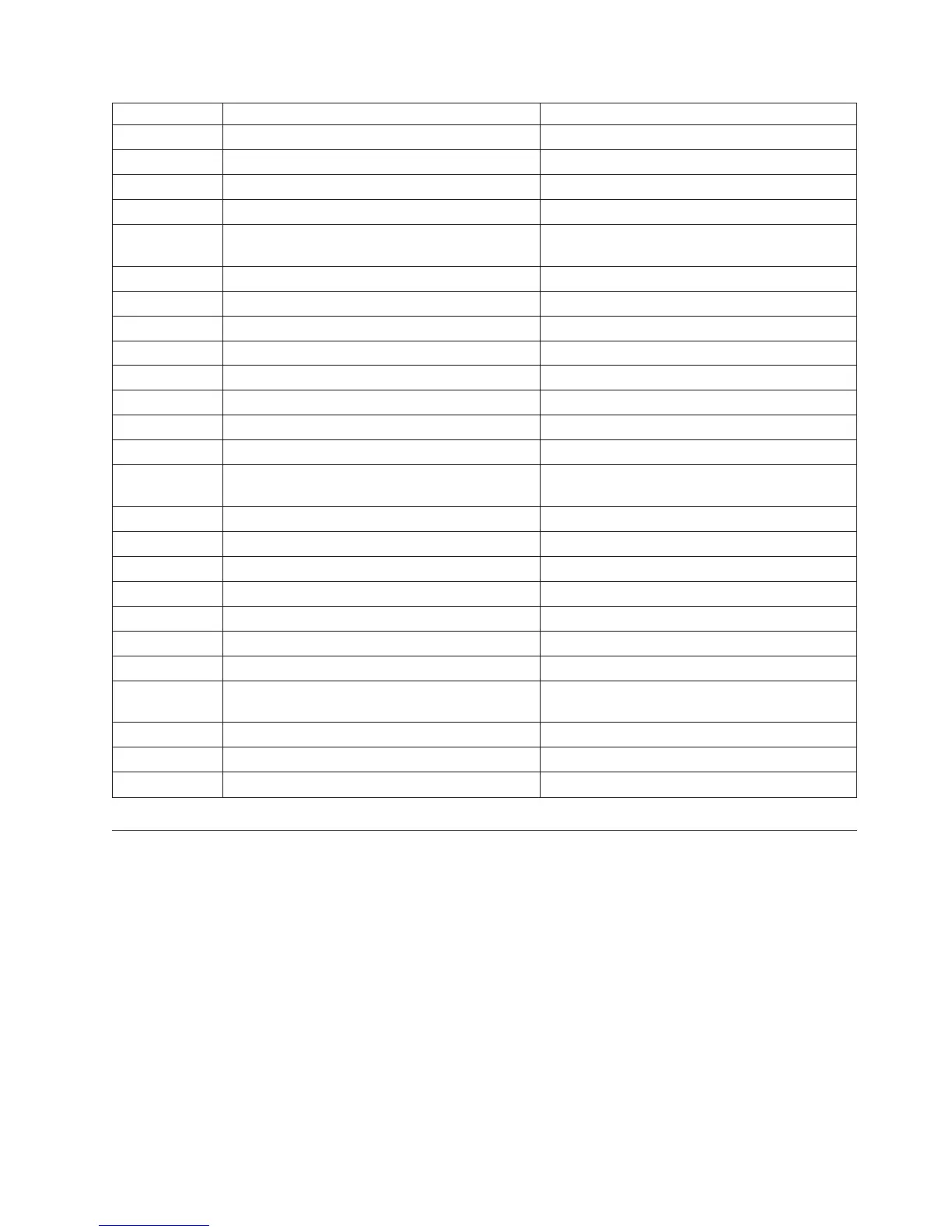Failing Item Description Document Description
AJDG301 Licensed Internal Code Service Functions; APAR or LICTR
AJLAG01 I/O adapter Licensed Internal Code Service Functions; APAR or LICTR
CXCBUSY Too many communications lines in use Communications Configuration
CXCCONF Configuration or OS/400 licensed program Communications Configuration
CXCCPTO CNNPOLLTMR value in CRTLINSDLC
command
Communications Configuration
CXCCTSV CTSTMR value in CRTLINSDLC command Communications Configuration
CXCDTAR LINESPEED value in CRTLINSDLC command Communications Configuration
CXCENCD NRZI value in CRTLINSDLC command Communications Configuration
CXCINAT INACTTMR value in CRTLINSDLC command Communications Configuration
CXCMAXI MAXFRAME value in CRTLINSDLC command Communications Configuration
CXCMODU MODULUS value in CRTLINSDLC command Communications Configuration
CXCMRTY FRAMERTY value in CRTLINSDLC command Communications Configuration
CXCMSTA MAXCTL value in CRTLINSDLC command Communications Configuration
CXCNPRT NPRDRCVTMR value in CRTLINSDLC
command
Communications Configuration
CXCRPTO IDLTMR value in CRTLINSDLC command Communications Configuration
CXCSNDT SHMNODE value in CRTLINSDLC command Communications Configuration
CXCSTAD STNADR value in CRTCTL_____command Communications Configuration
CXCTEMP No failure found Communications Configuration
GXC7777 Electrical interference
GXC8888 Other work station on port is failing
GXC9999 Error occurred with pass-through command
GXCBBBB Too many work stations are active on the
workstation IOP
GXCEEEE Active device turned off
GXCLINK Communications network equipment
UXCFF00 User believes there is a problem
(B2xx) Logical Partition Reference Codes
The code that logically partitions the system detected an error in the logical
partition. These reference codes are posted in the Partition Status screens under the
SST/DST ″Work with system partitions″ option.
1. Characters 3 and 4 of word 1 are the partition ID of the logical partition with
the problem.
2. Find the unit reference code in the following table.
Note: Determine if the system has logical partitions. Go to “Determining if the
System Has Logical Partitions” on page 943, before continuing with this
procedure.
B075
Chapter 2. Unit Reference Codes 207