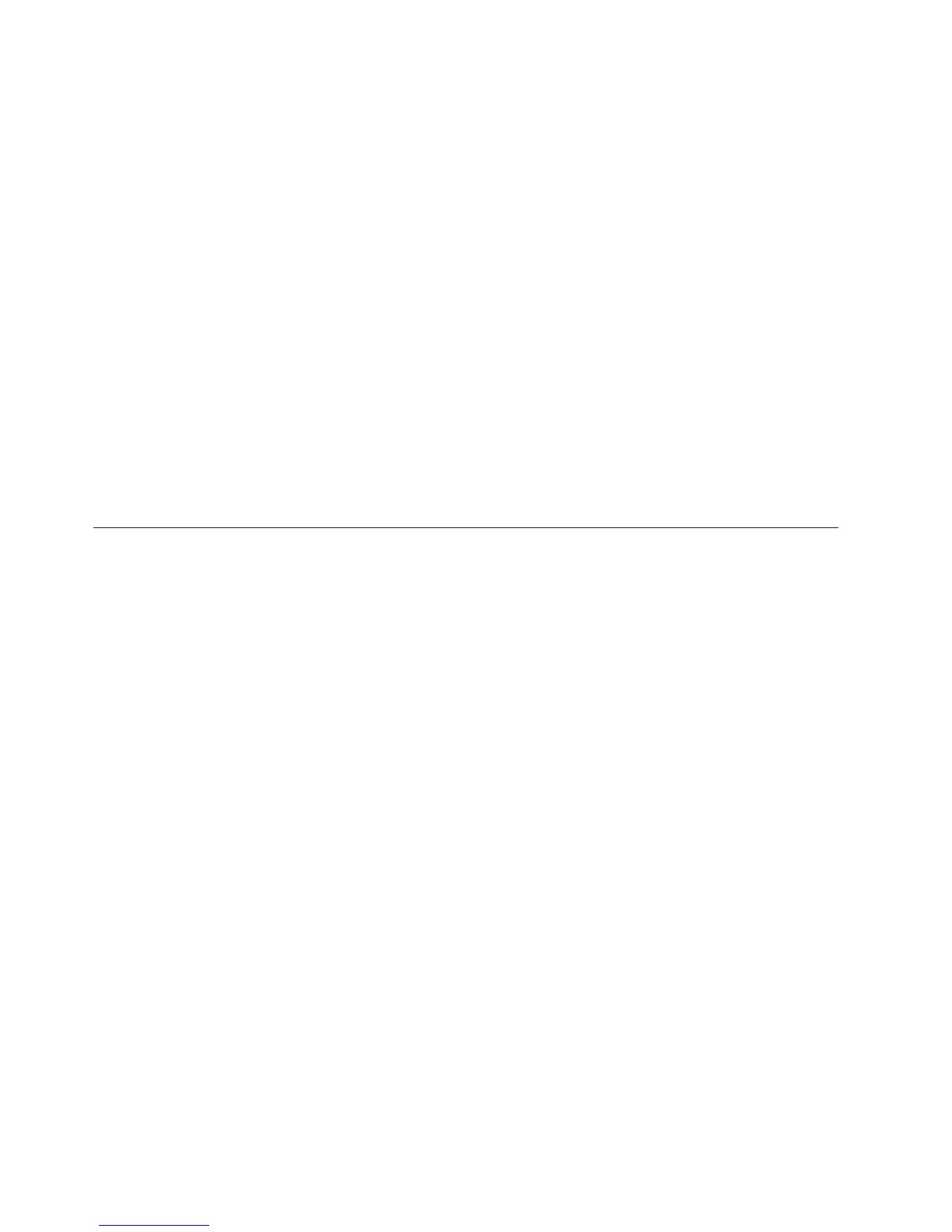12. Remove the screws from the air baffle that is located in the center and remove
it from the cage.
13. Label and remove the M01 - Processor Regulator card, M02 & M05 - Memory
Riser cards, M03 & M04 - Processors, and the M06 - HSL card from inside the
processor/CEC cage. For location information, refer to “Locations — Models
830, SB2 System Unit with FC 9074 Base I/O Tower” on page 709. The
associated table will direct you to the removal and installation procedures, see
Table 41 on page 710.
14. Remove the mounting screws that are holding the processor/CEC cage
assembly to the rails.
15. Lift the processor/CEC cage assembly from the rails.
16. Remove the mounting screws that hold the backplane to the sheet metal cage.
17. Disconnect the cable carrier from the sheet metal cage (snip the mounting
dart).
18. Rotate the lever handles that hold the processors in place to the closed
(downward) position and separate the sheet metal cage from the Backplane by
lifting it up and off of the board.
19. Install the new system unit backplane by reversing the removal procedure.
After exchanging an item, go to “Verifying the Repair” on page 920.
This ends the procedure.
Models 830/SB2 with FC 9074 – Time of Day (TOD) Battery
Note: The Time of Day Battery is located in the FC 9074 base I/O tower.
CAUTION:
This product contains a lithium battery. To avoid possible explosion, do no burn,
exchange, or charge the battery. Discard the battery as instructed by local
regulations for lithium batteries. (RSFTC232)
1. Power off the expansion tower. (See “Powering On and Powering Off the
System and Logical Partitions” on page 922.)
2. Remove the power cord from the base I/O tower tower.
3. Open the rear cover. (See “FC 5074, FC 5079, FC 9079 – Covers” on page 623.)
4. From the rear of the expansion tower remove the following:
a. The EMC access plate that is located directly above the PCI card enclosure.
Press the surfaces of the two latching mechanisms together and tilt the top
of the cover away from the frame to remove it.
b. Remove the cables from the top of the PCI cards and note their locations.
Attention: All cards are sensitive to electrostatic discharge (see
“Appendix C. Working with Electrostatic Discharge-Sensitive Parts” on
page 955).
c. Remove the screws that hold the PCI card enclosure to the frame.
d. Pull the PCI card enclosure partially out of the frame to release mechanism
stop on right side while lifting the cables clear of the enclosure.
e. The battery is located on the right hand side of the PCI enclosure. Remove
the PCI cards preventing access to the battery from the enclosure and note
their locations. (See “FC 5074, FC 5079 – Cards – Dedicated” on page 622.)
5. Remove the TOD battery. Use a flat object (screwdriver) to pry the battery out.
6. Reverse the steps to install the TOD battery.
7. After installation is complete, IPL the system in Manual Mode.
Remove and Replace Procedures
674
iSeries Model 830, 840, SB2, and SB3 Problem Analysis, Repair and Parts V5R1
