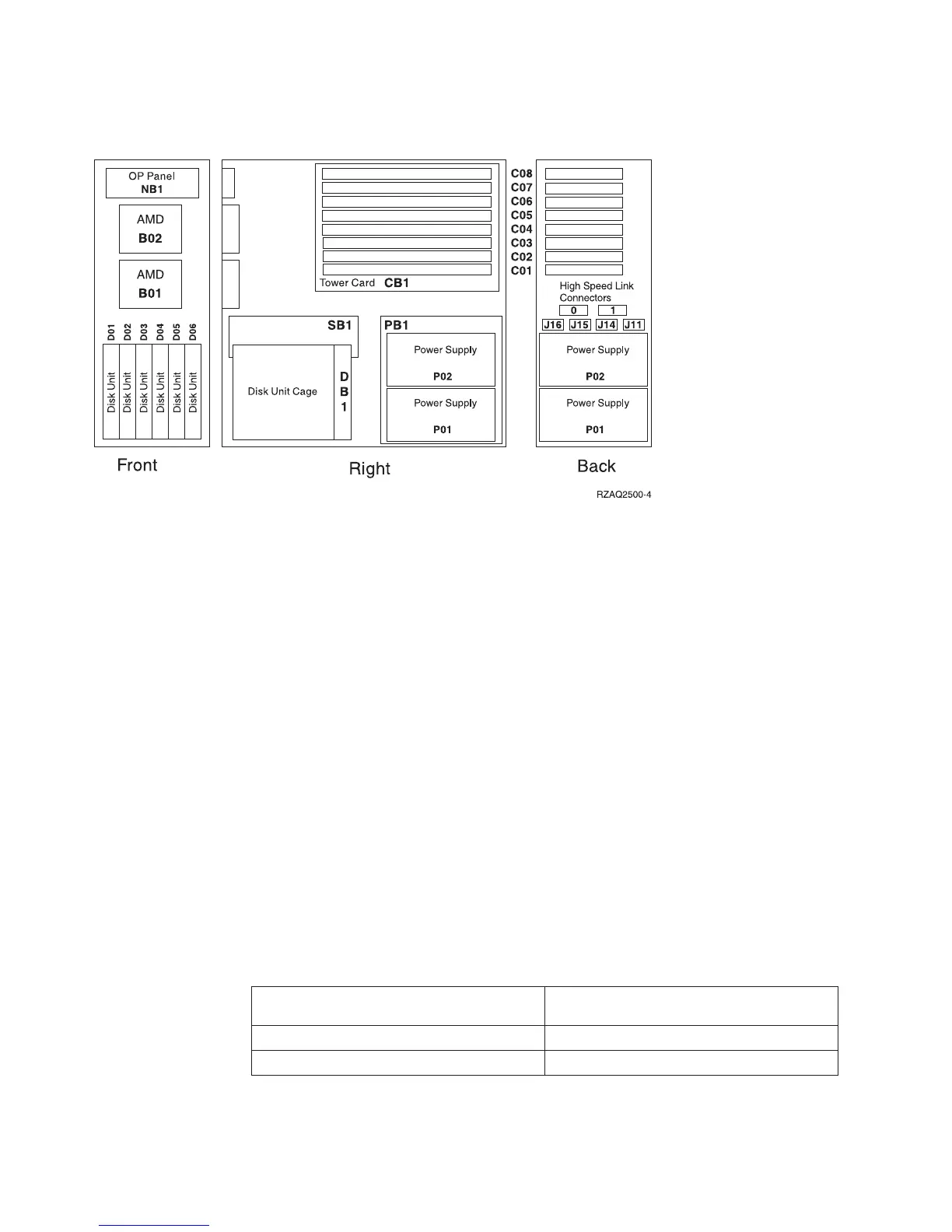Locations — FC 5075 I/O Tower
Notes:
1. The FC 5075 I/O Tower contains two system PCI busses.
2. In the FC 5075 I/O Tower FRU locations and Failing Components table the first
of the two busses in the tower is designated as ″xxxx″ and the second bus in
the tower is designated as ″yyyy″.
3. In FC 5075 towers the two bus numbers assigned to the busses are not required
to be in any order.
4. There is an embedded CFIOP in the Tower Card in position CB1. This IOP is in
the C01 - C04 multi-adapter bridge domain.
5. Card position C05 is required to be an I/O processor when any cards installed
in the C05 - C08 multi-adapter bridge domain.
6. J11 is an RPO connection, J14 is a Uninterruptable Power Supply connector, J15
is an SPCN 1 connector, and J16 is an SPCN 2 connector.
7. Multi-adapter Bridge domains are labeled PCI Bridge Set inside the tower.
8. The following table provides information necessary to identify the IOP to
which IOAs are assigned. The left column indicates the domain in which IOA
assignment is allowed. The right column is used to determine the IOP to which
an IOA is assigned. The first position in the list must be an IOP. The remaining
positions may be IOPs or IOAs. IOAs are assigned to the first IOP located to
their left in the list. Although IOAs can be manually reassigned using SST/DST,
the IOA assignments return to the default order after each IPL.
Multi-adapter bridge domain / PCI Bridge
Set
IOA assignment rules
CB1, C01 - C04 CB1, C01, C02, C03, C04
C05 - C08 C05, C06, C07, C08
Figure 45. FC 5075 I/O Tower
Locations and Addresses
740
iSeries Model 830, 840, SB2, and SB3 Problem Analysis, Repair and Parts V5R1