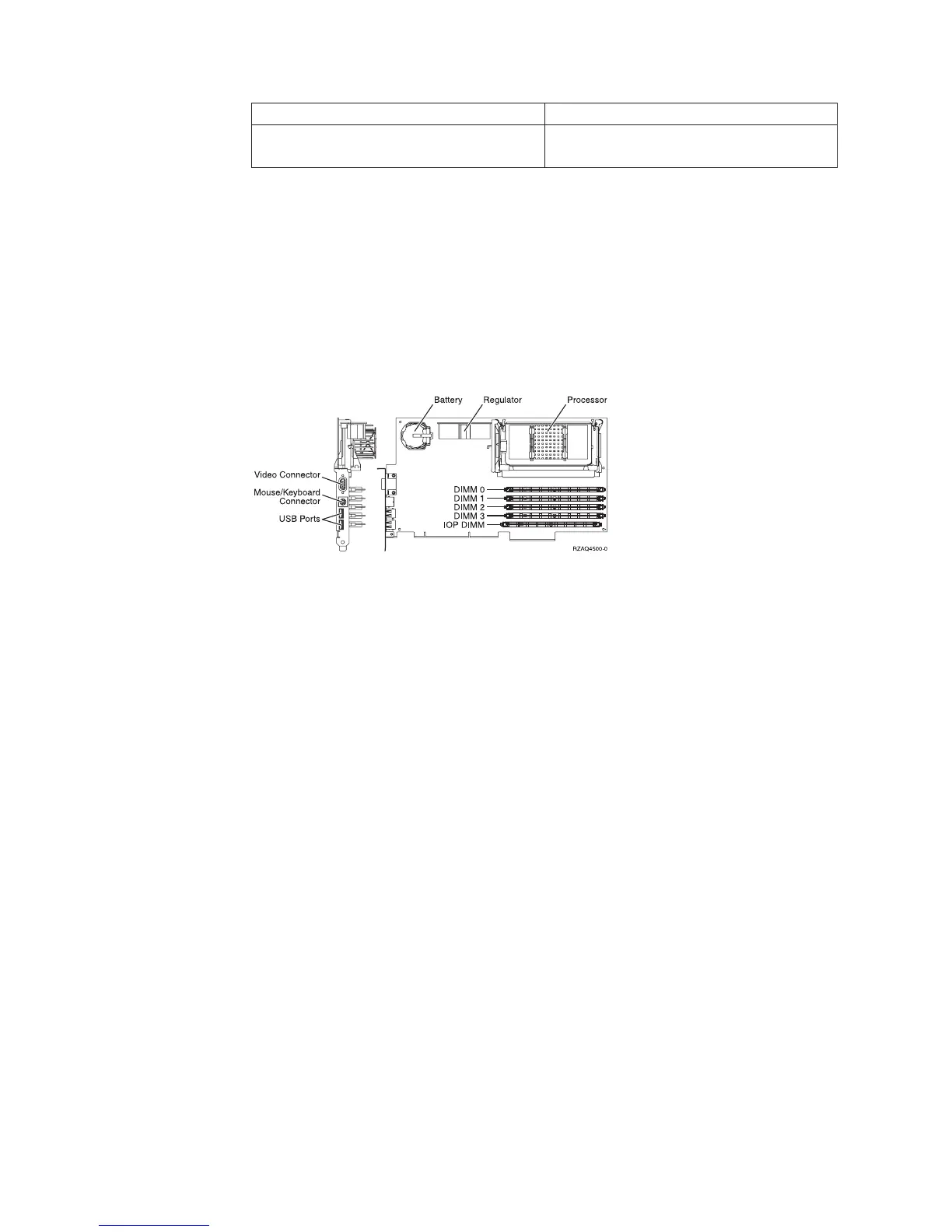Storage IOA Type Action
All others The terminator is integrated into the
backplane and not a separate failing item.
3. Exchange the failing item.
Note: If the terminating plug is located on a backplane, go to “BACKPLN” on
page 504. Follow the procedure until the terminating plug is accessible
and then remove or exchange the plug.
This ends the procedure.
DIMM 0
The first DIMM from the top of the IXS card is the failing item. To determine the
part number, go to symbolic FRU “MEMORY” on page 558.
This ends the procedure.
Figure 8. Locations of DIMM 0, DIMM 1, DIMM 2 and DIMM 3 on 2890 Integrated xSeries Server (IXS) card.
Symbolic FRUs
526
iSeries Model 830, 840, SB2, and SB3 Problem Analysis, Repair and Parts V5R1