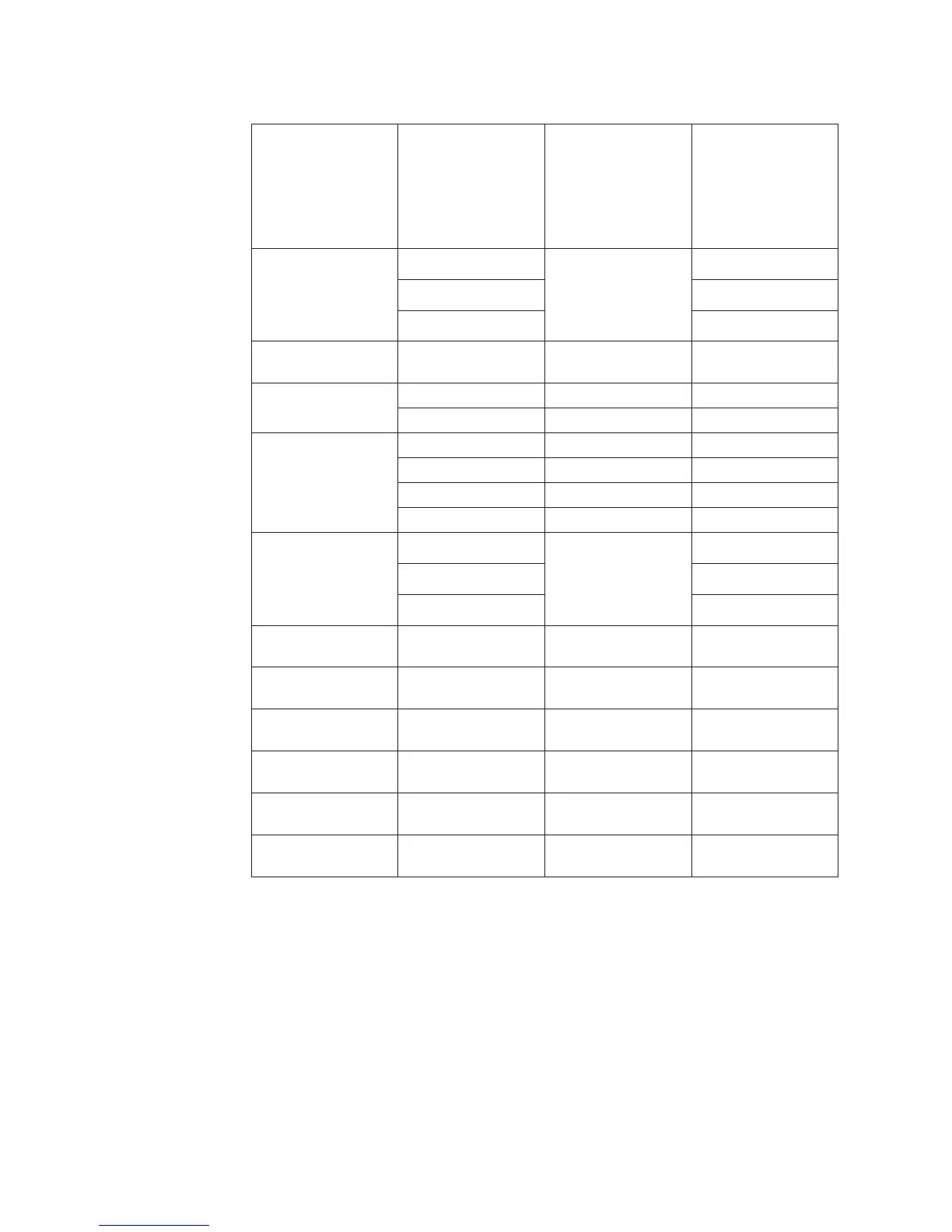Table 51. IOP, IOA, and device address information for FC 5075 (continued)
Position Possible Failing Item DSA (BBBBCcbb)
Note: IOA and
device DSA’s will not
follow the rules
below if the IOA is
manually reassigned
after IPL.
Unit Address
C04 Storage IOA The IOA has the
same DSA as the first
IOP found in the
following list: C03,
C02, CB1.
6FFFFFFF
Comm/Wkst IOA E6FFFFFF
IXS attached IOA E206FFFF
C05 (IXS capable
position)
IOP yyyy-10-00 FFFFFFFF
C06 (empty if IXS in
C05)
Storage IOA yyyy-10-00 2FFFFFFF
Comm/Wkst IOA yyyy-10-00 E2FFFFFF
C07 IOP yyyy-14-00 FFFFFFFF
Storage IOA yyyy-10-00 4FFFFFFF
Comm/Wkst IOA yyyy-10-00 E4FFFFFF
IXS attached IOA yyyy-10-00 E004FFFF
C08 Storage IOA The IOA has the
same DSA as the first
IOP found in the
following list: C07,
C05.
6FFFFFFF
Comm/Wkst IOA E6FFFFFF
IXS attached IOA E006FFFF
D01 Disk Unit xxxx-10-00 1z0100FF (where z is
0, 1 or 2)
D02 Disk Unit xxxx-10-00 1z0200FF (where z is
0, 1 or 2)
D03 Disk Unit xxxx-10-00 1z0300FF (where z is
0, 1 or 2)
D04 Disk Unit xxxx-10-00 1z0400FF (where z is
0, 1 or 2)
D05 Disk Unit xxxx-10-00 1z0E00FF (where z is
0, 1 or 2)
D06 Disk Unit xxxx-10-00 1z0F00FF (where z is
0, 1 or 2)
Addresses — FC 5078/0578 PCI Expansion Unit
Use the address to find the location. Then go to “Locations — FC 5078, 0578 PCI
Expansion Unit” on page 743 to find additional information.
Locations and Addresses
776
iSeries Model 830, 840, SB2, and SB3 Problem Analysis, Repair and Parts V5R1