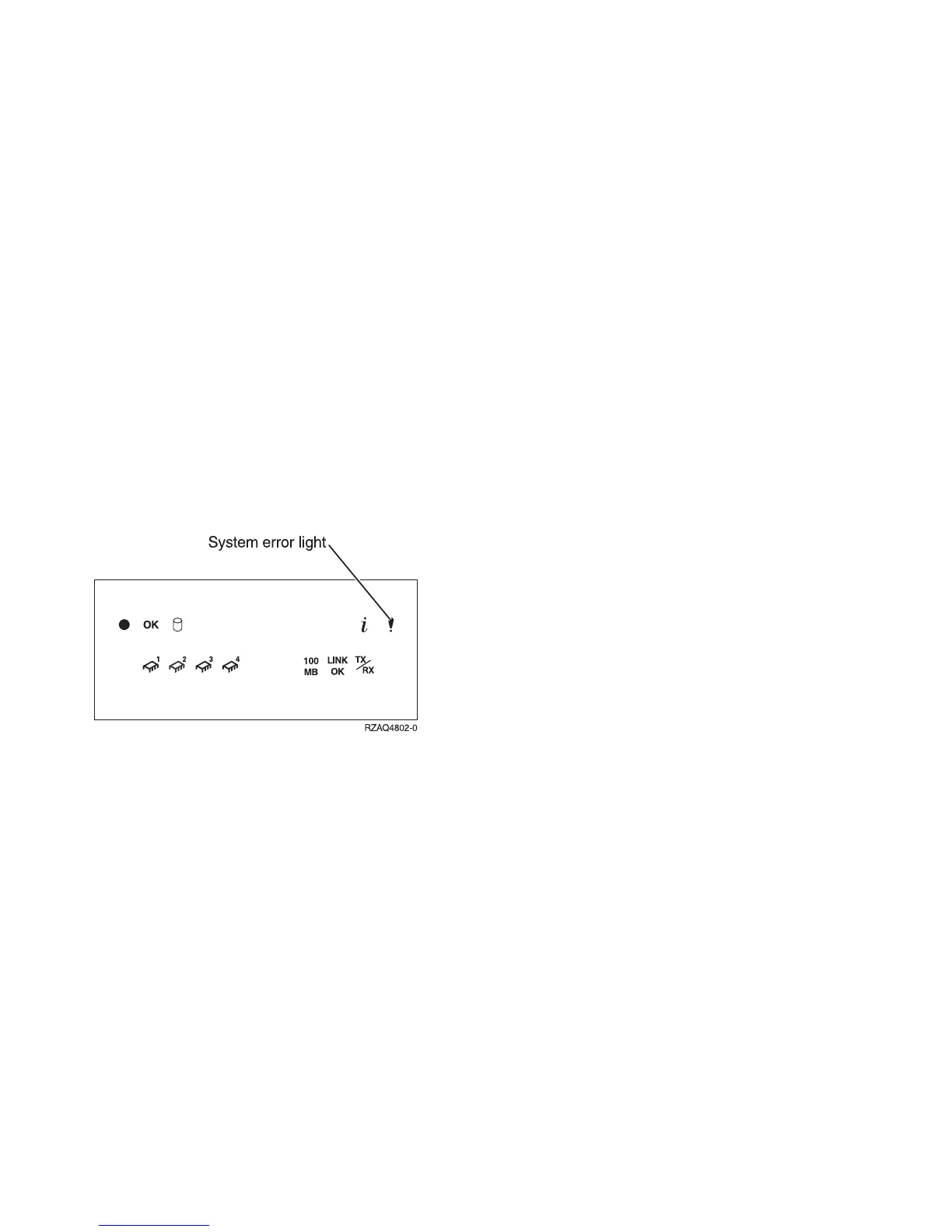v Check the System error light (amber exclamation mark, see figure below) on
the Integrated xSeries Server (IXS) Panel to see if it is on. If the System error
light is on, call your Integrated xSeries Server (IXS) service provider.
v When the Integrated xSeries Server (IXS) error light is Not on, see FRU
TWRCARD.
This ends the procedure.
2. For SRC 1xxx-8920:
v Call your Integrated xSeries Server (IXS) service provider.
Note: For SRC 1xxx-8910 or 8920, removal of the AC line cord on the
Integrated xSeries Server (IXS) Unit is required to reset the flashing
frame indicating LEDs on the TWRCARD.
This ends the procedure.
3. For SRC 1xxx-8940, 8941, 8942, 8943:
v Check the R485 cable connections for proper seating to resolve the problem
(SRC).
When the problem remains unresolved after reseating and replacing the cable
in CBLALL, call your Integrated xSeries Server (IXS) service provider.
This ends the procedure.
ANYBUS
Any cable, card, or card enclosure may be causing an IOP-detected bus error. The
IOP that is reporting the problem may not be causing the problem.
This ends the procedure.
ANYFC
Any IOA, hub, gateway, or device attached to the same Fiber Channel interface
may be failing.
This ends the procedure.
ANYMEM
For Models 840 and SB3:
v A memory card in any memory card slot may be the failing item.
Figure 7. Integrated xSeries Server (IXS) – Control Panel
Symbolic FRUs
502
iSeries Model 830, 840, SB2, and SB3 Problem Analysis, Repair and Parts V5R1