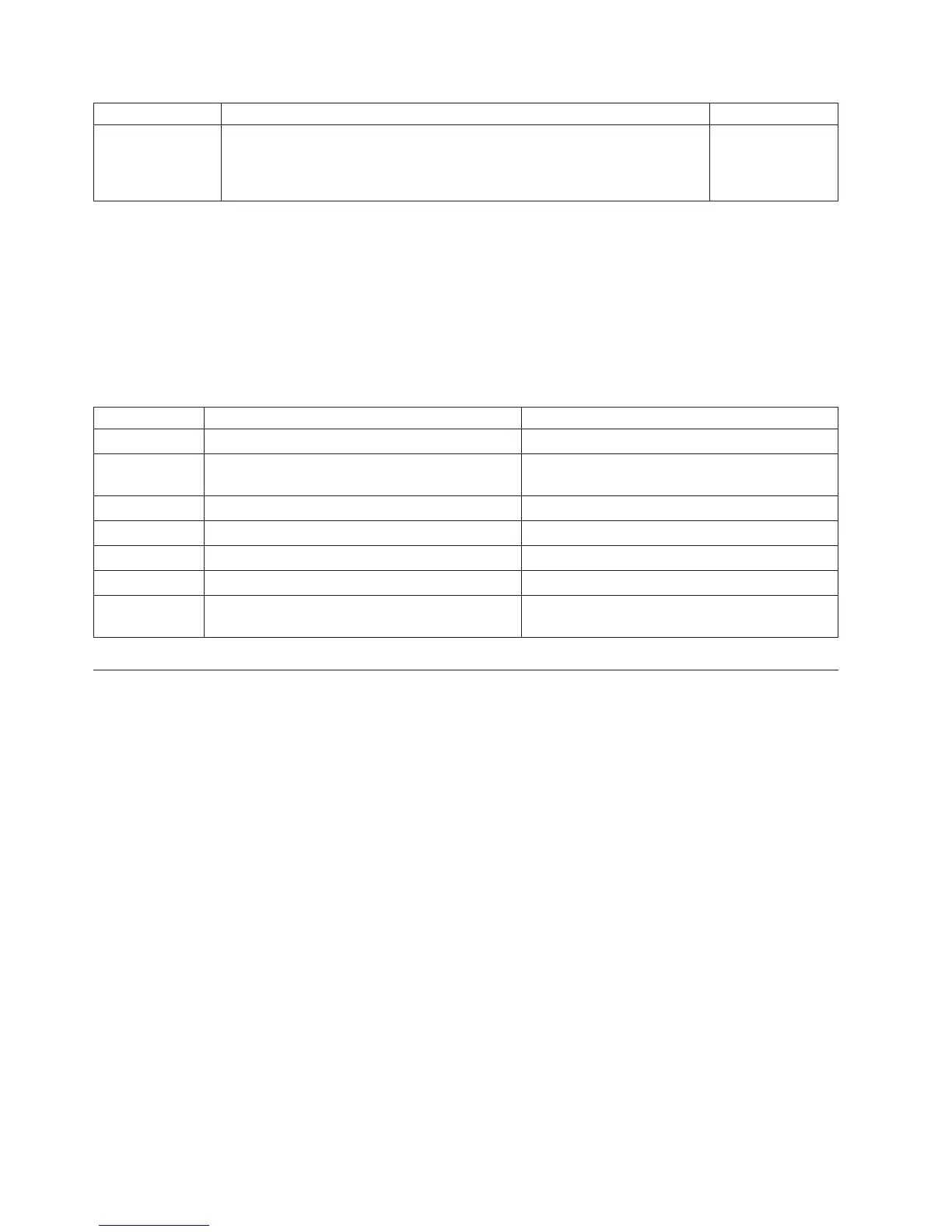Reference Code Description/Action Perform all actions before exchanging Failing Items Failing Item
FFF4 Device backplane problem DEVBPLN
STORIOA
FI01140
FI01106
Failing Items
Notes:
1. To determine the failing items, go to “Failing Items” on page 479.
2. To determine the associated part numbers, go to “Type, Model, and Part
Number list” on page 885.
3. To determine the parts associated with symbolic FRUs, such as “ANYBUS”,or
“DEVTERM”,goto“Symbolic FRUs” on page 495.
Failing Item Description Document Description
BACKPLN Card enclosure or backplane Problem Analysis; Symbolic FRU Isolation
CMPRES1 Compressed device and compression IOA are
not compatible
Problem Analysis; Symbolic FRU Isolation
DEVBPLN Device backplane Problem Analysis; Symbolic FRU Isolation
DEVTERM Device terminator Problem Analysis; Symbolic FRU Isolation
DISKDRV Disk drive and logic card Problem Analysis; Symbolic FRU Isolation
STORIOA Storage I/O adapter Problem Analysis; Symbolic FRU Isolation
SVCDOCS Customer engineer directed to system problem
analysis
Problem Analysis; Symbolic FRU Isolation
(3490) Tape Unit Reference Codes
A tape or a 3490 Tape Unit failure occurred.
Note: For tape device and IOP reset procedures, see “TU-PIP4” on page 453.
1. Is the operating system available and can you enter commands from the
command line?
Yes No
↓ Go to step 3 of this procedure.
2. Is OS/400 available on the system (see “Determining the Dominant Operating
System” in the iSeries Service Functions)?
No Yes
↓ Use the on-line problem analysis procedures to isolate the problem.
Use the WRKPRB (Work with Problem) command to determine if a
recent problem was entered in the problem log, or use the VFYTAP
(Verify Tape) command to run verification tests.
3. Verify that the 3490 is powered on.
4. Verify that the channel Enable/Disable switches are set to the Enable position.
5. Verify that the 3490 On-line/Off-line switches are set to the On-line position.
6. Load the first tape.
7. Start a type D IPL from the system unit control panel.
283C, 283D, 283F
134
iSeries Model 830, 840, SB2, and SB3 Problem Analysis, Repair and Parts V5R1