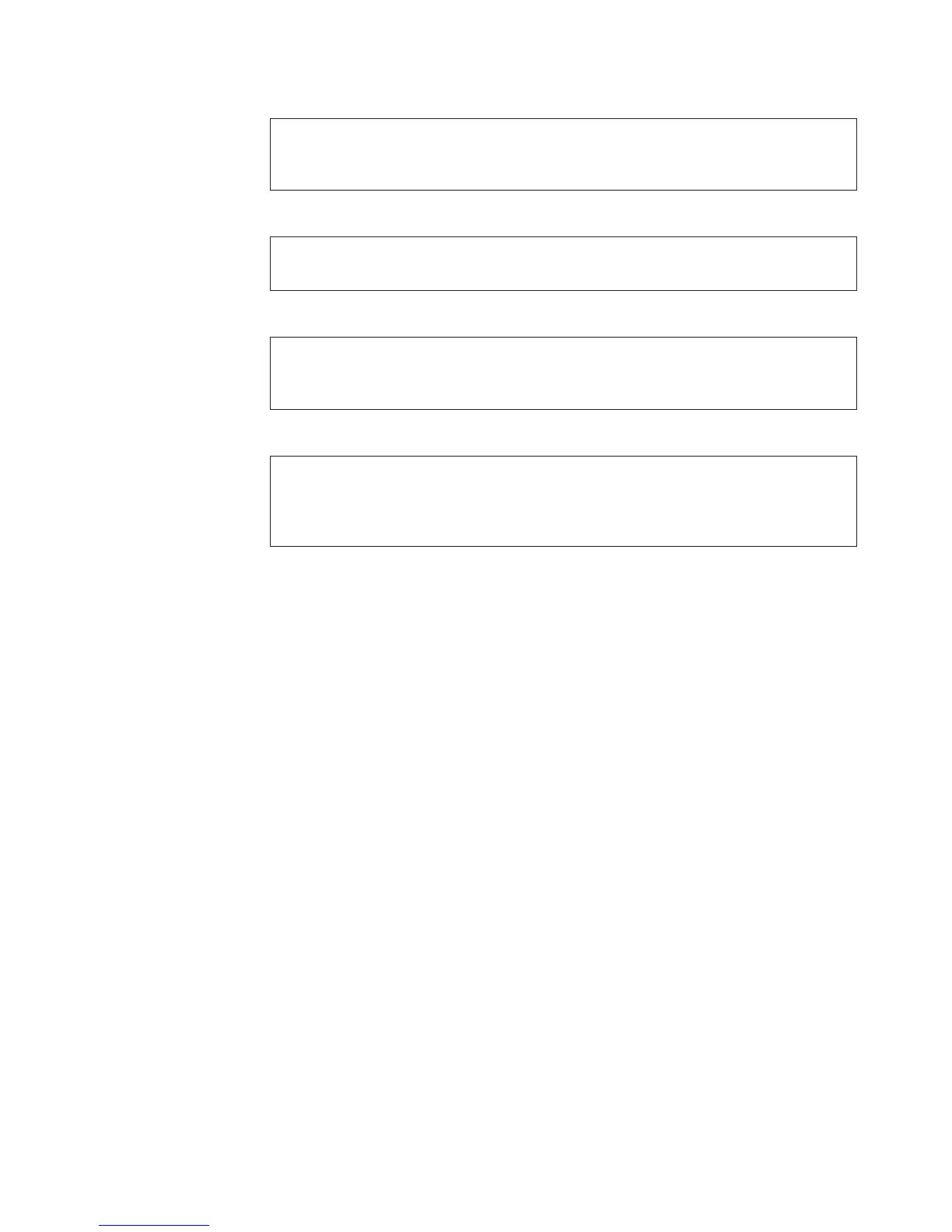DANGER
To prevent a possible electrical shock during an electrical storm, do not
connect or disconnect cables or station protectors for communications lines,
display stations, printers, or telephones. (RSFTD003)
DANGER
To prevent a possible electrical shock, do not use the port tester during
electrical storms. (RSFTD006)
DANGER
To prevent a possible electrical shock from touching two surfaces with
different electrical grounds, use one hand, when possible, to connect or
disconnect signal cables. (RSFTD004)
DANGER
To prevent power from switching on automatically during service procedures,
select manual or secure mode on the system unit control panel or disconnect
the cables that connect to J15 and J16 on the frame being serviced.
(RSFTD211)
Attention: When instructed, remove and connect cables carefully. You may damage
the connectors if you use too much force.
Read and understand the following service procedures before using this section:
v “Powering On and Powering Off the System and Logical Partitions” on page 922
v “Determining a Primary or Alternative Console” in the iSeries Service Functions
information
TWSC-PIP1
Introduction: The workstation IOP detected an error. One of the following
occurred:
v All of the workstations on one port are not working.
v All of the workstations on the system are not working.
v One of the workstations on the system is not working.
v The reference code table instructed you to perform this procedure.
v The Remote Operations Console is not working.
Note: If you are using a Remote Operations Console, use “Operations
Console-PIP2” on page 383 before using this procedure.
Note: Determine if the system has logical partitions. Go to “Determining if the
System Has Logical Partitions” on page 943, before continuing with this
procedure.
Note: If the system has logical partitions, perform this procedure from the logical
partition that reported the problem.
1. Are you using a workstation adapter console?
Twinaxial Workstation PIPs
Chapter 3. Problem Isolation Procedures (PIPs), Failing Items, and Symbolic FRU Isolation 465
