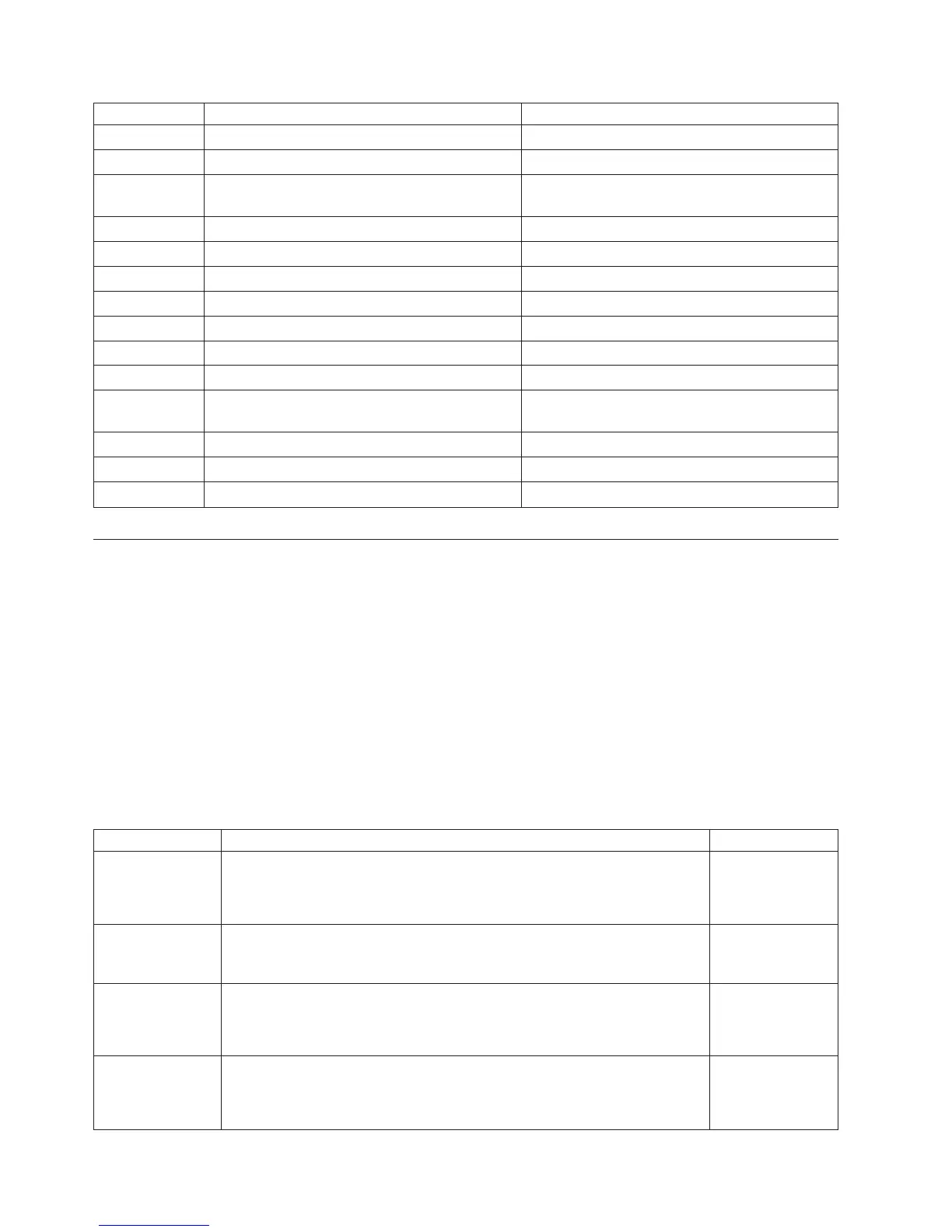Failing Item Description Document Description
CNGLOAD System processor workload heavy Communications Configuration
CNGMAXI MAXBUFFER value in CRTLINASC command Communications Configuration
CNGMCFL DUPLEX, CNN, MODEMRATE values in
CRTLINASC command
Communications Configuration
CNGPRTY PARITY value in CRTLINASC command Communications Configuration
CNGRMTA RMTANSTMR value in CRTLINASC command Communications Configuration
CNGSLPT RSRCNAME value in CRTLINASC command Communications Configuration
CNGSTOP STOPBITS value in CRTLINASC command Communications Configuration
CNGTEL CNNNBR value in CRTCTLASC command Communications Configuration
CNGTEMP No failure found Communications Configuration
CNGTHRS THRESHOLD value in CRTLINASC command Communications Configuration
CNGTMOD DUPLEX, ECHO, FLOWCNTL value in
CRTLINASC command
Communications Configuration
GNGLINK External devices or network
GNGRESC Line or automatic call unit already in use
UNGUPPR User suspected communications problem.
(B006) Common Licensed Internal Code Reference Codes
The common Licensed Internal Code detected a failure.
1. Look at the 4 rightmost characters of the Data display for function 11. These 4
characters are the unit reference code.
2. Find the unit reference code in the following table.
Notes:
1. If the failing item is a failing item (FI) code, go to “Failing Items” on page 479
to determine which part number associated with the FI code is failing.
2. If the failing item is a type number, go to “Type, Model, and Part Number list”
on page 885 to determine the part number.
3. If the failing item is a symbolic FRU, go to “Symbolic FRUs” on page 495 to
determine the part number.
Reference Code Description/Action Perform all actions before exchanging Failing Items Failing Item
1201 I/O processor resource not available
A deactivation failed to get a resource controlled by Licensed Internal
Code.
AJEQU00
AJDG301
1202 Not valid condition in I/O Processor Licensed Internal Code
An error in an activation or deactivation occurred.
AJEQU00
AJDG301
FI00131
1203 I/O processor resource not available
A resource needed to perform a requested function is not available in the
Licensed Internal Code.
AJEQU00
AJDG301
1204 Not valid condition in I/O Processor Licensed Internal Code
The Licensed Internal Code has recovered from a condition that was not
expected.
AJEQU00
AJDG301
FI00131
B003
190
iSeries Model 830, 840, SB2, and SB3 Problem Analysis, Repair and Parts V5R1
