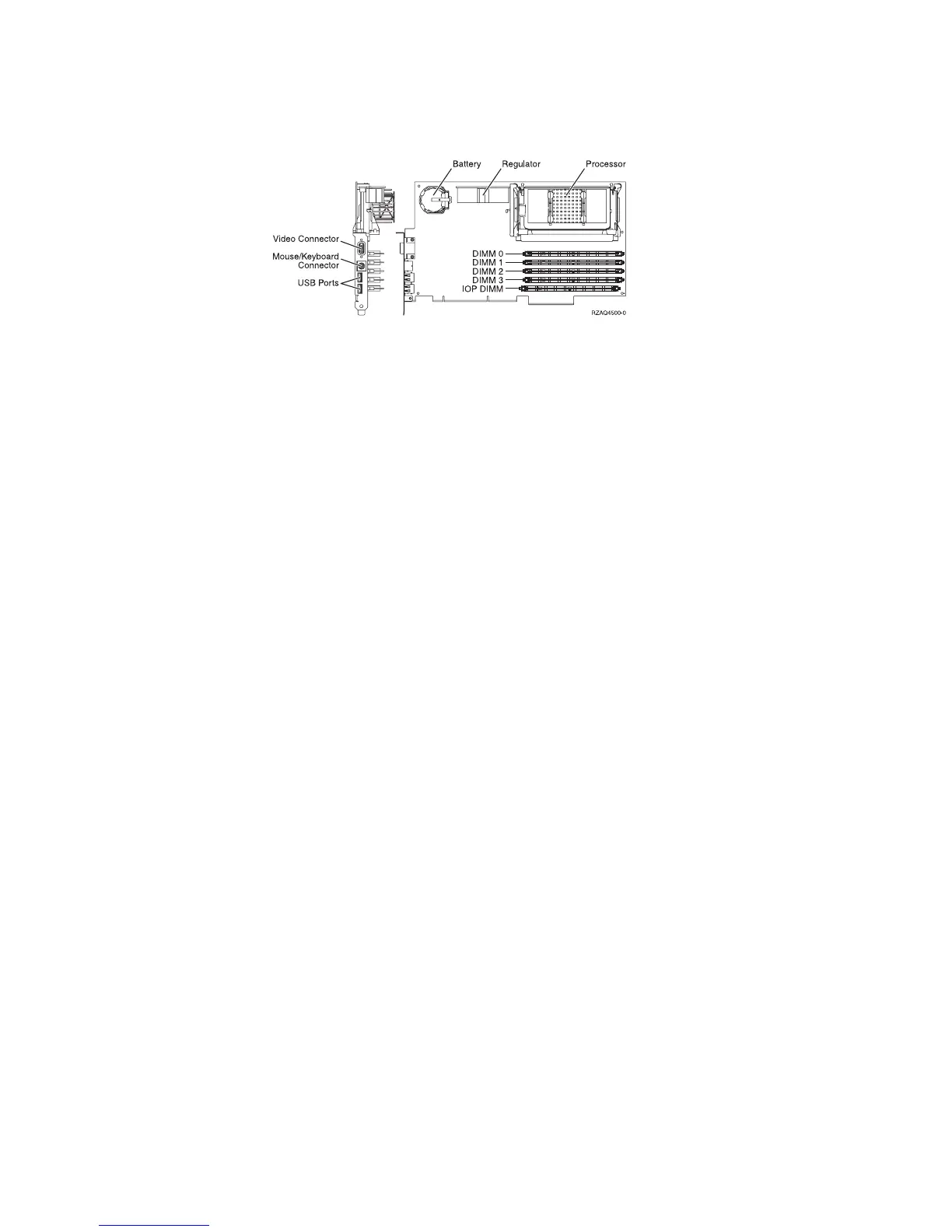DIMM 3
The fourth DIMM from the top of the IXS card is the failing item. To determine the
part number, go to symbolic FRU “MEMORY” on page 558.
This ends the procedure.
DISKDRV
The disk drive and logic card may be failing.
Perform the following:
1. Were you sent here from a power SRC (1xxx xxxx)?
No Yes
↓ Go to step 7 of this procedure.
2. Is the device location information available in the Service Action Log?
No Yes
↓ To exchange the failing item, see “Recovery Procedures” on page 893.
Note: If the failing item is in a migration tower, go to the recovery
procedures in Migrated Expansion Tower Problem Analysis, Repair
and Parts.
This ends the procedure.
3. Find the IOP address and the device address (see “SRC Address Formats” on
page 936).
4. See “Locations and Addresses” on page 705 and find the diagram of the system
unit or expansion unit and find:
v The IOP card location that is identified by the direct select address.
Figure 11. Locations of DIMM 0, DIMM 1, DIMM 2 and DIMM 3 on 2890 Integrated xSeries Server (IXS) card.
Symbolic FRUs
Chapter 3. Problem Isolation Procedures (PIPs), Failing Items, and Symbolic FRU Isolation 529
