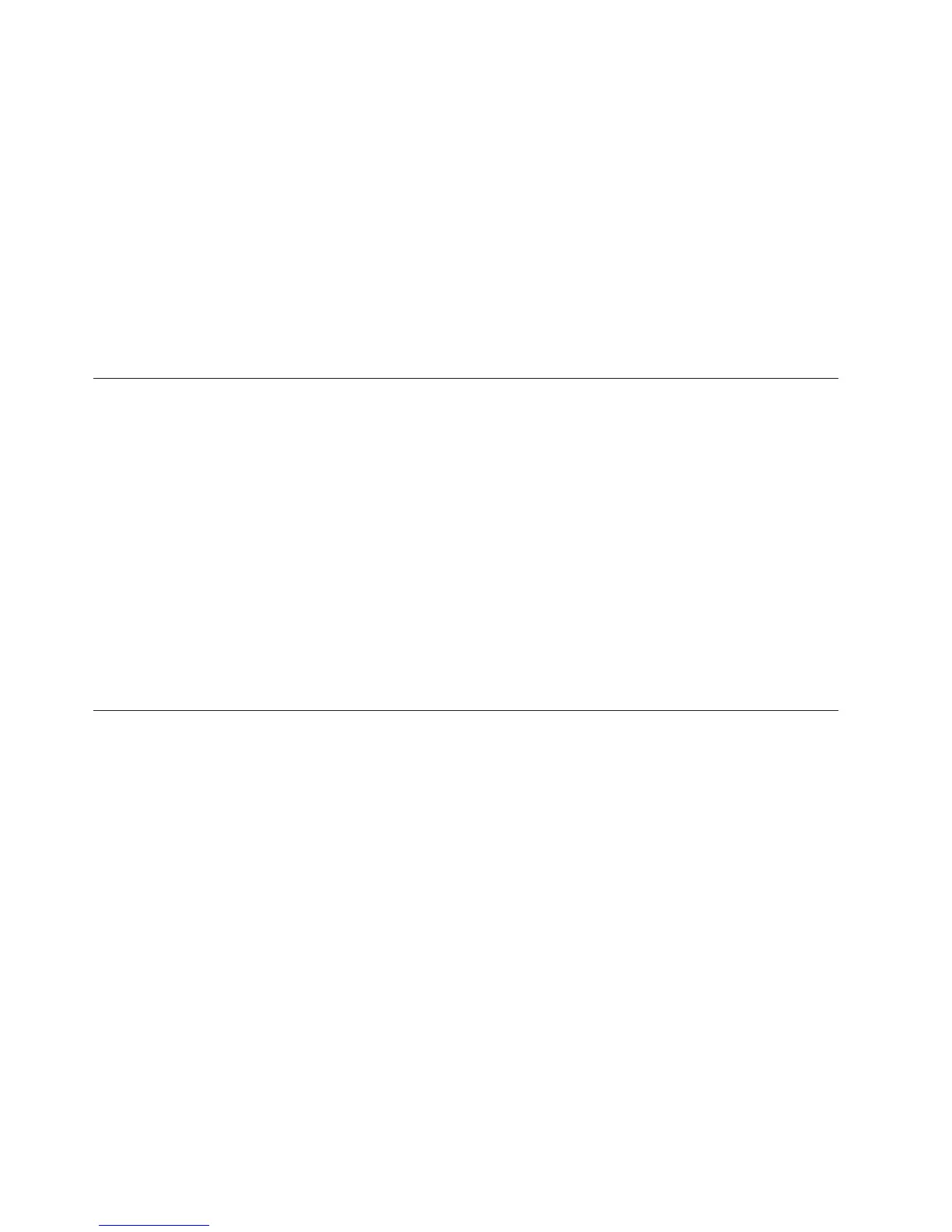b. Use the arrow keys to increment/decrement to sub-function A9 (07A9 will
be displayed). Press Enter (07A9 00 will be displayed).
c. Use the arrow keys to increment/decrement to the frame address – usually
’01’ for CEC box (0701 will be displayed). Press Enter (0701 00 will be
displayed).
d. Use the arrow keys to increment/decrement to a configuration ID of ’83’
(0783 will be displayed). Press Enter (0783 00 will be displayed).
e. The display will not show the series of bring up SRCs on the panel. After
going through function 07A9 from the panel exit back to function 01
manually, the tower ID is updated.
10. After exchanging an item, go to “Verifying the Repair” on page 920.
This ends the procedure.
Models 840/SB3 Processor Tower (with Non-Dual Line Cords) – AC
Box (A01)
1. Power off the system (see “Powering On and Powering Off the System and
Logical Partitions” on page 922).
2. Disconnect the AC power cord.
3. Open the rear cover (see “Models 840/SB3 – Covers” on page 690).
Refer to “Assembly 7: Models 840 and SB3 Processor Tower – Final Assembly,
Rear” on page 832 and perform the following steps.
4. Remove the screws that hold the AC box.
5. Remove the AC box.
6. Install the new AC box by reversing the removal procedure. After exchanging
an item, go to “Verifying the Repair” on page 920.
This ends the procedure.
Models 840/SB3 Processor Tower (With Dual Line Cords) – AC Box
Concurrent Maintenance Procedure (A01, A03)
1. Disconnect the AC power cord for the AC Box that you are working on.
2. Remove the lower rear cover. Perform the following steps from the rear of the
system.
3. Remove the 4 screws holding the AC Box that you are working on in place.
4. Remove the AC box.
5. Prior to installing the new AC Box, verify that the LED on the Concurrent
Maintenance Adapter Card is on.
6. Is the LED on?
No Yes
↓ If this LED is ON, proceed by installing the NEW AC Box, by reversing
this procedure.
This Ends the Procedure.
7. IF the LED is NOT ON, you must power down the system and replace the
Concurrent Maintenance Adapter Card before installing the new AC Box.
a. Power Down the system this is no longer a Concurrent Maintenance
Operation.
Remove and Replace Procedures
676
iSeries Model 830, 840, SB2, and SB3 Problem Analysis, Repair and Parts V5R1
