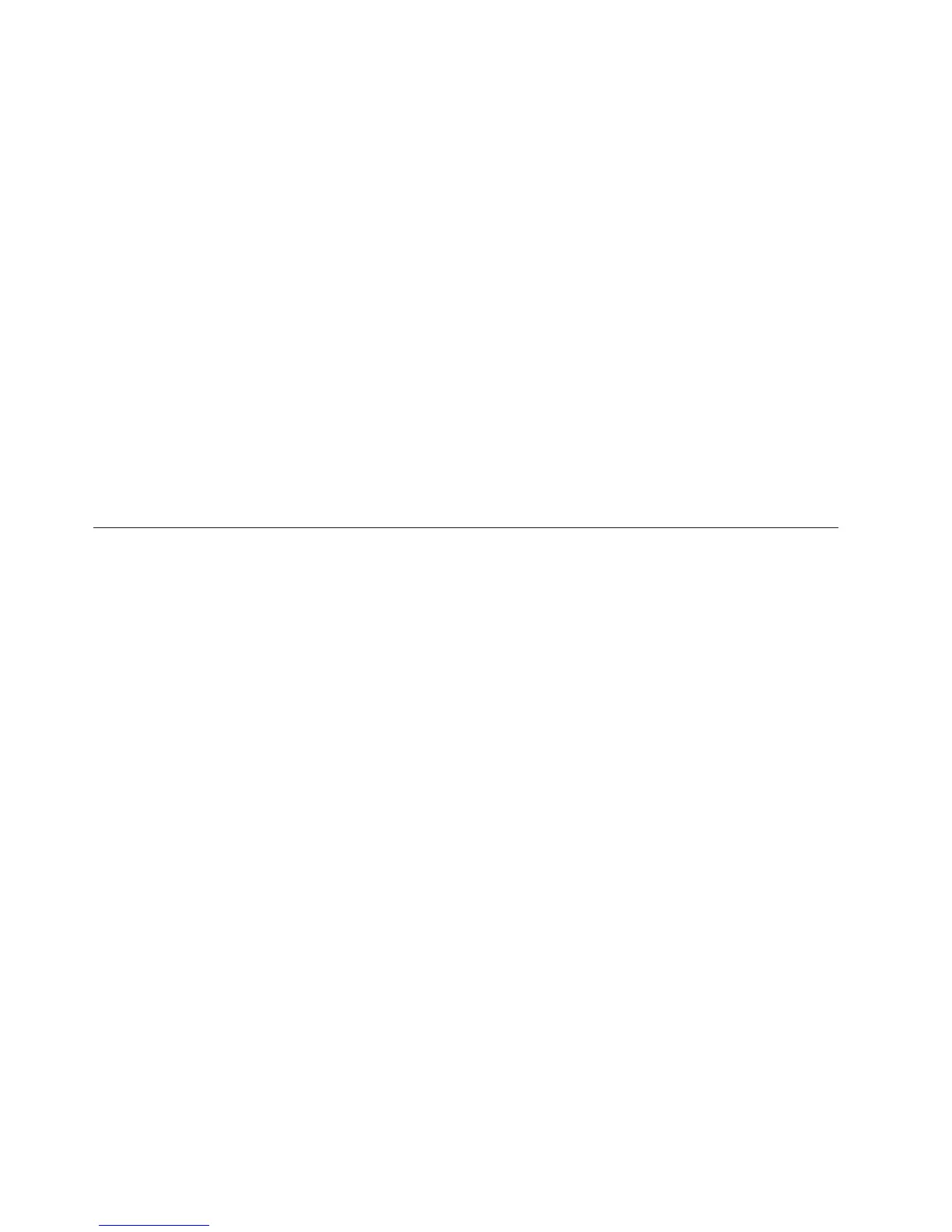↓ Work with the customer to restore the mode of the tower to
″Switchable″ using the ″Service Reference Procedures″ in the iSeries
Service Functions information.
Continue with the next step of this procedure.
33. Work with the customer to start the CRG that you ended during this
procedure. Refer to the OptiConnect for OS/400 information.
Were you able to start the CRG using the
Yes No
↓ Contact your next level of support.
34. Work with the customer to restore ownership of the tower’s HSL I/O bridge
resource to the system that the customer prefers. Refer to the OptiConnect for
OS/400 information.
Were you able to restore the ownership of the tower’s HSL I/O bridge
resource to the system that the customer prefers?
No Yes
↓ This ends the procedure.
35. Contact your next level of support.
This ends the procedure.
Storage I/O card modes and jumpers
The 2748 and 2778 I/O card can run in either compression mode or enhanced
mode.
Compression Mode
Compression mode should only be used when you want to run Integrated
Hardware Disk Compression. In compression mode, the write cache size is
4 MB.
Enhanced Mode
Enhanced mode has an enhanced write cache size. In Enhanced mode, the
write cache size for the 2748 I/O Card is 26MB, and the maximum
compressed write cache size for the 2778 I/O Card is 104MB. Enhanced
mode also provides support for Extended Adaptive Cache (by attachment
of a read cache device) and Extended Adaptive Cache Simulator.
You can set or change the mode of the I/O card by locating the three pins on the
card’s rear.
When an error regarding the mode of the storage I/O card appears, the error
message indicates whether the jumper is missing or overridden.
v If the error message is CPPEA20, the I/O card has overridden the mode set by
the jumper. See Mode jumper has been overridden.
v If the error message is CPPEA21, the I/O card has detected that the jumper is
missing. See Mode jumper is missing.
Setting or changing the mode of an I/O card
The 2748 and 2778 I/O card supports two modes, compression and enhanced. The
rear of the I/O card is marked with a C, indicating compression mode, and an E,
indicating enhanced mode. Three pins on the rear of the I/O card determine the
mode of the card, depending on which of the pins have a jumper placed on them.
Data Recovery and General System Information
934
iSeries Model 830, 840, SB2, and SB3 Problem Analysis, Repair and Parts V5R1
