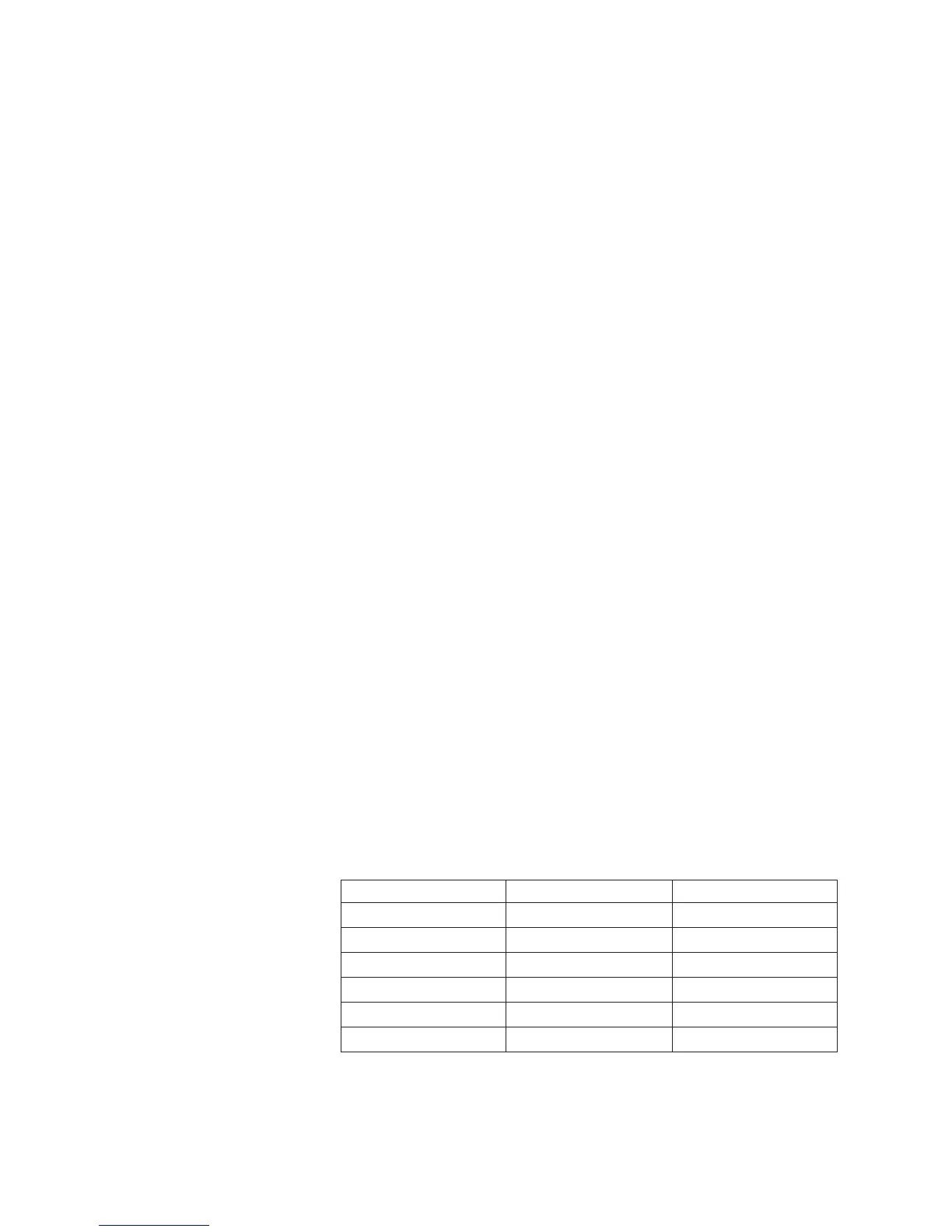v Base I/O tower (FC 5077) – part 21H4829
v Symbolic FRU BATCHGR
This ends the procedure.
14. Is the SRC 1xxx B201 or B202?
No Yes
↓ If the system can be powered on with this SRC, perform symbolic
FRU BATCHGR, and then continue.
The battery unit is reporting an over-current.
The following list shows the possible failing items:
v Regulator – part 23L3603 OR 21H7763
v Battery charger – part 21H7060
v Symbolic FRU BATCHGR
This ends the procedure.
15. Go to “Starting Point for All Problems” on page 4.
PWRSPLY
A power supply may be the failing item.
Note: The C in the SRC (1xxC xxxx) indicates the problem is on the processor
tower side of the Model 840 system type.
If the LED in a power supply is not on or is blinking, it may be the failing item.
The LED not on may be the only indication of a failure. Exchange the power
supply to correct this problem.
Find the unit reference code in the following list to determine the failing power
supply and the part number. Then see “Chapter 5. Locations, Addresses, and Part
Listings” on page 705 to determine the location, and the correct remove and replace
procedure for the failing item.
Perform the following to determine the part number for the failing power supply:
1. Is the SRC 1xxx-11xx?
No Yes
↓ For 1xxx-11xx SRCs use this table:
Unit Reference Code Power Supply Part Number
1100 P01 21H7719
1101 P02 21H7719
1102 P03 21H7719
1103 P04 21H7719
1104 P05 21H7719
1105 P06 21H7719
Notes:
a. If the new power supply doesn’t fix the problem, reinstall the original
power supply.
Symbolic FRUs
576
iSeries Model 830, 840, SB2, and SB3 Problem Analysis, Repair and Parts V5R1
