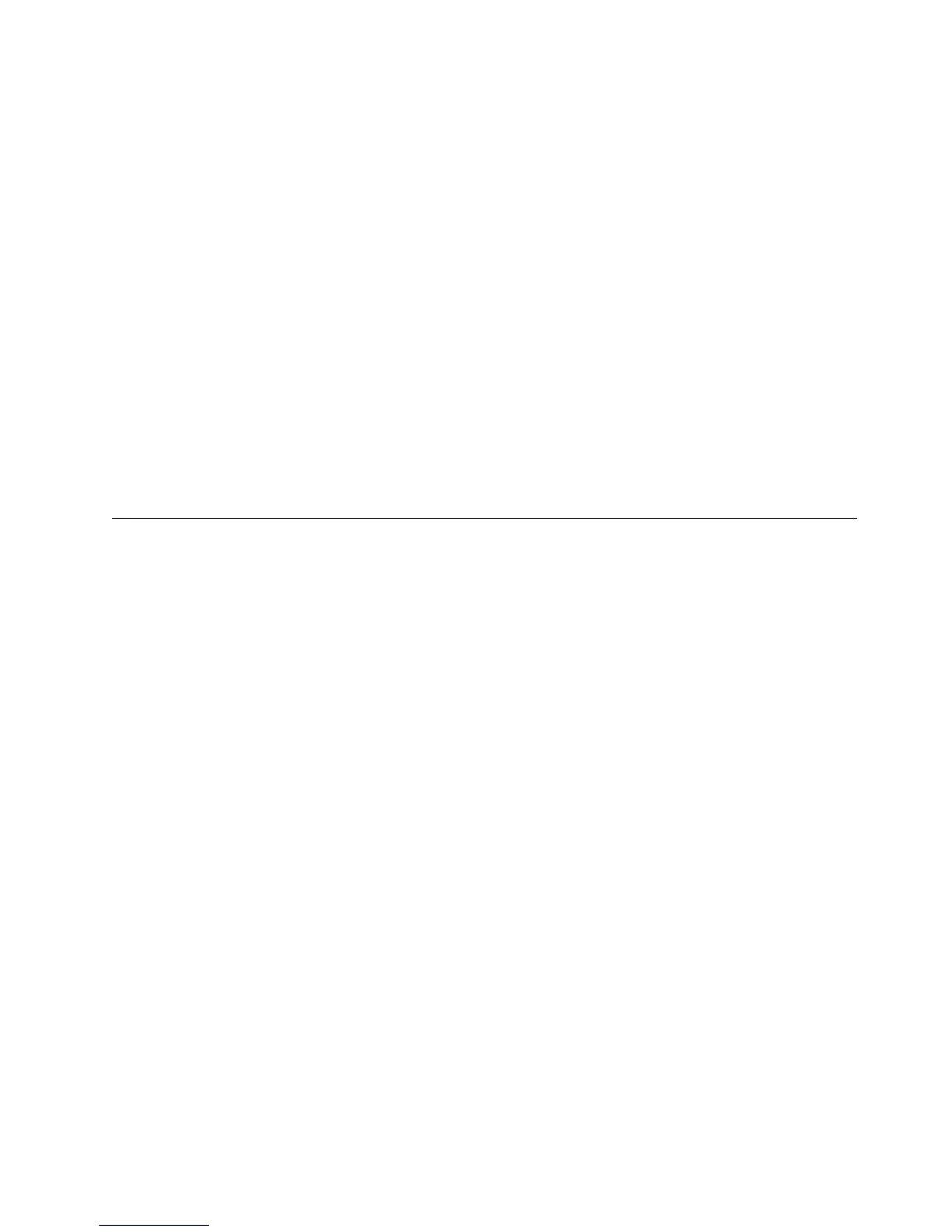j. Press enter, the “Work with Controlling Resources” screen will appear.
k. Determine the location where you want to assign the resource and select
the assign to option for that location.
l. After exchanging the failing item, then go to “Verifying the Repair” on
page 920.
Note: If you have exchanged a 2766 Fibre Channel IOA, the IBM 2105 disk
unit subsystem must be updated to use the World-Wide Port-Name
of the new 2766 IOA. This name can be found in the Port worldwide
name field on the iSeries 400 by displaying detail on the 2766 IOA
Logical Hardware Resource information in Hardware Service
Manager in SST/DST. The 16-digit World-Wide Port-Name can also
be determined by including the digits ″1000″ to the beginning of the
12-digit IEEE Address found on the tailstock label of the Fibre
Channel IOA. Use the ESS Web Interface User’s Guide (SC26–7346) to
update the World-Wide Port-Name in the host configuration on the
IBM 2105 ESS. The ESS Web Interface User’s Guide can also be found
at the following URL:
http://www.storage.ibm.com/hardsoft/products/ess/refinfo
This ends the procedure.
Models 840/SB3, FC 8079 (lower half), FC 9079 Cards — Dedicated
Attention: All cards are sensitive to electrostatic discharge (see “Appendix C.
Working with Electrostatic Discharge-Sensitive Parts” on page 955).
CAUTION:
The circuit card contains lead solder. To avoid the release of lead (Pb) into the
environment, do not burn. Discard the circuit card as instructed by local
regulations. (RSFTC234)
In some cases you do not need to power down the system in order to change PCI
cards. Use the rules in “Models 840/SB3, FC 8079 (lower half), FC 9079 Cards —
Concurrent” on page 678 to determine if you should use dedicated or concurrent
removal and installation procedures.
Perform the following:
1. Power off the system (see “Powering On and Powering Off the System and
Logical Partitions” on page 922).
2. Disconnect the AC power cord from the tower that you are working on.
3. Are you removing a processor capacity card card or an interactive card from
the processor tower display panel?
No Yes
↓ Go to “Model 840/SB3 Processor Tower, FC 8079 (lower half), and FC
9079 – Control Panels (NB1)” on page 690.
This ends the procedure.
4. Are you removing cards in a FC 9079 or the lower half of a FC 8079?
No Yes
↓ Go to step 6 on page 682 of this procedure.
5. You are removing a card in the processor (system) tower using Dedicated
Maintenance, perform the following:
Remove and Replace Procedures
Chapter 4. Removal and Installation Procedures 681
