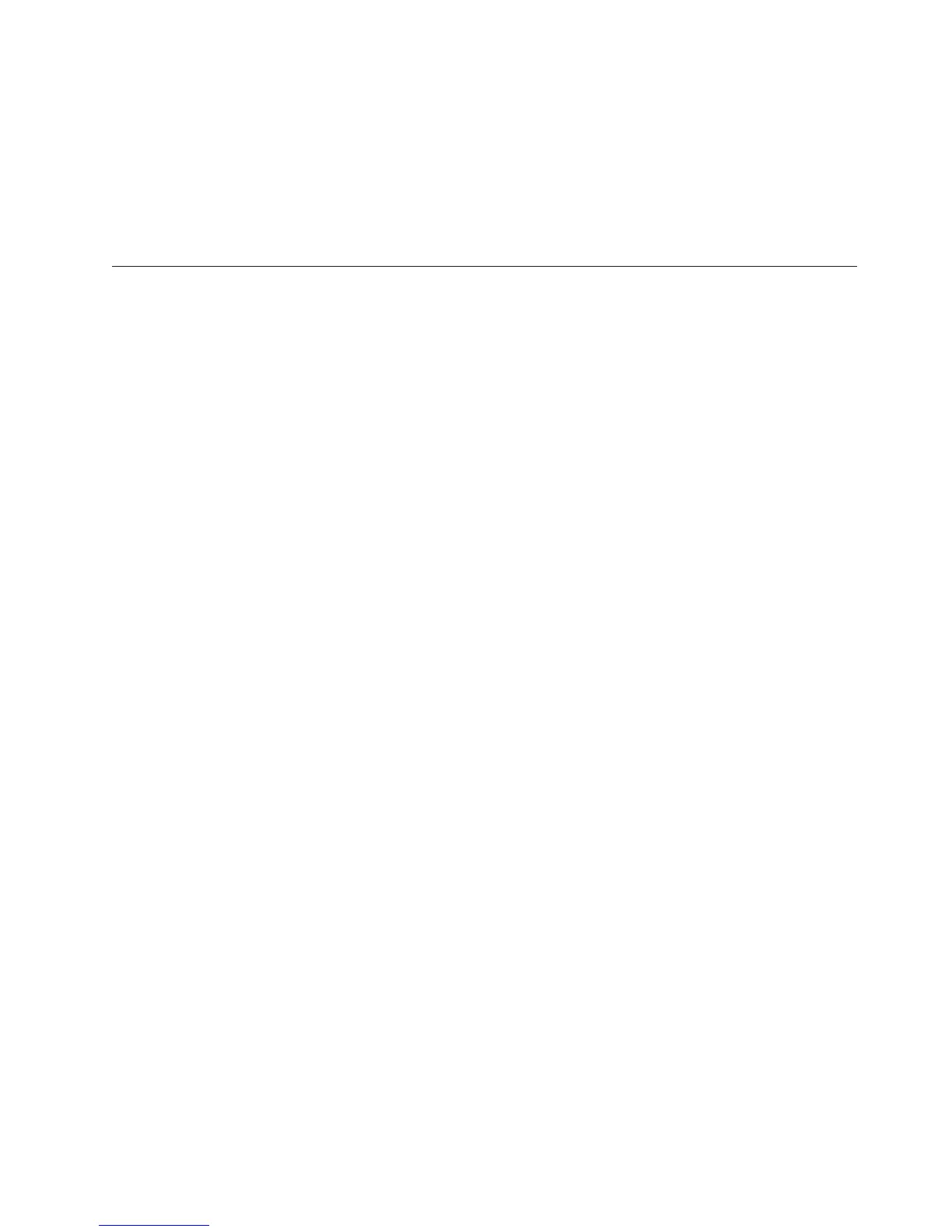5. Slide the panel partially out of the frame.
6. Disconnect the cables that are attached to backside of the control panel.
7. Remove the control panel from the frame.
8. Reverse the above procedure to install the new panel.
9. After exchanging an item, go to “Verifying the Repair” on page 920.
This ends the procedure.
FC 5074, FC 5079, FC 9079 – Power Distribution Board – PB1
1. You must remove both disk unit backplanes DB1 and DB2. Perform “FC 5074,
FC 5079, FC 9079 – Device Board – DB1 and DB2” on page 625 for each
backplane.
After you have removed both disk unit backplanes DB1 and DB2 return here
and continue with step 3 of this procedure.
2. Open the rear cover. (See “FC 5074, FC 5079, FC 9079 – Covers” on page 623.)
3. From the rear of the expansion tower remove the following:
a. The EMC access plate that is located directly above the PCI card enclosure.
Press the surfaces of the two latching mechanisms together and tilt the top
of the cover away from the frame to remove it.
b. The cables from the disk unit controller cards that are located inside the PCI
card enclosure.
Attention: All cards are sensitive to electrostatic discharge (see
“Appendix C. Working with Electrostatic Discharge-Sensitive Parts” on
page 955).
c. The screws that hold the PCI card enclosure in the frame.
d. Pull the PCI card enclosure partially out of the frame while lifting the cables
clear of the enclosure.
e. Press the release mechanism that is located along the top right side of the
enclosure and carefully slide the enclosure towards you. Make sure that the
cables are clear of the enclosure.
f. The battery charger. (See “FC 5074, FC 5079, FC 9079 (With Single Line
Cord) – AC Charger – A01” on page 618.)
g. The power supplies. (See “FC 9074, FC 9079, FC 5074/5079 – Power Supply
– P01, P02, and P03” on page 632.)
h. The blank filler plate(s).
4. From the front of the tower, reach through the frame and remove the cables
from the backside of the power distribution backplane and note their locations.
5. From the rear of the tower, remove the mounting screws that hold the power
distribution backplane to the frame.
Remove and Replace Procedures
Chapter 4. Removal and Installation Procedures 631
