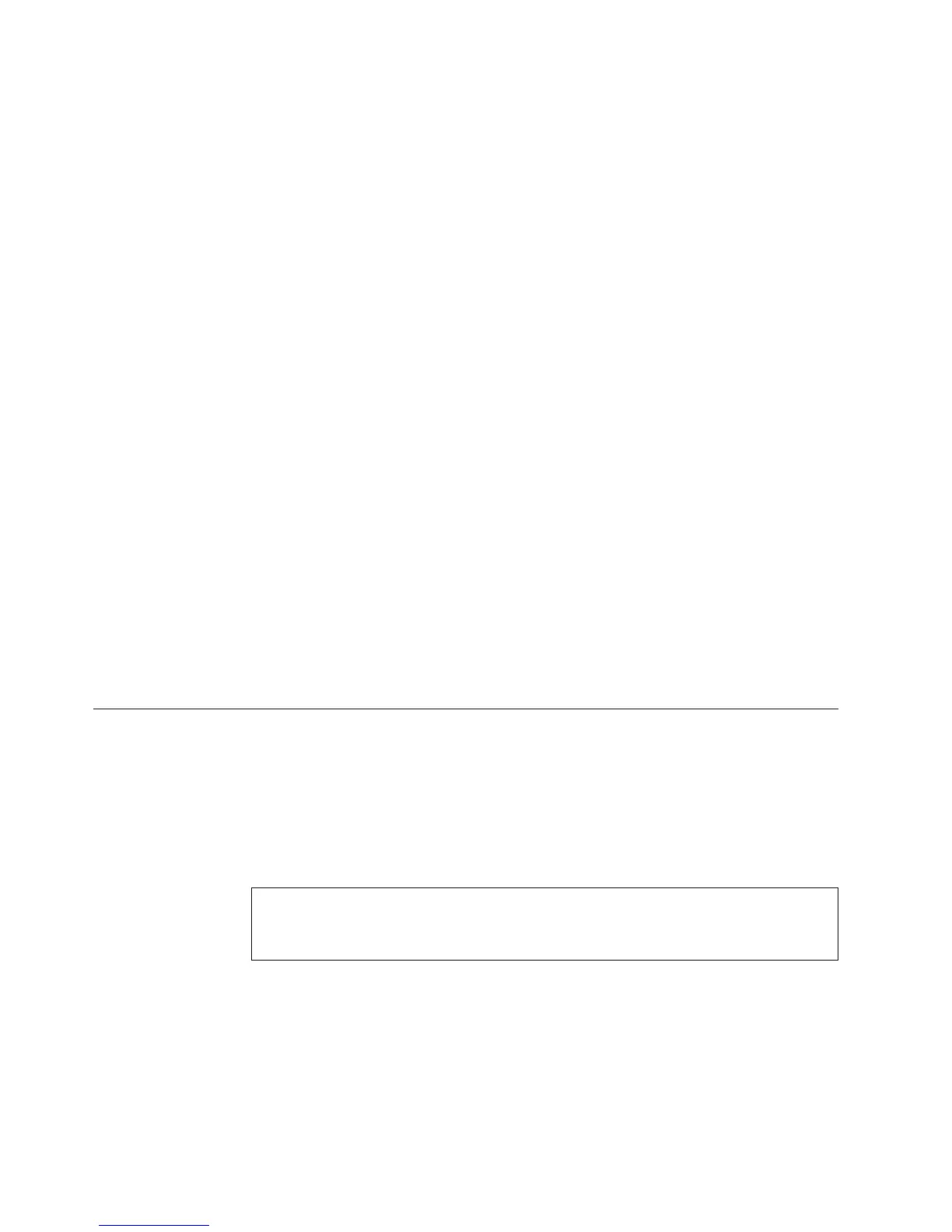↓ Check the following:
v The workstation is operational.
v The cabling/addressing for the workstation is correct.
v Perform any actions indicated in the system operator message.
If you need further assistance, contact your next level of support.
This ends the procedure.
3. Does the problem involve a removable media resource?
No Yes
↓ Go to “Using the Product Activity Log” on page 11 to resolve the
problem.
This ends the procedure.
4. Does the problem involve a communications resource?
No Yes
↓
v Are there any system operator messages that indicate a
communications-related problem has occurred?
No Yes
↓ Perform any actions indicated in the system operator
message.
v If you need further assistance, contact your next level of support.
This ends the procedure.
5. Contact your next level of support.
This ends the procedure.
Analyzing Intermittent Problems
The information in this section helps you correct intermittent problems on the
iSeries system.
Safety
The following danger notice always applies in this intermittent section:
DANGER
To prevent a possible electrical shock from touching two surfaces with
different electrical grounds, use one hand, when possible, to connect or
disconnect signal cables. (RSFTD004)
Special Tools and Equipment
You must make all AC voltage measurements with a meter that measures true root
mean square (RMS) voltage. The Fluke** multimeter present in most IBM tool kits
measures true RMS voltage. You can also use Fluke 8060A, 8600A, or equal meters.
You can get equipment for the following conditions from your branch office or
installation planning representative:
Using Problem Log
14
iSeries Model 830, 840, SB2, and SB3 Problem Analysis, Repair and Parts V5R1
