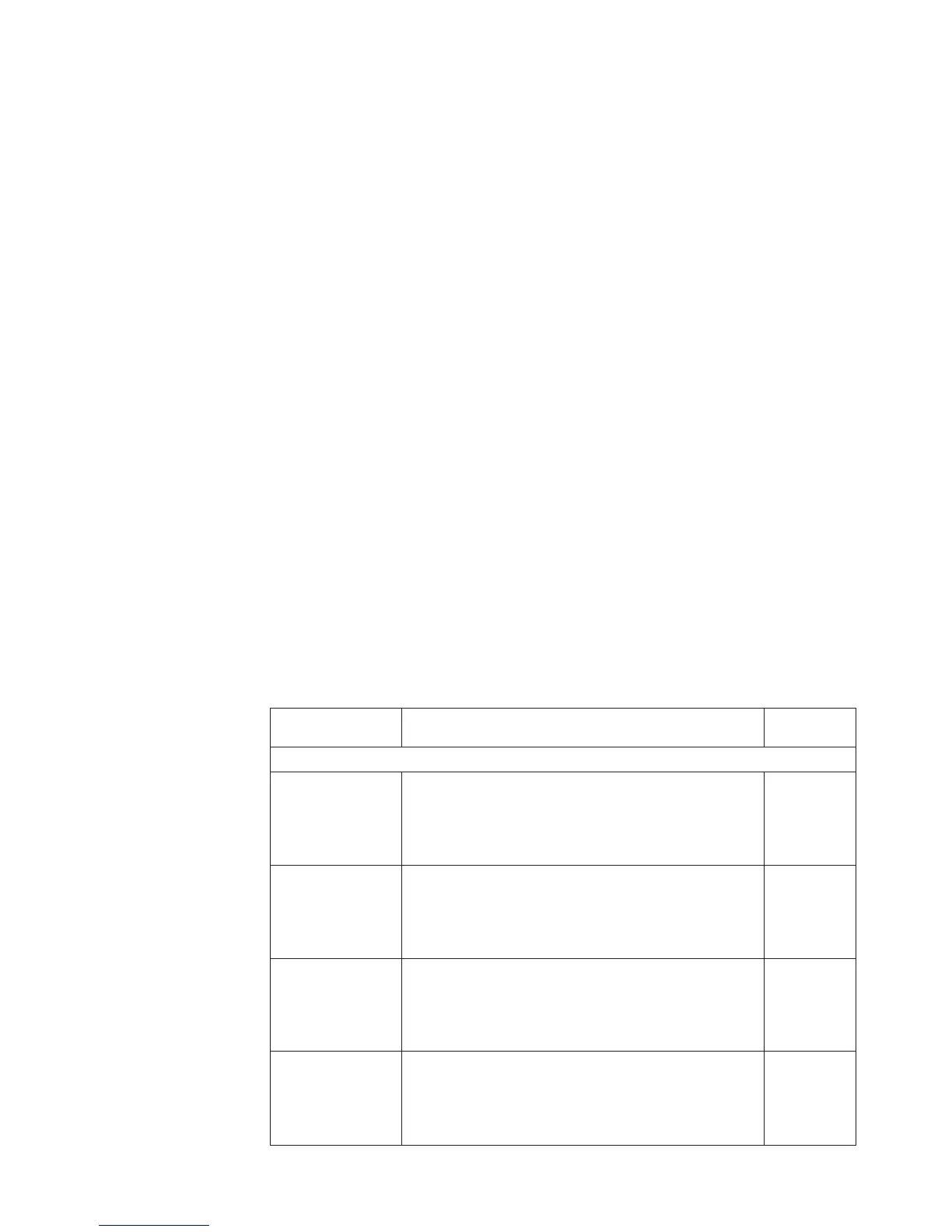v See the Table 42 on page 720 to identify the locations, type number, and removal
and installation procedure for the memory cards.
For Models 830 and SB2:
v Any one of the memory expansion cards in any memory card slot, locations M02
or M05, may be the failing item. Or a memory card in location M02 or M05, may
be the failing item.
v See the Table 41 on page 710 to identify the locations, type number, and removal
and installation procedure for the memory expansion cards and memory cards.
This ends the procedure.
ANYMEMX
Any one of the memory expansion cards in the specified memory card slot, may be
the failing item. Or the memory card in the specified slot may be the failing item.
Read the slot number (M02 or M05) in the Location column of the reference code
table.
See the Table 41 on page 710 to identify the locations, type number, and removal
and installation procedure for the memory expansion cards and memory cards.
This ends the procedure.
ANYPROC
A processor card in any processor card slot may be the failing item:
v For models 840 and SB3, the processor card slots are M05, M06, M16, M18.
v For models 830 and SB2, the processor card slots are M03, M04.
To determine the processor card type number use the following information (If
needed , use control panel function 20 to determine the Processor Feature Code):
Card Number and
Location
Processor Feature Code(s) Processor
type (CCIN)
For Models 840 and SB3:
Card 0 (Location
M05)
2316, 2318, 23E8, 23E9, 23EA, 23EB, 23EC, 23ED, 23EE,
23F8, 23F9, 23FA, 23FB, 23FC, 23FD, 23FE, 23FF, 24C0,
24C1, 24C2, 24C3, 24C4, 24C5, 24C6, 24C8, 24C9, 24CA,
24CB, 24CC, 24CD, 24CE, 24D0, 24D1, 24D2, 24D3,
24D4, 24D5, 24D6, 24D7
245F
Card 0 (Location
M05)
26B0, 26B1, 26B2, 26B3, 26B4, 26B5, 26B6, 26B8, 26B9,
26BA, 26BB, 26BC, 26BD, 26BE, 26BF, 26C0, 26C1, 26C2,
26C3, 26C4, 26C5, 26C6, 26C7, 26C8, 26C9, 26CA, 26CB,
26CC, 26CD, 26CE, 26CF, 26D0, 26D1, 26D2, 26D3,
26D4, 26D5, 26D6, 26D7, 26D8
246F
Card 1,2,3
(Locations M18,
M06, M16)
2316, 2318, 23E8, 23E9, 23EA, 23EB, 23EC, 23ED, 23EE,
23F8, 23F9, 23FA, 23FB, 23FC, 23FD, 23FE, 23FF, 24C0,
24C1, 24C2, 24C3, 24C4, 24C5, 24C6, 24C8, 24C9, 24CA,
24CB, 24CC, 24CD, 24CE, 24D0, 24D1, 24D2, 24D3,
24D4, 24D5, 24D6, 24D7
245E
Card 1,2,3
(Locations M18,
M06, M16)
26B0, 26B1, 26B2, 26B3, 26B4, 26B5, 26B6, 26B8, 26B9,
26BA, 26BB, 26BC, 26BD, 26BE, 26BF, 26C0, 26C1, 26C2,
26C3, 26C4, 26C5, 26C6, 26C7, 26C8, 26C9, 26CA, 26CB,
26CC, 26CD, 26CE, 26CF, 26D0, 26D1, 26D2, 26D3,
26D4, 26D5, 26D6, 26D7, 26D8
246E
Symbolic FRUs
Chapter 3. Problem Isolation Procedures (PIPs), Failing Items, and Symbolic FRU Isolation 503