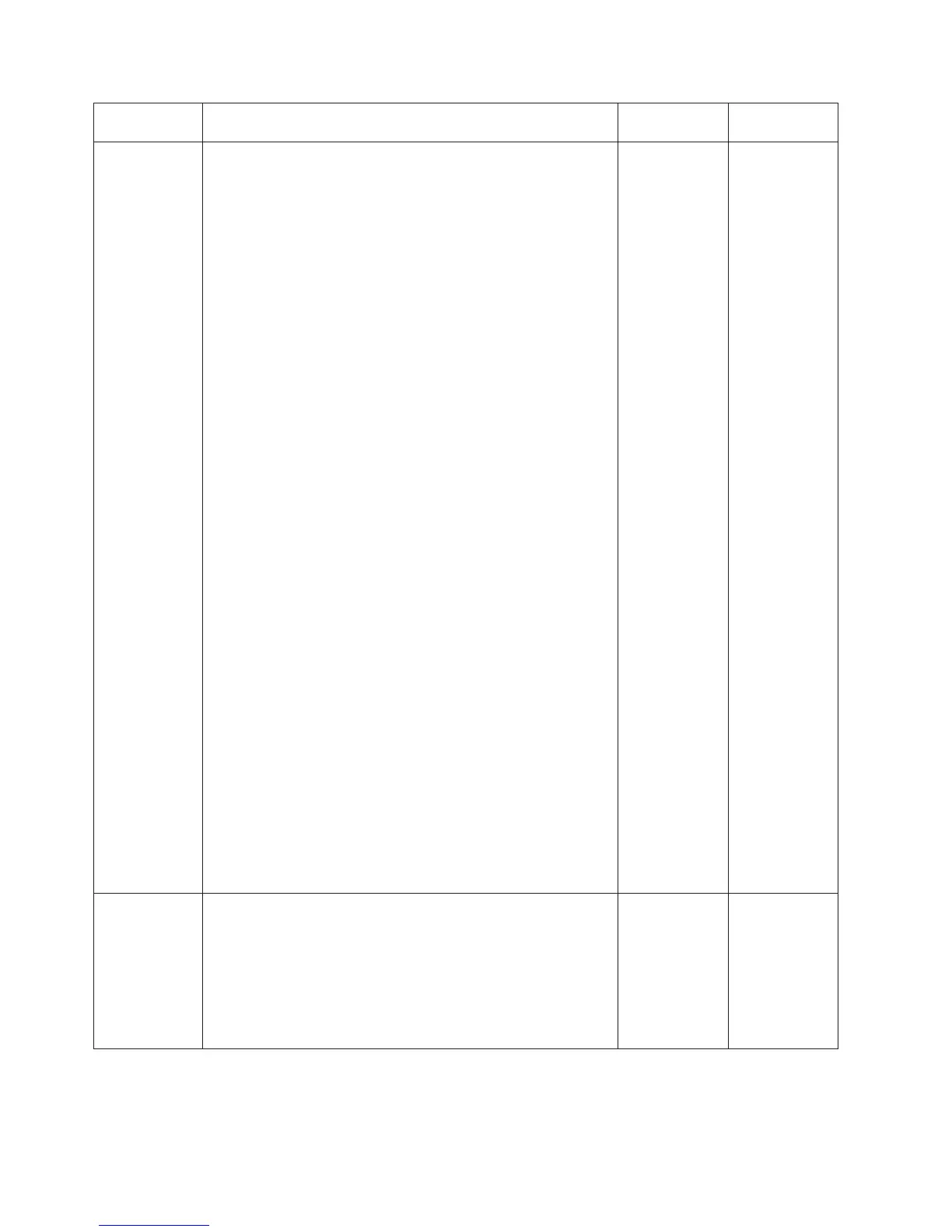Reference
Code
Description/Action Perform all actions before exchanging
Failing Items
Failing Item Location
6982 High Speed Link (HSL) connection failure
Connection failure between HSL links. A B600 6984 SRC may
also appear in the SAL. Both SRCs are reporting the same
failure.
1. Search for a B600 6981 SRC in the SAL logged at
approximately the same time. If you find one then go to
step 2. Otherwise perform the following:
v Perform “BUS PIP HSL-06” on page 306 to determine if
this loop connects to any other systems and return here.
(SIRGCBL FRU in the SAL will indicate the loop number
this failure is on.) If this loop is connected to other
systems then continue with the steps that follow,
otherwise go to step 2.
v Check for HSL failures in the SALs of the other system(s).
HSL failures are SAL entries with HSL I/O Bridge and
Network Interface Controller (NIC) resources. Ignore B600
6982 and B600 6984 SRCs. If there are any HSL failures on
the other system(s), (not including B600 6982 and B600
6984), then continue with the steps that follow, otherwise
go to step 2.
v Repair the problem(s) on the other system(s) and then
return to this step. After making repairs on other
system(s) check the Product Activity Log (PAL) of this
system for a B600 6985 and this loop’s resource name
logged after the repairs you made on the other system(s).
If there is a 6985 logged after the repairs on the other
system(s) then continue with the steps that follow,
otherwise go to step 2.
v For the B600 6985 SRC you found use FRU SIRSTAT to
determine if it is indicating that the loop is complete. If
the loop is complete then this problem has been resolved.
Use “BUS PIP HSL-01” on page 289 to verify that the loop
is now working properly. Otherwise, go to setp 2.
2. The FRU list displayed in the SAL may be different from
the failing item list given here. Use the FRU list in the SAL
when it is available.
If there is more than one FRU in the SAL for this SRC then
perform “BUS PIP HSL-01” on page 289.
NOTE: A fiber optic cleaning kit may be required for optical
HSL connections.
SIIOADP
SICNTRL
SIRGCBL
OPT_CLN
6983 An invalid High Speed Link (HSL) configuration was detected.
An HSL loop has an invalid configuration. Word 4 of the SRC
contains the program return code (PRC) which identifies the
problem with the loop’s configuration. Use the PRC and the
FRU listed to determine the problem.
If you are using the Service Action Log (SAL) the FRU
description may already indicate the configuration problem.
SIRGCFG
B6xx (including A6xx)
262
iSeries Model 830, 840, SB2, and SB3 Problem Analysis, Repair and Parts V5R1
