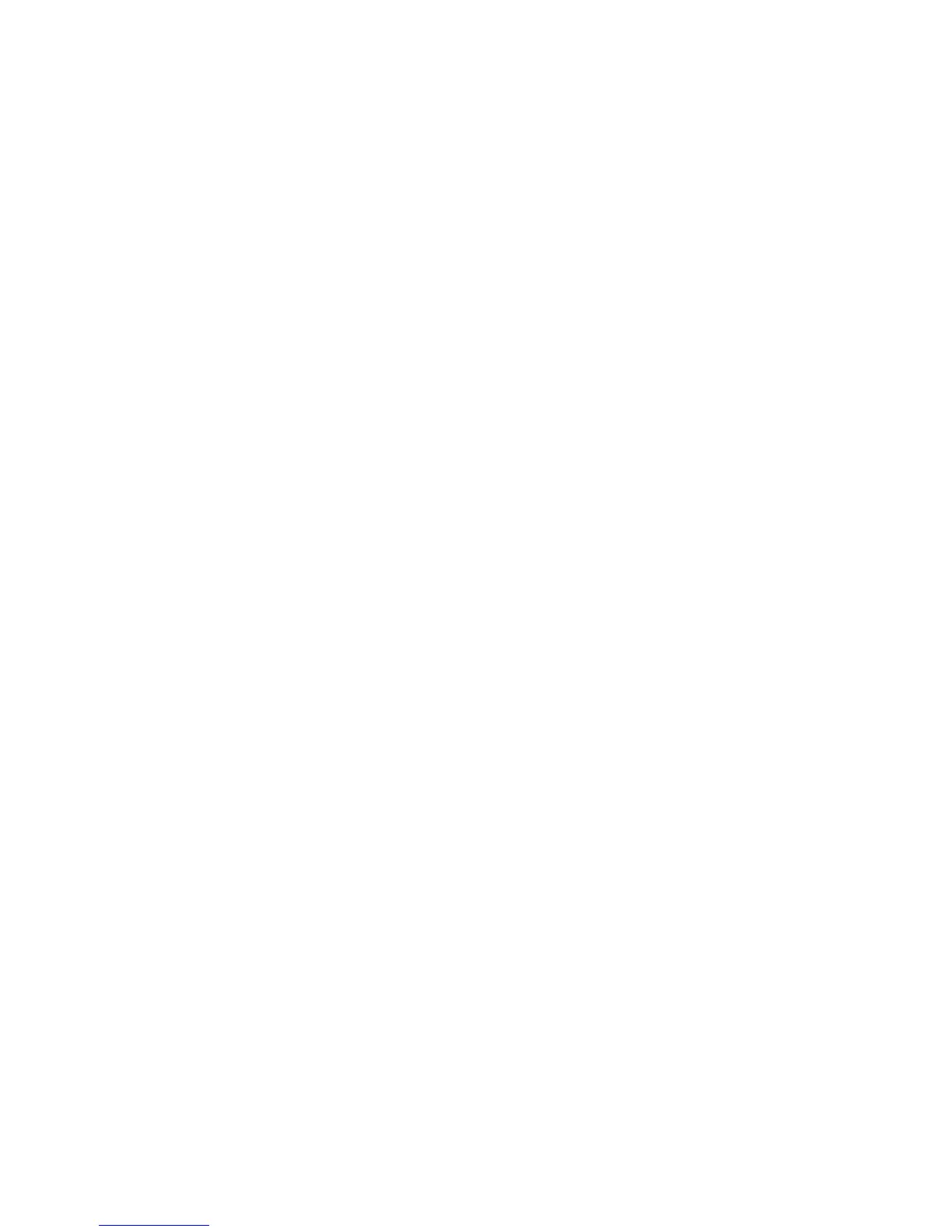Yes No
↓ Go to step 15 on page 542 of this procedure.
3. Perform the following:
a. Power off the system.
b. Remove all processor and memory cards from the system.
c. Power on the system.
Does the SRC 1xxx 7405 appear on the panel?
Yes No
↓ Go to step 9 on page 541 of this procedure.
4. Perform the following:
a. Power off the system.
b. Exchange the AC module in the system unit (ACMODUL).
c. Power on the system.
Does the SRC 1xxx 7405 appear on the panel?
Yes No
↓ The AC module you replaced in this step is the failing item.
This ends the procedure.
5. Perform the following:
a. Power off the system.
b. Exchange the control panel in the system unit.
c. Power on the system.
Does the SRC 1xxx 7405 appear on the panel?
Yes No
↓ The control panel you replaced in this step is the failing item.
This ends the procedure.
6. Perform the following:
a. Power off the system.
b. Exchange the SPCN card in the system unit (see symbolic FRU “BKSPCN”
on page 506).
c. Power on the system.
Does the SRC 1xxx 7405 appear on the panel?
Yes No
↓ The SPCN card you replaced in this step is the failing item.
This ends the procedure.
7. Perform the following:
a. Power off the system.
b. Exchange the Clock card in the system unit.
c. Power on the system.
Does the SRC 1xxx 7405 appear on the panel?
Yes No
↓ The Clock card you replaced in this step is the failing item.
Symbolic FRUs
540
iSeries Model 830, 840, SB2, and SB3 Problem Analysis, Repair and Parts V5R1
