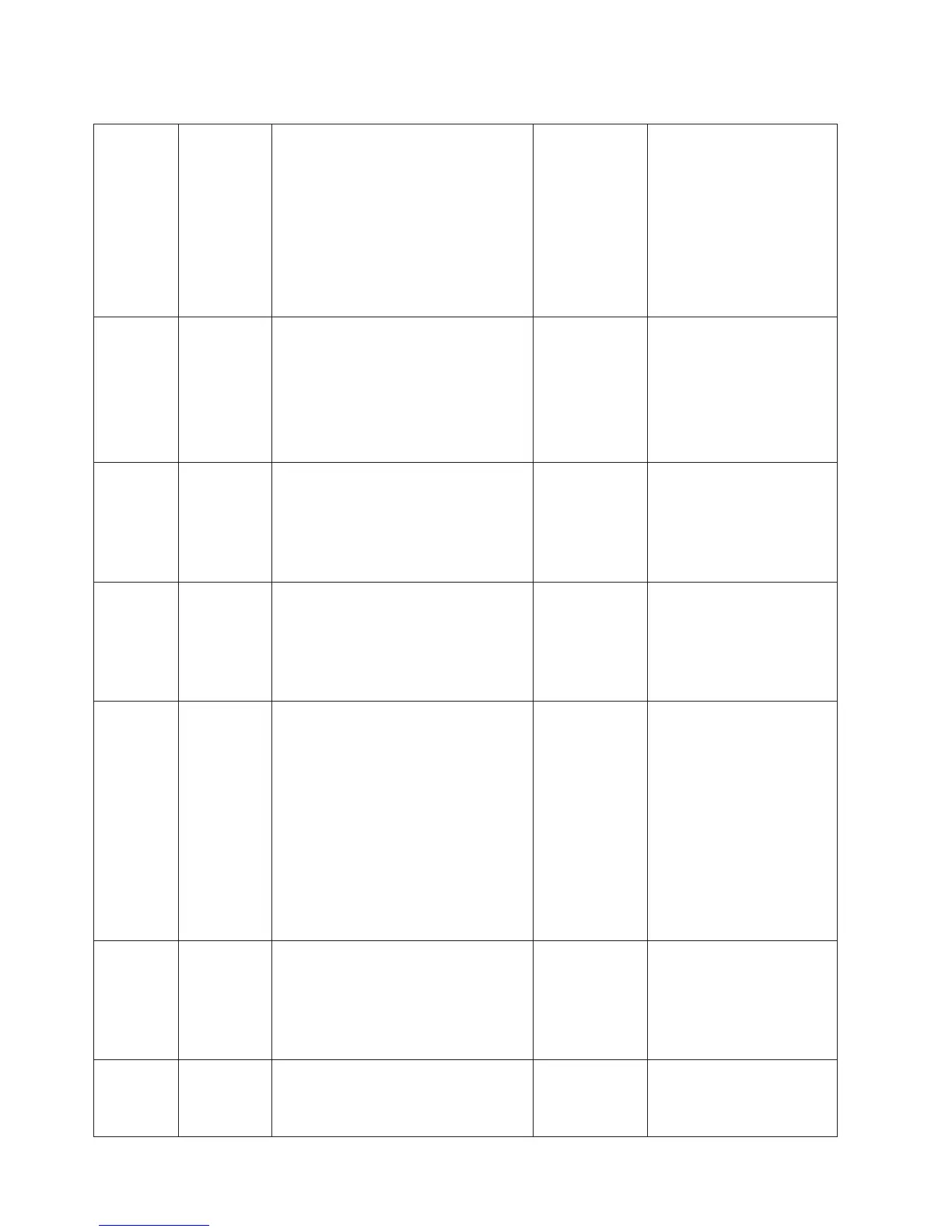Table 43. FRU Locations and Failing Components Table for FC 9079 Base I/O Tower (continued)
Position FRU Name Possible Failing Component Type, CCIN, or
Part Number
(use the “Type,
Model, and Part
Number list”
on page 885 to
determine the
part number
when Type or
CCIN are
given.)
Removal and
Installation/Recovery
Procedure
C02 PCI Card The failing component is either an:
1. IOP
2. IOA
1. 2842 or 2843
2. See “Type,
Model, and
Part Number
list” on
page 885.
.
Go to “Models 840/SB3, FC
8079 (lower half), FC 9079
Cards — Dedicated” on
page 681.
C03 PCI Card The failing component is either an:
1. IOP
2. IOA
1. 2842 or 2843
2. See “Type,
Model, and
Part Number
list” on
page 885.
Go to “Models 840/SB3, FC
8079 (lower half), FC 9079
Cards — Dedicated” on
page 681.
C04 PCI Card The failing component is either an:
1. IOP
2. IOA
1. 2842 or 2843
2. See “Type,
Model, and
Part Number
list” on
page 885.
Go to “Models 840/SB3, FC
8079 (lower half), FC 9079
Cards — Dedicated” on
page 681.
C05 PCI card The failing component is either an:
1. IOP
2. Integrated xSeries Server (IXS)
1. 2842 or 2843
2. 2890
Note: When
the IXS card
is installed
in this
position
concurrent
maintenance
at the card
position is
not
recommended.
If IXS, then go to “Models
840/SB3, FC 8079 (lower
half), FC 9079 Cards —
Dedicated” on page 681.
Otherwise, go to “Models
840/SB3, FC 8079 (lower
half), FC 9079 Cards —
Concurrent” on page 678.
C06 PCI Card (if
no IXS in
C05)
The failing component is either an:
1. IOP
2. IOA
1. 2842 or 2843
2. See “Type,
Model, and
Part Number
list” on
page 885.
Go to “Models 840/SB3, FC
8079 (lower half), FC 9079
Cards — Concurrent” on
page 678.
C07 PCI Card IOA See “Type,
Model, and Part
Number list” on
page 885.
Go to “Models 840/SB3, FC
8079 (lower half), FC 9079
Cards — Concurrent” on
page 678.
Locations and Addresses
726
iSeries Model 830, 840, SB2, and SB3 Problem Analysis, Repair and Parts V5R1
