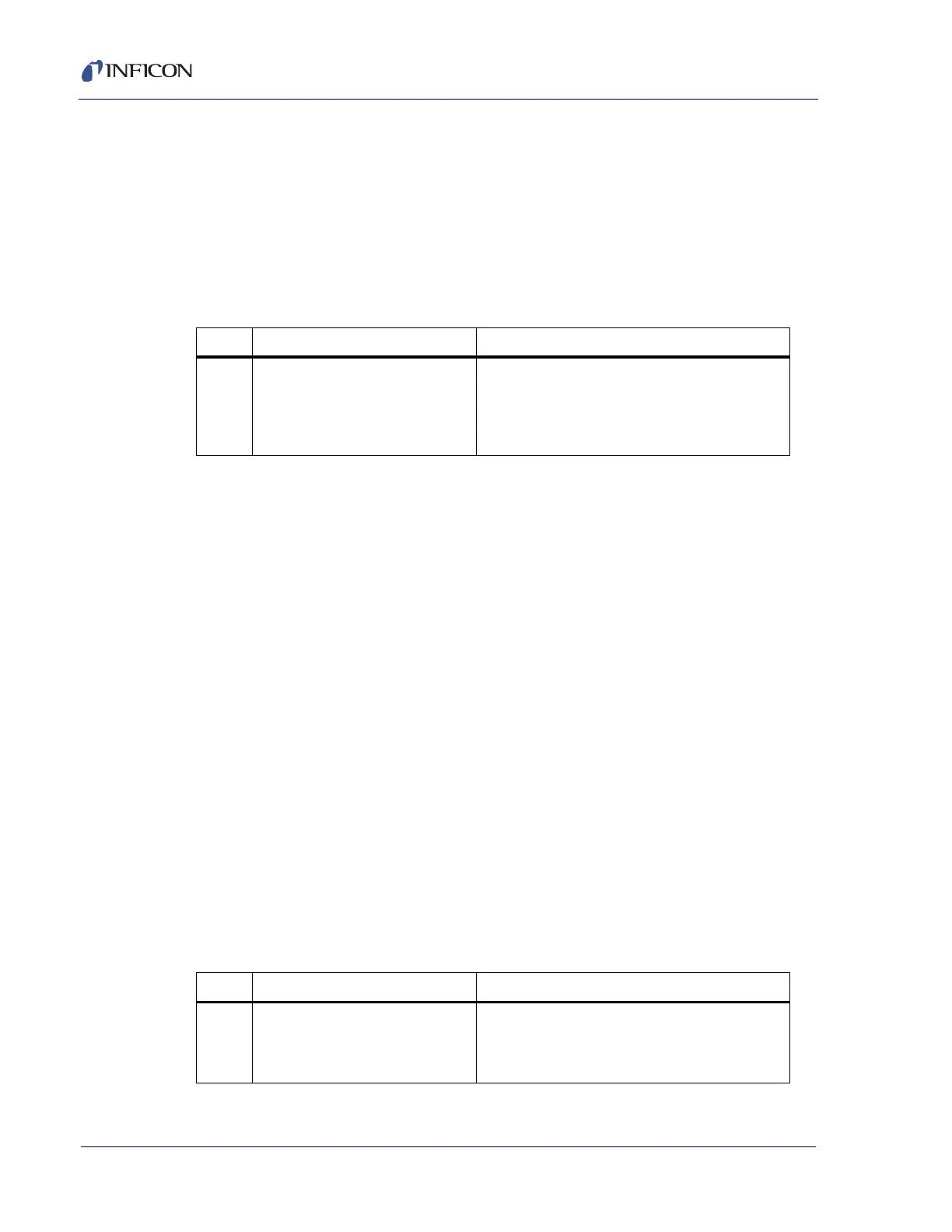4 - 30
PN 074-550-P1C
SQC-310 Operating Manual
4.3.18 Get/Set Output Power
Get Command Message = <CommandID><?><Space><Output Number>
Get Response Message = <A><String|Value>
Set Command Message = <CommandID><Output Number><Space>
<String|Value>
Set Response Message = <A>
4.3.18.1 Get/Set Output Power Examples
Get Output 2 power:
Command: !&S? 2(48)(135))
Response: !)A 0.00 a (97)(136)
Set Output 2 to 50.0% of full scale:
Command: !(S2 500(54)(63)
Response: !$A5 (53)(151)
This command places other outputs in Manual mode at their current power as well.
Set All outputs to PID control:
Command: !$S0(154)(146)
Response: !$A5 (53)(151)
4.3.19 Set Active Process
Set Command Message = <CommandID><Process Number>
Get Response Message = <A><String|Value>
Table 4-19 Get/Set output power parameters
Cmd ID Description Parameters
S Gets/Sets the output power. Sets
outputs to PID loop mode or
Manual mode. In Manual mode,
also sets the output power. Power
is sent as an integer value.
Output Number (1 to 4)
Table 4-20 Set active process parameters
Cmd ID Description Parameters
T Sets the currently selected process.
If a process is running, it is not
changed and an E response status
is returned.
Process Number (1 to 50)