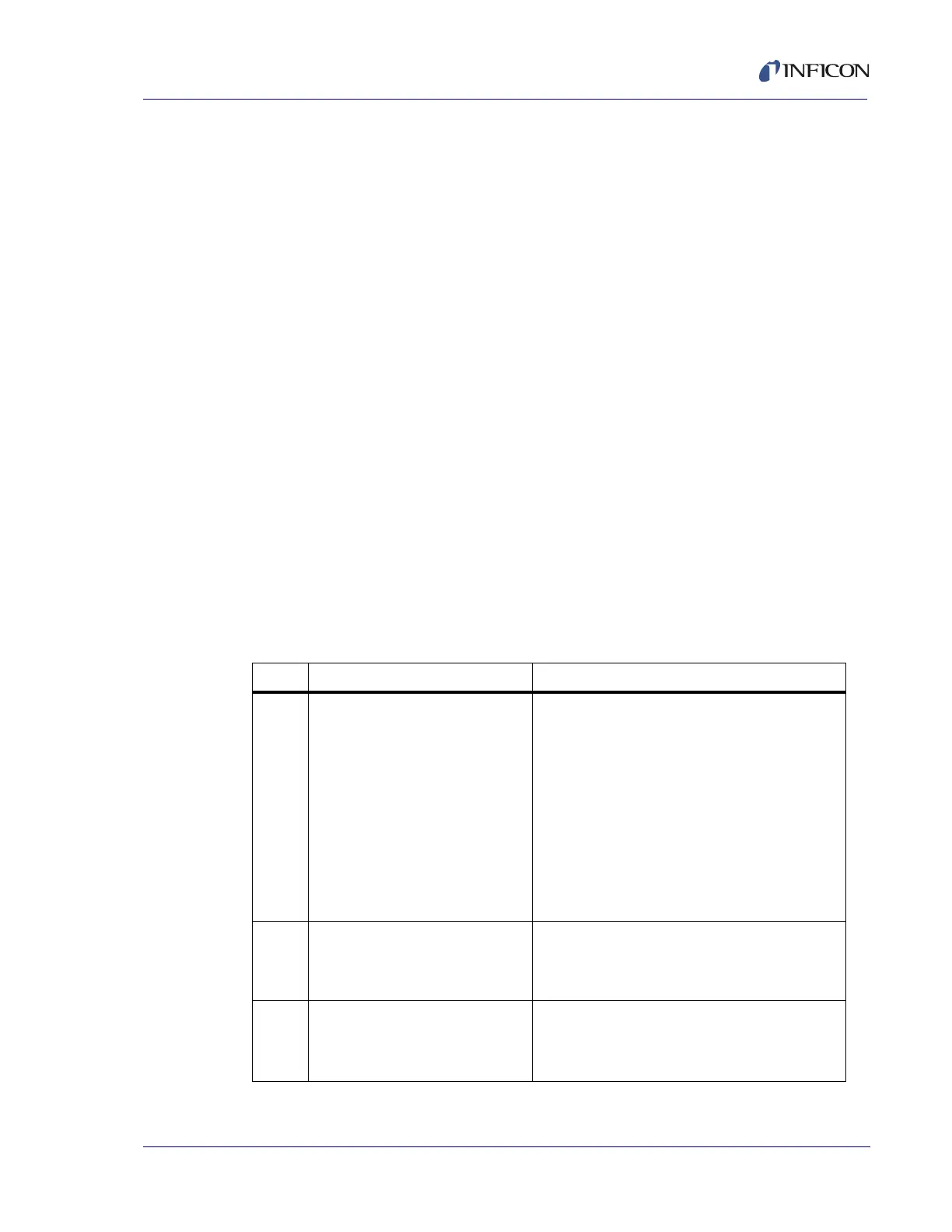4 - 15
PN 074-550-P1C
SQC-310 Operating Manual
4.3.2.1 Get/Set Film Parameter Examples
To Get the PID parameters of Film 1:
Command: !-A2 1? 1 2 3(114)(117)
Response: !1A1,50 2,5 3,0(158)(168)
To Set the PID parameters of Film 1:
Command: !3A2 1 1,50 2,5 3,0 (60)(96)
Response: !$A5(53)(151)
In the examples above, the P term is displayed as an integer value, so no
conversion is required. However, the I Term is displayed with one decimal digit
(e.g., 0.5). A Get response of 5 actually represents a parameter value of 0.5.
Similarly, a Set value of 5 for the I Term sets its value in SQC-310 to 0.50.
4.3.3 Get/Set System Parameters
Get Command Message = <CommandID><?><Space> <Parameter>
Get Response Message = <A><Parameter><Comma> <String|Value>
Set Command Message = <CommandID><Space><Parameter>
<Comma><String|Value>
Set Response Message= <A>
Table 4-4 Get/Set system parameters
Cmd ID Description Parameters
B Gets/Sets the system parameters
screen values.
1Period
2 System Tooling
5 Simulate Mode
6 Min. Frequency
7 Max. Frequency
14 Alarm Sounds
15 Alert Sounds
16 Attention Sounds
17 Rate Dev. Graph Limit
18 Password Enabled
19 Password
20 Rate Filter Alpha Value
BA Switch the graphs/displays on the
main screen.
1 Display Rate vs. Time Graph
2 Display Rate Deviation vs. Time Graph
3 Display Power vs. Time Graph
4 Display Large Format Screen
BB Turns the remote mode on or off.
Remote mode ignores all local user
input such as the pressing of
buttons.
1 Turn Remote Mode: OFF
2 Turn Remote Mode: ON