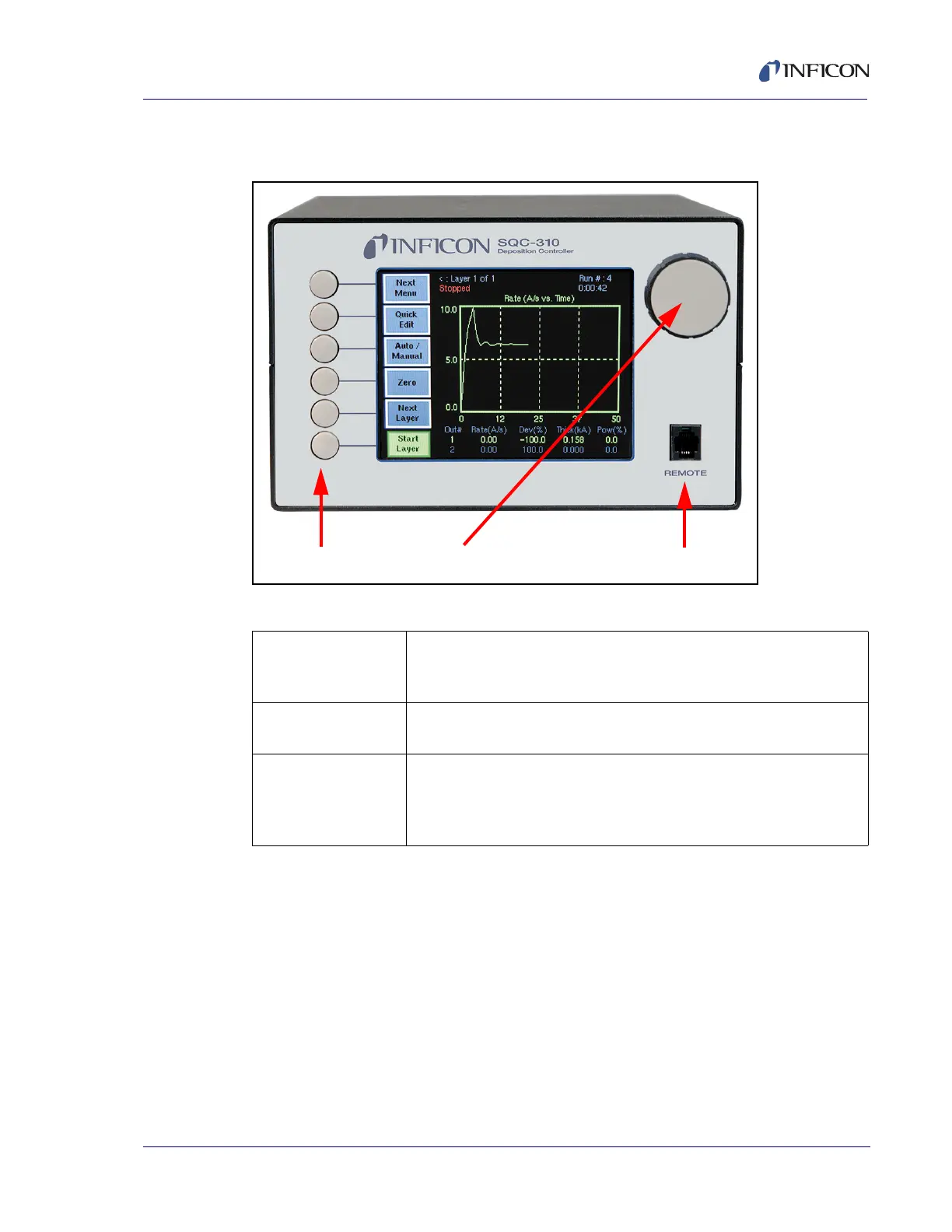2 - 3
PN 074-550-P1D
SQC-310 Operating Manual
2.2 Front Panel
Figure 2-1 Front panel controls
Table 2-2 Front panel controls
Buttons Provide access to operation and setup menus.
The functions of the buttons change to adapt to different operations
and are displayed on the left of the screen.
Control Knob Used to adjust values and select menu items. Press the control
knob to store the current setting and move to the next parameter.
Remote Jack Connection jack for the optional handheld remote controller used
for manual power operation. To manually control the source using
the Handheld Remote Controller, see section 2.6 on page 2-7 for
installation details.
Buttons
Control Knob Remote Jack