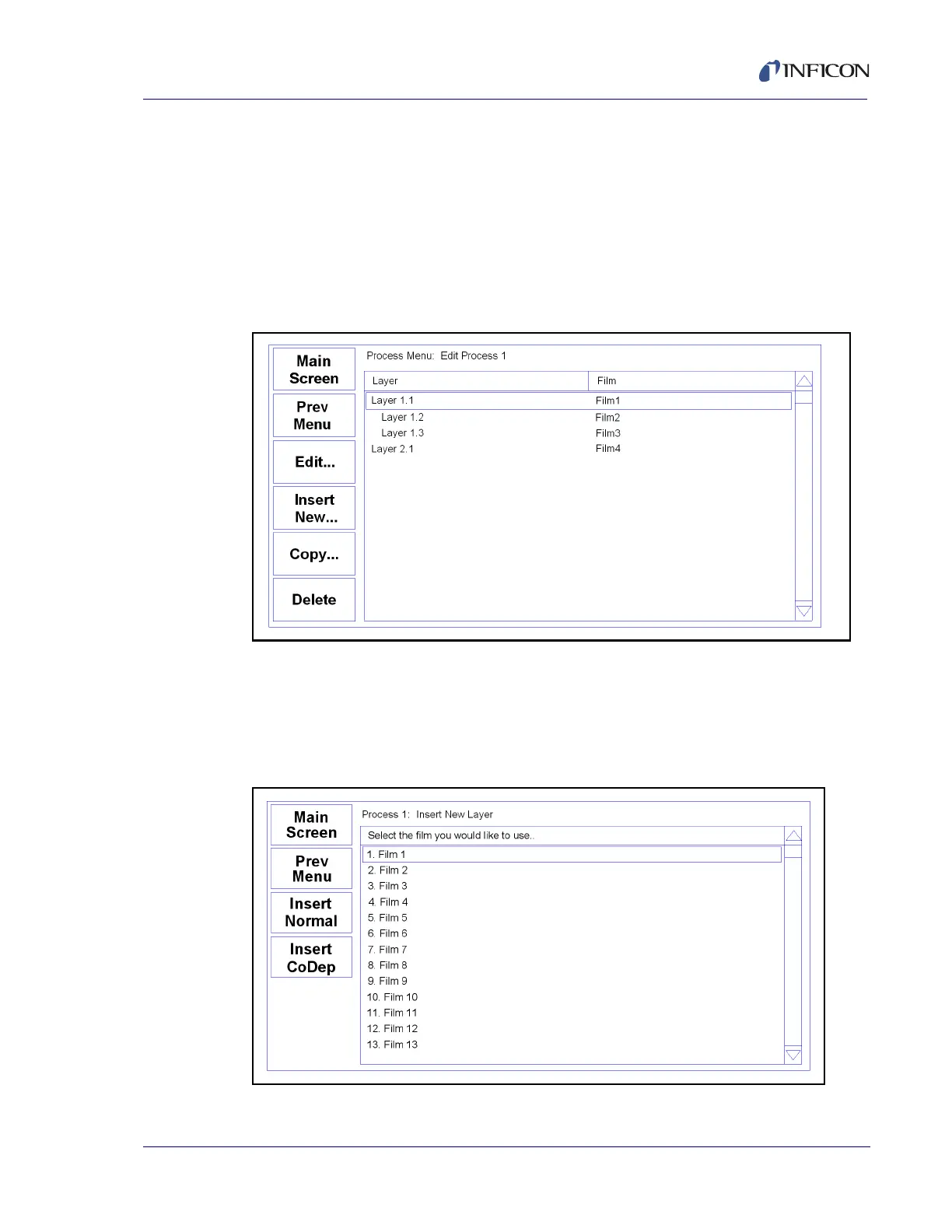3 - 15
PN 074-550-P1C
SQC-310 Operating Manual
3.9 Layer Copy, Insert, and Delete Menus
From the process menu, the Copy, Delete, and Insert buttons are used to build and
edit a sequence of process layers.
The Layer Select menu, displays a process consisting of four layers (see Figure
3-8). The first three layers will be codeposited with Layer 1 (note the indentation of
Layers 2 and 3). The fourth layer will be deposited after Layers 1 to 3 are
codeposited.
Figure 3-8 Layer Select menu
To insert a new layer, select the layer below the desired position of the new layer
and press Insert New. The Film Select menu allows for the selection of a film to be
used for this layer.
NOTE: Insert CoDep is only available on the codeposition model (SQC-310C).
Figure 3-9 Film Select menu