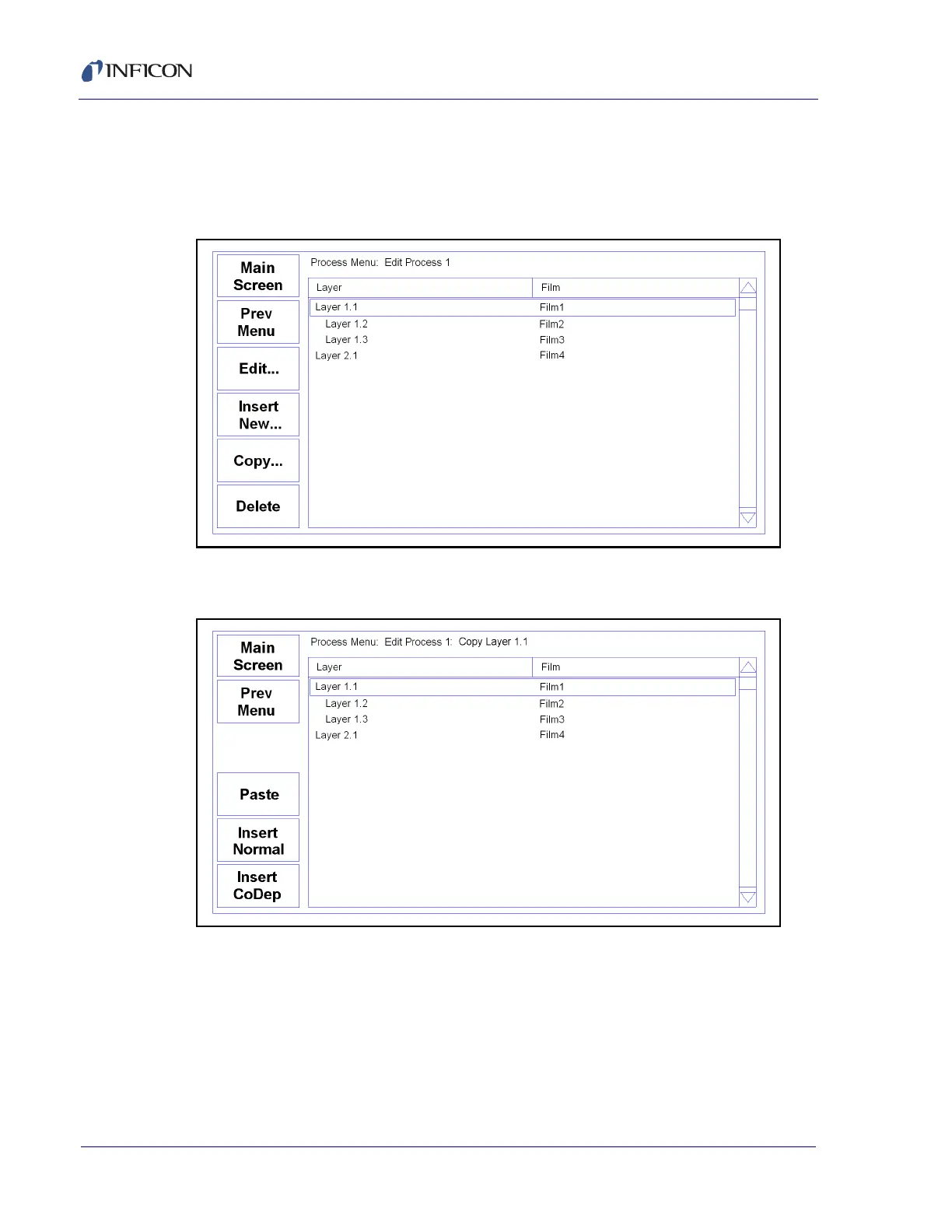3 - 16
PN 074-550-P1C
SQC-310 Operating Manual
Once a film is selected, press Paste Normal or Paste CoDep. The Paste CoDep
button only appears when a valid layer has been selected for inserting using
SQC-310C. After the paste, the screen returns to the Layer Select menu (see
Figure 3-10).
Figure 3-10 Layer Select menu
Select a layer and press Copy to store a copy of the layer in memory.
Figure 3-11 Copy Layer menu
The display changes to the Copy Layer menu. The Paste, Insert Normal, or Insert
CoDep button may not be visible if the operation is not allowed for the selected
layer.
Paste replaces the selected layer with the layer stored in memory.