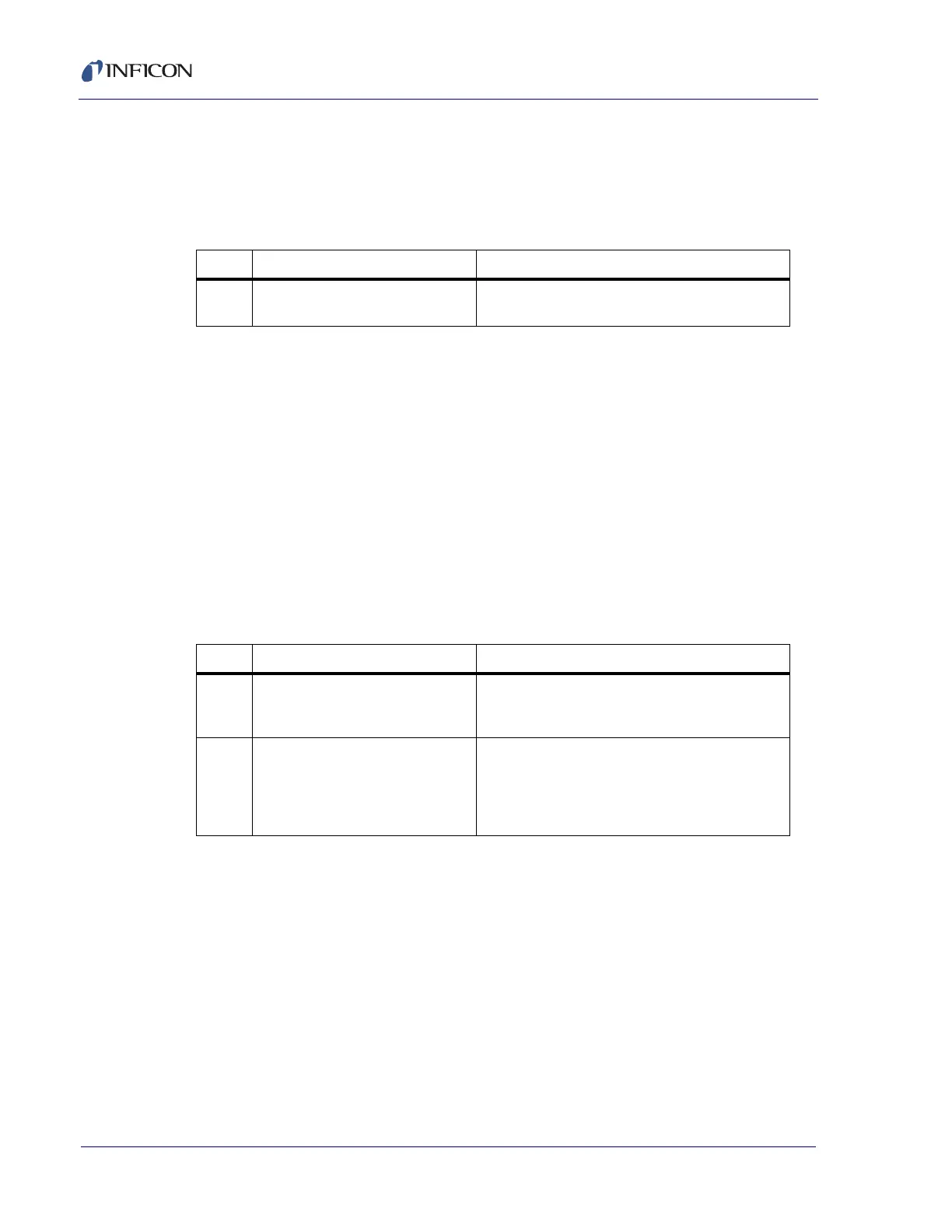4 - 26
PN 074-550-P1C
SQC-310 Operating Manual
4.3.10 Get Num Channels
Get Command Message = <CommandID>
Get Response Message = <A><String|Value>
4.3.10.1 Get Num Channels Examples
To get the number of sensors/sources:
Command: !#J(79)(56)
Response: !%A4(119)(61)
4 sensors/sources channels are installed.
4.3.11 Get Readings
Get Command Message = <CommandID><Parameter>
Get Response Message = <A><String|Value>
Table 4-11 Get Num channels parameters
Cmd ID Description Parameters
J Returns the number sensor/output
channels installed.
None
Table 4-12 Get readings parameters
Cmd ID Description Parameters
K Returns the phase time and sensor
or output readings for all installed
channels.
1 Output Readings
2 Sensor Readings
K3 Same as K but will respond with an
error if there are no new sensor
readings since the last time the
command was sent. Used primarily
for the testing SQC-310.
1 Output Readings
2 Sensor Readings